Address
304 North Cardinal
St. Dorchester Center, MA 02124
Work Hours
Monday to Friday: 7AM - 7PM
Weekend: 10AM - 5PM
Address
304 North Cardinal
St. Dorchester Center, MA 02124
Work Hours
Monday to Friday: 7AM - 7PM
Weekend: 10AM - 5PM
Xuanlong destroyer cw65l003 laptop does not display maintenance after startup
The cw65l003 laptop of Xuanlong destroyer doesn’t show when it is turned on, and no trace of corrode is found in the water, so it should be repaired according to switch;When rsmret ා, it is found that there is no VCC, replace u42, start test,Normally booting up!
[machine model] Xuanlong destroyer cw65l003 notebook
[mainboard version] 6-71-w65k0-d03
[fault phenomenon] the laptop does not display when it is turned on
[maintenance process]
Received a Xuanlong destroyer cw65l003 fault machine, the customer described that the laptop does not display when it is turned on, but in fact there is no switch, there is no current when the laptop is turned on, only the indicator light changes from orange to green.
Remove the machine, found no traces of immersion corrode, then repair according to switch.All the five conditions for power on, PWR_BTN has been issued, indicating that EC has been working normally, which can only be the condition of South Bridge.

Cwl651 does not power on
It was chananqiao,VCC, RTC. When rsmret ා, it was found that there was no VCC, and the normal value was 3V or so.
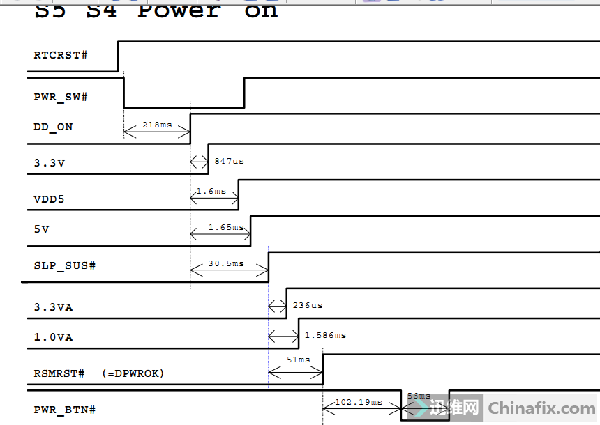
Show dragon destroyer cw65l003 laptop boot does not display maintenance Figure 2
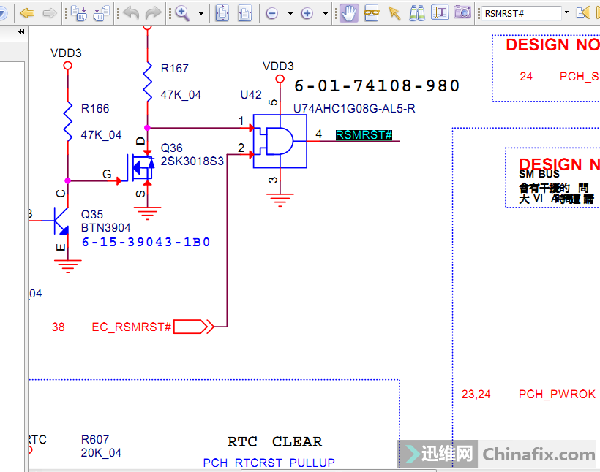
Xuanlong destroyer cw65l003 laptop boot does not display maintenance Figure 3
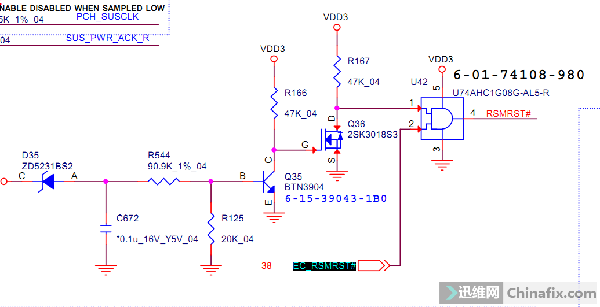
Xuanlong destroyer cw65l003 laptop does not display maintenance Figure 4
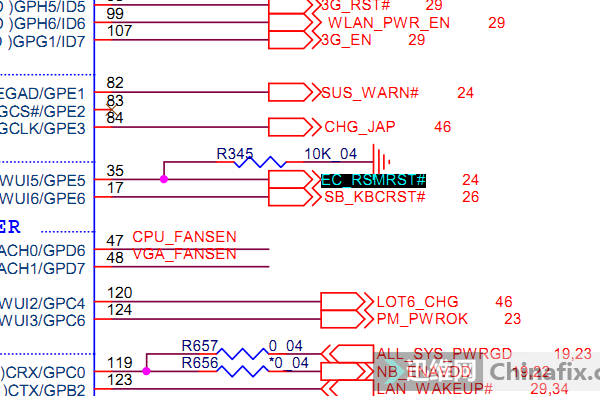
Xuanlong destroyer cw65l003 laptop boot does not display maintenance Figure 5
Measure the 4 pin Diode value is normal of u42, connect 2-4 pin with tweezers, press to start, the current comes up, indicating that the problem has been found.

Xuanlong destroyer cw65l003 laptop does not display maintenance Figure 6
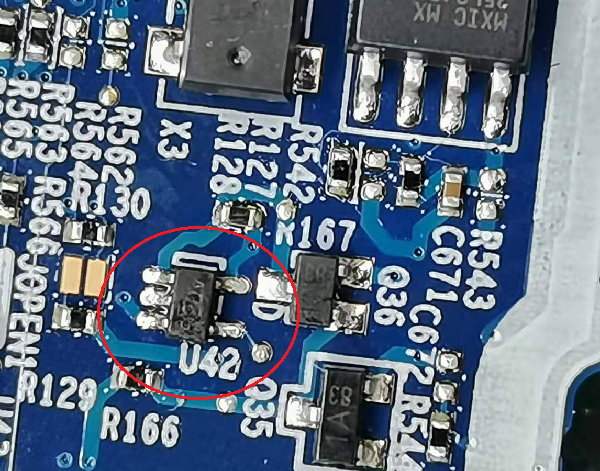
Show dragon destroyer cw65l003 laptop boot does not display maintenance Figure 7
Replace u42, power on test,Normally booting up!This is the end of troubleshooting.
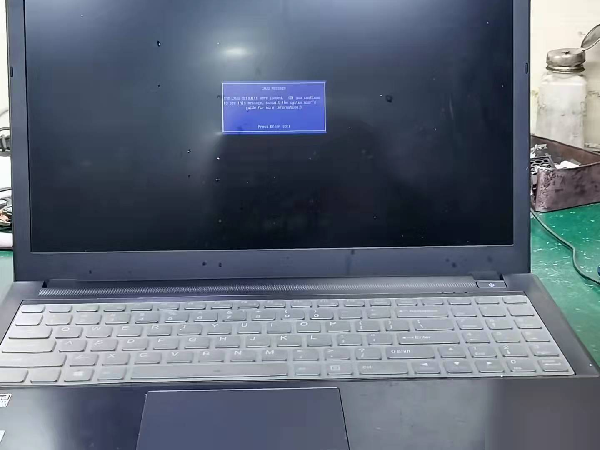
Xuanlong destroyer cw65l003 laptop boot does not display maintenance figure 8