Address
304 North Cardinal
St. Dorchester Center, MA 02124
Work Hours
Monday to Friday: 7AM - 7PM
Weekend: 10AM - 5PM
Address
304 North Cardinal
St. Dorchester Center, MA 02124
Work Hours
Monday to Friday: 7AM - 7PM
Weekend: 10AM - 5PM
Xiaomi CC9 Pro logo (set logo caused by virtual welding of kit)
A Xiaomi CC9 Pro, with a video brush, suddenly got stuck and crashed. When it was turned on again, the power-on key was lit and stuck in Xiaomi logo, and it could not be turned off.
“Machine model” Xiaomi CC9 Pro
[Fault phenomenon] Set logo
[Maintenance process] I received a millet CC9 Pro, and the customer sent it for maintenance, saying yes.mobile phoneBrushing the video suddenly crashes, and then pressing the power button lights up Xiaomi’s logo, which will get stuck and can’t be turned off. There is no way but to send it for maintenance.
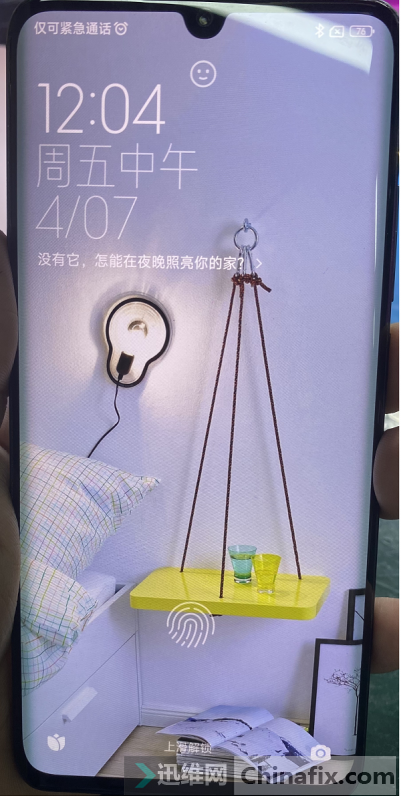
Xiaomi CC9 Pro logo figure 1
We need to know that the startup logo is usually a kit, audio or WiFi, and the power supply virtual welding will cause it. This machine uses the startup logo normally, and the motherboard is directly removed to see the current. When the single board is powered on, press the startup key, and the current reaches 105mA to zero. This current is definitely wrong. Although the machine can’t be started without batteries, the current will not be so low. Because there are millet machines that have repaired this small current before, the locking failure is likely to be CPU virtual welding, so we directly do U.

Xiaomi CC9 Pro logo figure 2
After the CPU is removed, the bottom of the single board is powered on, and the current is 0-25mA. Let go to zero. This bottom current is no problem. When the CPU is installed, the single board is powered on, and the current is 0-100-190-80 cycle jump after triggering. Then we can directly install the motherboard and start the test.
After installing the motherboard into the shell, press the power button to light up the millet logo, and then enter the system.

Xiaomi CC9 Pro logo figure 3
[Maintenance result] Install the motherboard into the mobile phone, and start the test. The mobile phone is normally booted into the system, and the functions such as charging, WiFi, voice, compass, vibration and telephone are normal. The maintenance is over here.
Xiaomi CC9 Pro logo (set logo caused by virtual welding of kit)
A Xiaomi CC9 Pro, with a video brush, suddenly got stuck and crashed. When it was turned on again, the power-on key was lit and stuck in Xiaomi logo, and it could not be turned off.
“Machine model” Xiaomi CC9 Pro
[Fault phenomenon] Set logo
[Maintenance process] I received a millet CC9 Pro, and the customer sent it for maintenance, saying yes.mobile phoneBrushing the video suddenly crashes, and then pressing the power button lights up Xiaomi’s logo, which will get stuck and can’t be turned off. There is no way but to send it for maintenance.
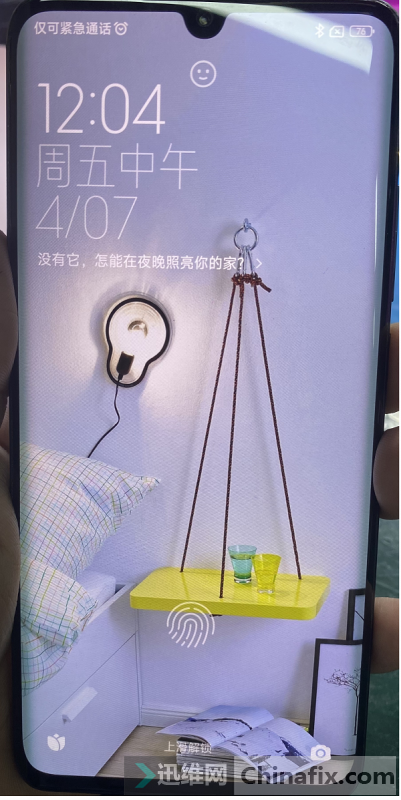
Xiaomi CC9 Pro logo figure 1
We need to know that the startup logo is usually a kit, audio or WiFi, and the power supply virtual welding will cause it. This machine uses the startup logo normally, and the motherboard is directly removed to see the current. When the single board is powered on, press the startup key, and the current reaches 105mA to zero. This current is definitely wrong. Although the machine can’t be started without batteries, the current will not be so low. Because there are millet machines that have repaired this small current before, the locking failure is likely to be CPU virtual welding, so we directly do U.

Xiaomi CC9 Pro logo figure 2
After the CPU is removed, the bottom of the single board is powered on, and the current is 0-25mA. Let go to zero. This bottom current is no problem. When the CPU is installed, the single board is powered on, and the current is 0-100-190-80 cycle jump after triggering. Then we can directly install the motherboard and start the test.
After installing the motherboard into the shell, press the power button to light up the millet logo, and then enter the system.

Xiaomi CC9 Pro logo figure 3
[Maintenance result] Install the motherboard into the mobile phone, and start the test. The mobile phone is normally booted into the system, and the functions such as charging, WiFi, voice, compass, vibration and telephone are normal. The maintenance is over here.