Address
304 North Cardinal
St. Dorchester Center, MA 02124
Work Hours
Monday to Friday: 7AM - 7PM
Weekend: 10AM - 5PM
Address
304 North Cardinal
St. Dorchester Center, MA 02124
Work Hours
Monday to Friday: 7AM - 7PM
Weekend: 10AM - 5PM
Xiao mi 11Pro does not turn on at low current.
First test whether there is a short circuit on the motherboard, and then look at the current on the single board if there is no problem with the resistance. This current, together with the Dragon 888CPU on Xiaomi 11Pro, must be a problem with the CPU. Remove the CPU and replant the tin.
“Machine model” Xiaomi 11Pro
【 Fault Phenomenon 】 Small current does not turn on the machine.
[Maintenance process] I received a machine sent by a customer for repair. is Xiaomi 11Pro, and the fault description is that it does not turn on during normal use.
Take the machine and disassemble it. First test whether there is a short circuit on the motherboard, and then look at the current on the single board if there is no problem with the resistance.

Xiao mi 11Pro does not turn on at low current Figure 1
The power-on current of the single board is in normal standby mode. When the power-on key is pressed, the jump current changes to 0-90-100 cycle jump, and when the hand current is released, it will return to zero. This current, together with the Huolong 888CPU carried by Xiaomi 11Pro, must be a problem with the CPU. Remove the CPU and replant the tin. Here are some data for everyone.
The single CPU is not equipped with a cover, and the current is 0-250-350-160, and it is 160 or cyclic jump. When the cover is installed, the whole board is started with a regulated power supply, and the current is 0-250-350-160, which is actually a normal current, but Xiaomi’s machine can’t be started without batteries.
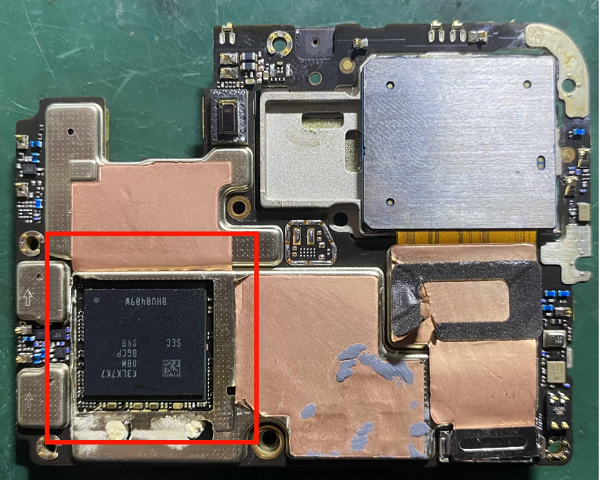
Xiao mi 11Pro does not turn on at low current Figure 2
Cover the motherboard and fasten the battery and screen. Press the power button, the familiar Xiaomi logo lights up, and then enters the system.

Xiao mi 11Pro does not turn on at low current Figure 3
[Maintenance Result] Install the motherboard into the.mobile phoneIn the power-on test, the mobile phone is turned on into the system normally, and the functions of charging, WiFi, sound, compass, vibration, telephone and so on are normal. The maintenance is over here.
This case was originally provided by Xunwei Quick Repair Flagship Store, and it is forbidden to reprint without authorization!