Address
304 North Cardinal
St. Dorchester Center, MA 02124
Work Hours
Monday to Friday: 7AM - 7PM
Weekend: 10AM - 5PM
Address
304 North Cardinal
St. Dorchester Center, MA 02124
Work Hours
Monday to Friday: 7AM - 7PM
Weekend: 10AM - 5PM
Troubleshooting of no power on on Dell 5535 computer
Power on no power on with Dell 5535, overhead 100m resistance with enameled wire, directly connect to pin of Switch jpwr, press Switch, connect switch to screen,booting up.
Model: 5535 Dell.
Machine plate No.: ia-9103p.
Fault phenomenon: the computer is powered on no power on.
Maintenance process: after receiving the machine, power on no power on, test that the standby 3 + 5 + is normal, the Switch board button is not VCC, and the Diode value is normal is more than 500. Therefore, the drawing la-9103p is found. According to the maintenance idea, the standby conditions are normal. The problem is that the on / off is not raised. Because the designer is too thrifty, the main board components are not marked completely, re49 can not be found, but + 3vlp is normal output,Through pu200 chip, as shown in the figure .
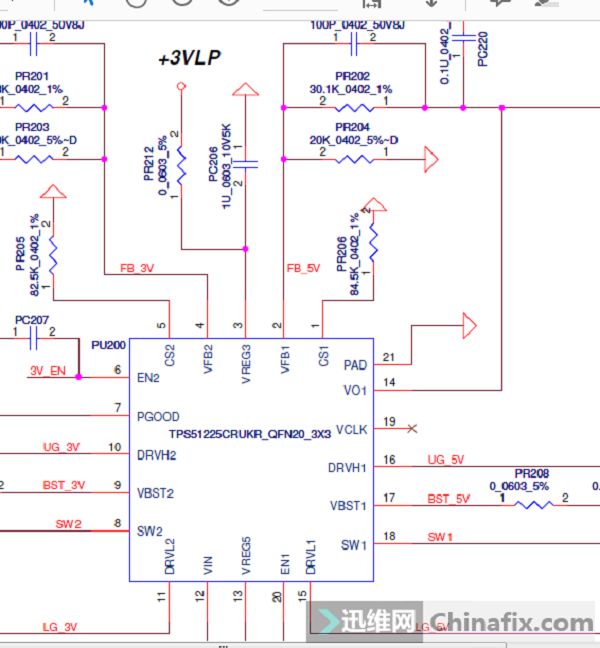
Troubleshooting Figure 1 of Dell 5535 computer powered on no power on.
Imagine changing the circuit, using enameled wire overhead 100m resistance, directly connected to pin of Switch jpwr, as shown in Fig.
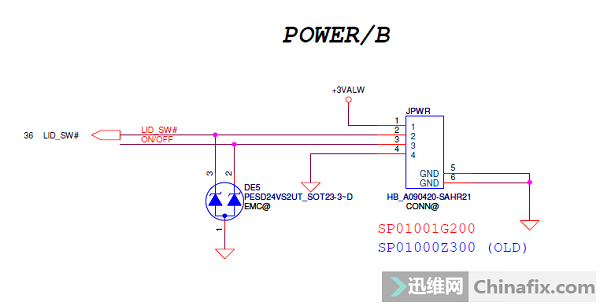
Troubleshooting Figure 2 of Dell 5535 computer powered on no power on.
Therefore, a 100m resistor was found from the waste Parts motherboard, which was directly overhead from the third pin of pu200 to the first pin of 100m resistance, and from the second pin of 100m to the third pin of jpwr. Press the Switch key,switch is connected to the screen booting up.

Troubleshooting Figure 3 of Dell 5535 computer powered on no power on.
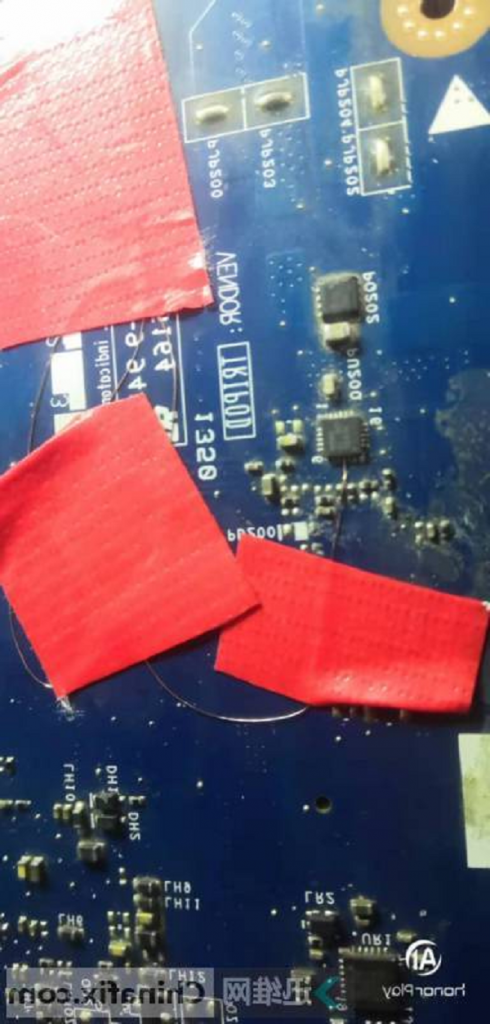
Troubleshooting Figure 4 of Dell 5535 computer powered on no power on.

Troubleshooting Figure 5 of no power on when Dell 5535 computer is powered on.