Address
304 North Cardinal
St. Dorchester Center, MA 02124
Work Hours
Monday to Friday: 7AM - 7PM
Weekend: 10AM - 5PM
Address
304 North Cardinal
St. Dorchester Center, MA 02124
Work Hours
Monday to Friday: 7AM - 7PM
Weekend: 10AM - 5PM
iPhone 6S Can’t be turned repair Troubleshooting
Machine model: iPhone 6S
Fault phenomenon: the mobile phone cannot be turned on
Maintenance process:
Received a iPhone 6S can not start, boot card Hang Logo(white apple).The board looks not very good. Many places have been moved.
The board is set at 90 or so after several times of startup, and it needs forced DFU mode to be online.Update System reports an error of – 1, and current change card is 20%. This should be the problem of Nand.
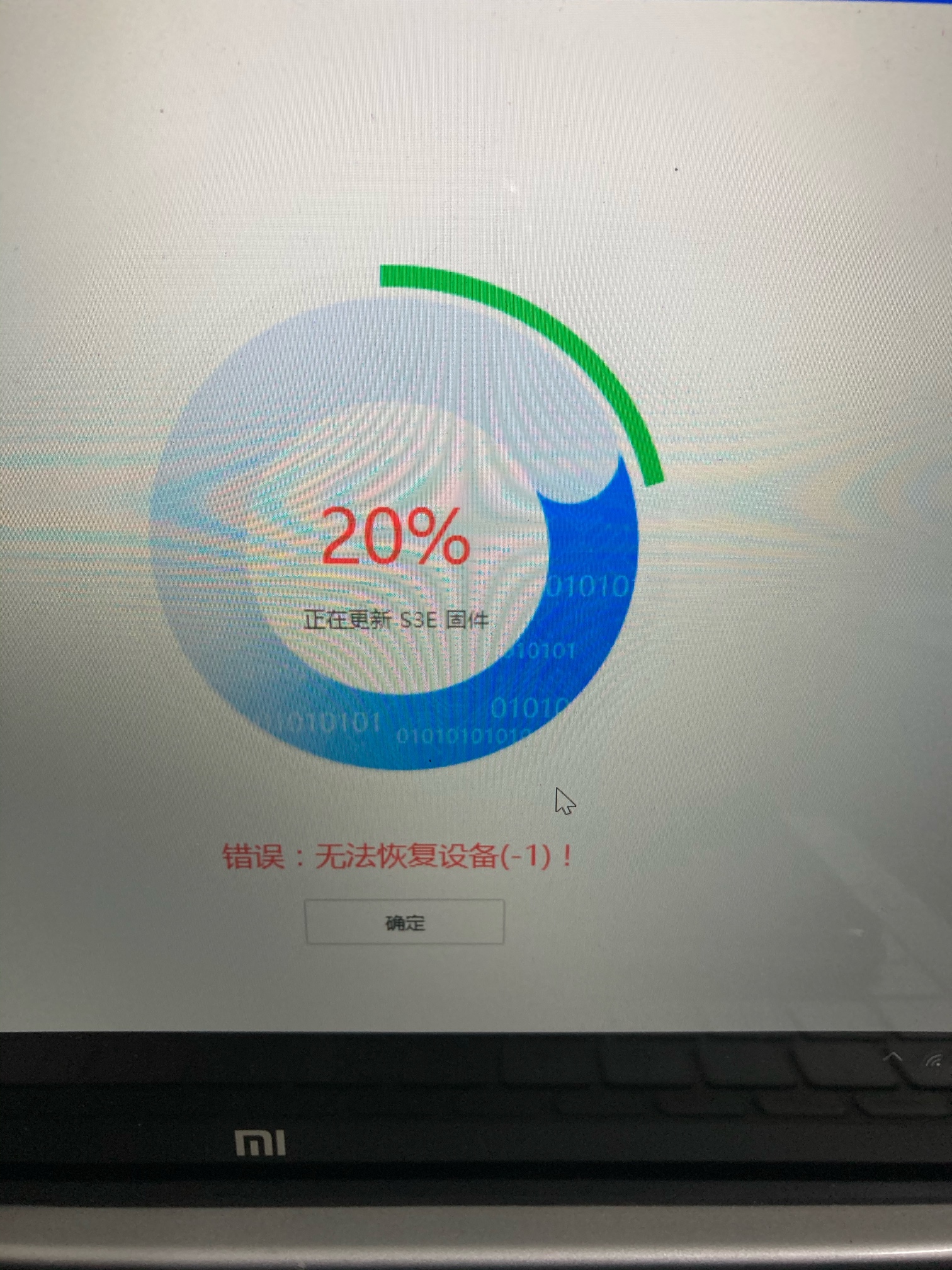
iPhone 6S Can’t be turned repair Troubleshooting Figure 1.
First cut the edge glue of Nand, then heat and pry off Nand.
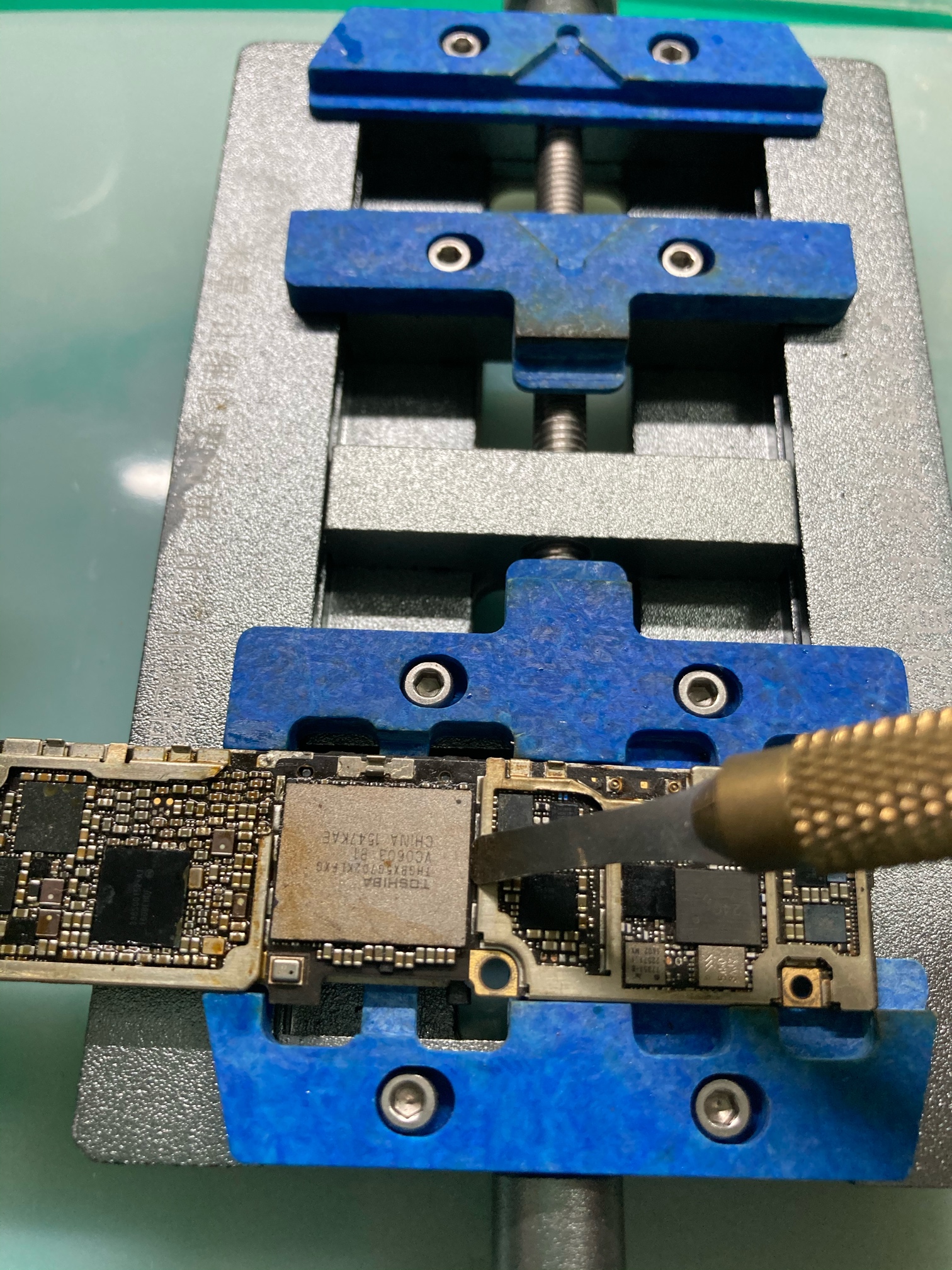
iPhone 6S Can’t be turned repair Troubleshooting Figure 2.
Clean PAD.
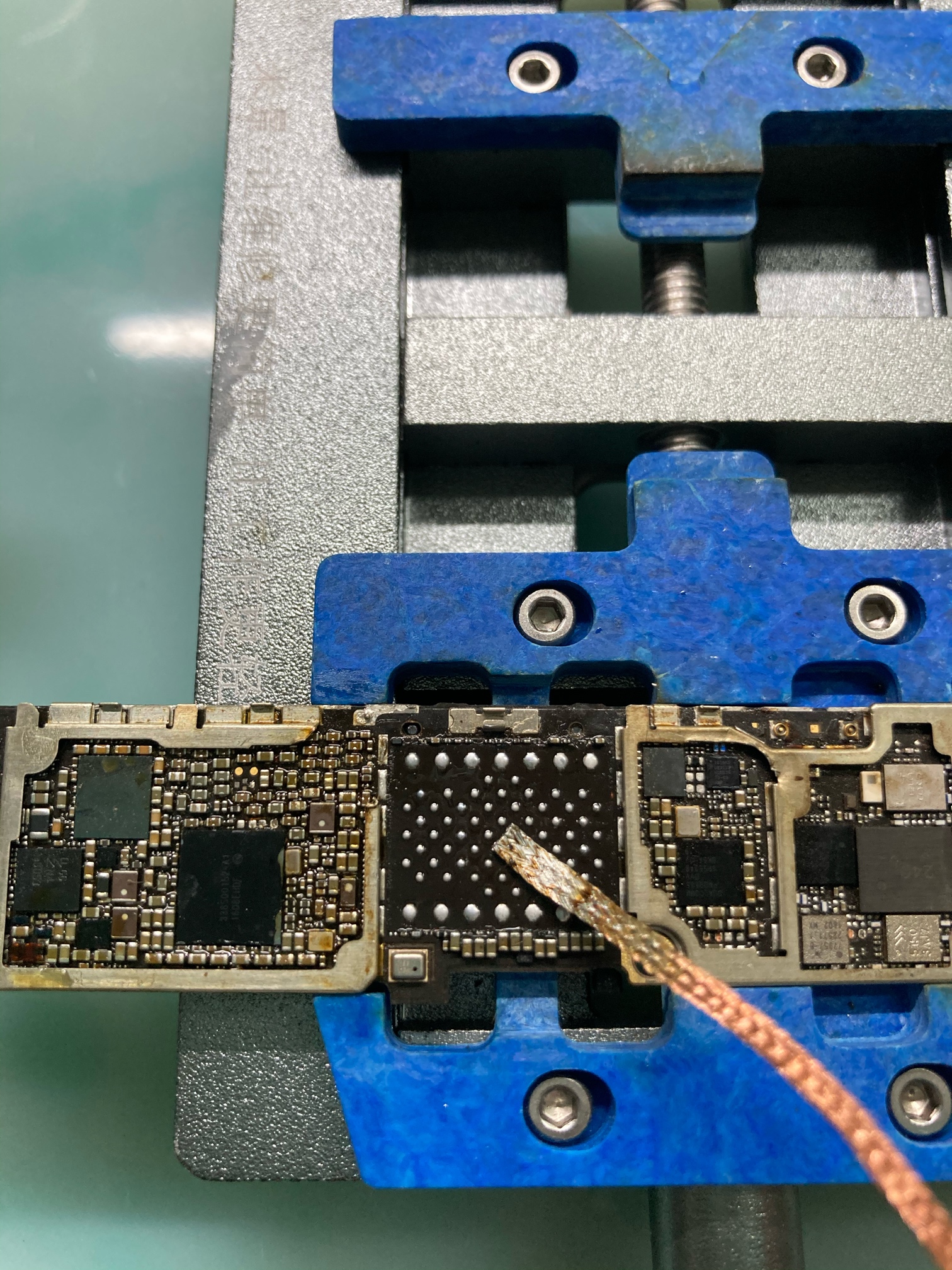
iPhone 6S Can’t be turned repair Troubleshooting Figure 3.
Replace with a good Nand, cool the machine,Update System passed, can also be normal boot, but found no battery data, is the battery detection pin problem.

iPhone 6S Can’t be turned repair Troubleshooting Figure 4.
There are no Short circuit and Short circuit in Related circuit, so it is better to replace BTB connector and quick 2008 at 295 degrees.

iPhone 6S Can’t be turned repair Troubleshooting Figure 5.
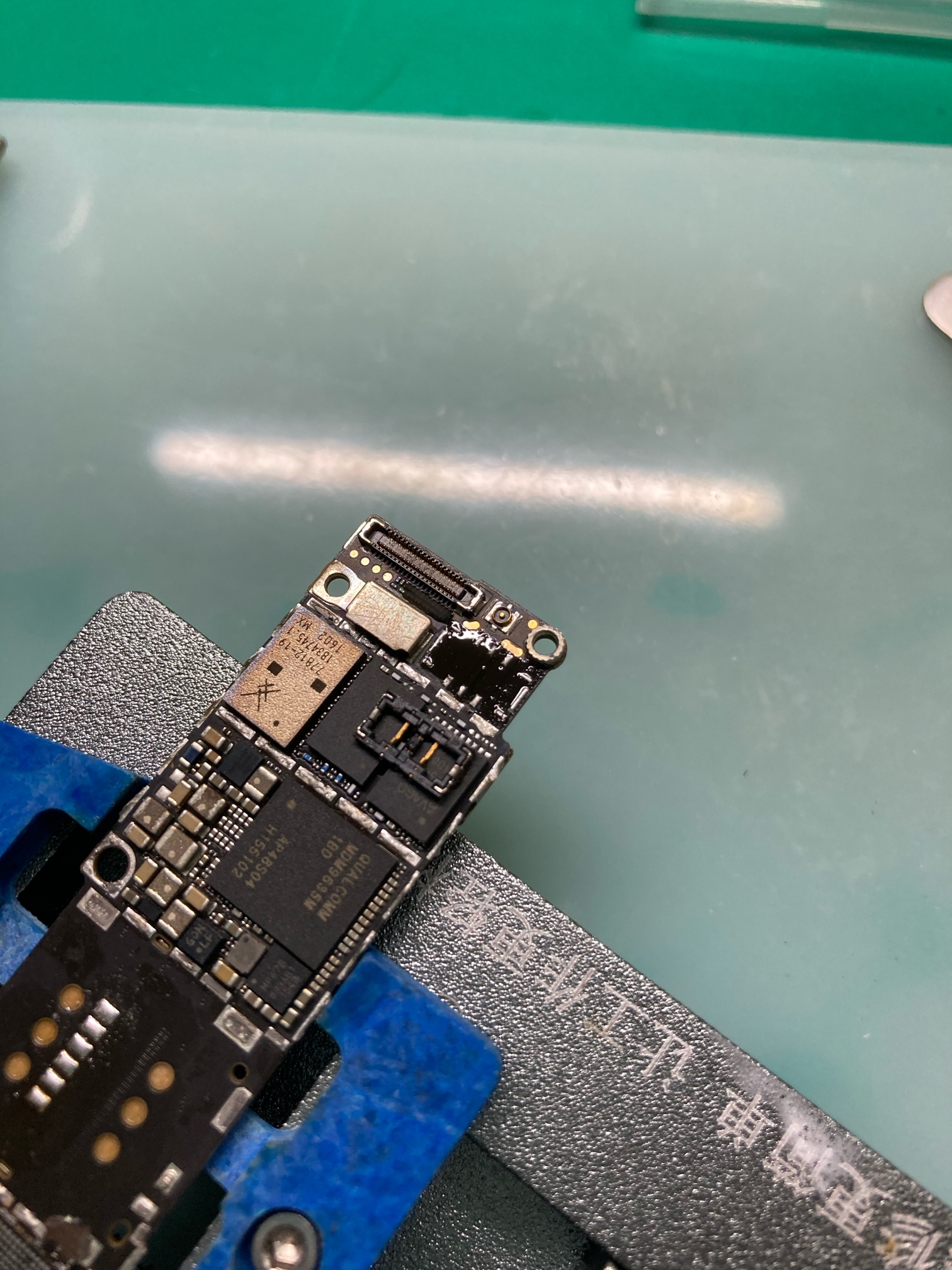
iPhone 6S Can’t be turned repair Troubleshooting Figure 6.
Change the BTB connector to connect the computer, the battery data can also be detected, and then modify the underlying data.
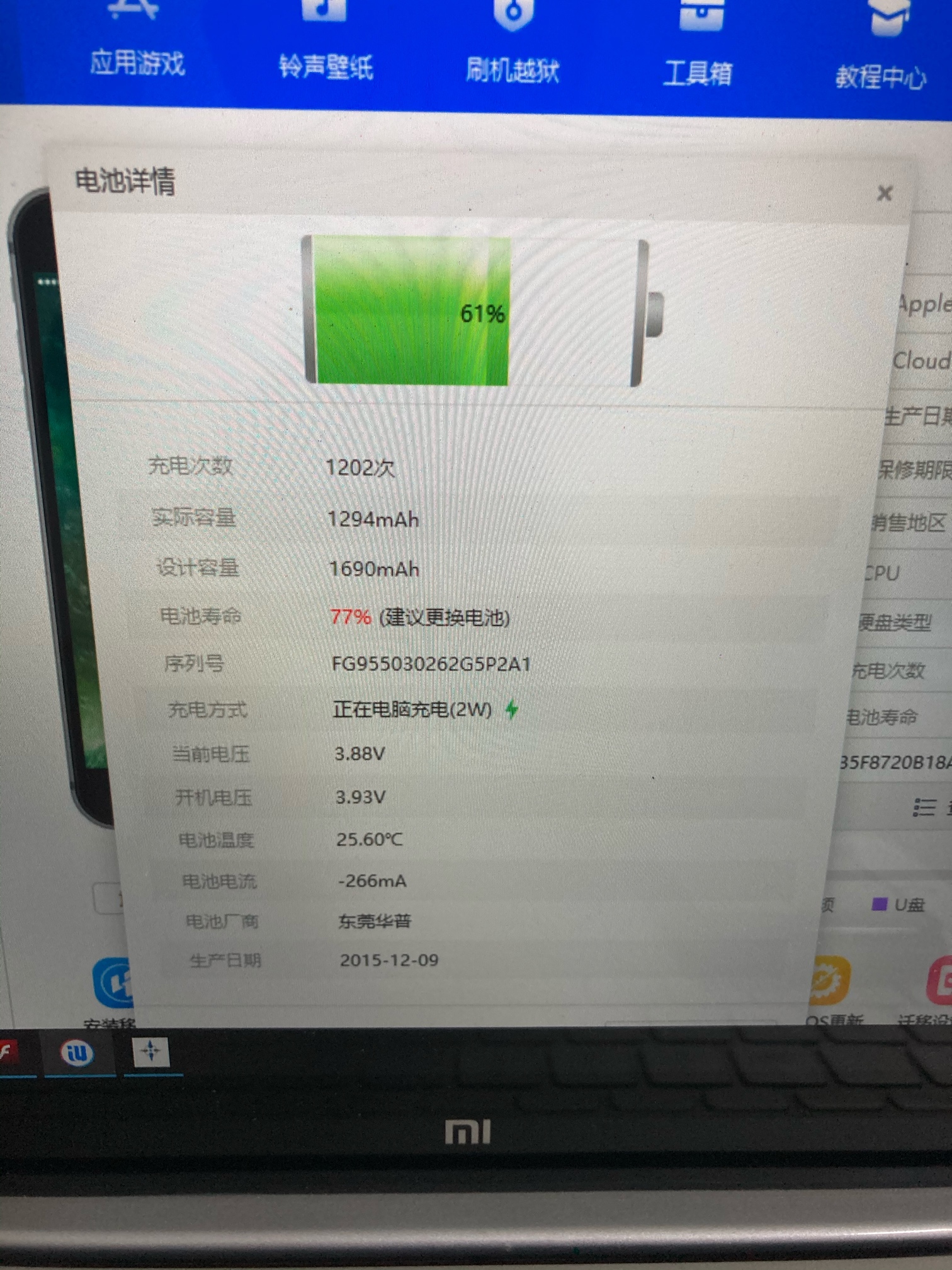
iPhone 6S Can’t be turned repair Troubleshooting Figure 7.
Normal activation boot, troubleshooting, maintenance is over. 
iPhone 6S Can’t be turned repair Troubleshooting figure 8.