Address
304 North Cardinal
St. Dorchester Center, MA 02124
Work Hours
Monday to Friday: 7AM - 7PM
Weekend: 10AM - 5PM
Address
304 North Cardinal
St. Dorchester Center, MA 02124
Work Hours
Monday to Friday: 7AM - 7PM
Weekend: 10AM - 5PM
If you don’t plug in the CMOS battery, you can automatically power on booting up. If you plug in the CMOS Switch pin,VCC will be pulled down, and the pwrbtn pin of EC will be tilted up, and then you can click EC alone. Unexpectedly, if you succeed at one time, you simply fly out of the wire and connect to the original circuit. The maintenance is finished.
Machine model: ASUS k43ly
No electric shock
Maintenance process: if you do not plug in the CMOS battery, power on booting up automatically, and there is no problem. Plug in the CMOS Switch pin and VCC, you will be pulled low. At first, you suspect the CMOS circuit short-circuit current.

ASUS k43ly notebook no power on troubleshooting Figure 1
If it is eliminated, it is suspected that there is a problem with the base. The external Connect the power supply pool is ruled out. The BIOS has been brushed and ruled out. The RTC signal is checked and no abnormality is found. There is no problem with several 103 resistances.
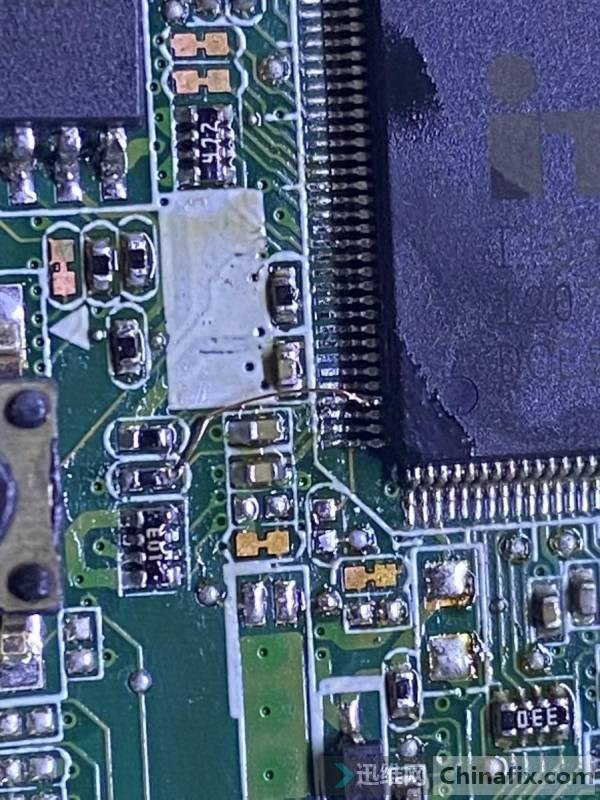
ASUS k43ly notebook no power on troubleshooting Figure 2

ASUS k43ly notebook no power on troubleshooting Figure 3
The pwrbtn pin of EC is warped up, and then the EC is individually checked to see if it can be done. Unexpectedly, once it succeeds, it simply flies out of the wire and connects to the original circuit. At this point, the maintenance is finished.

ASUS k43ly notebook no power on troubleshooting Figure 4
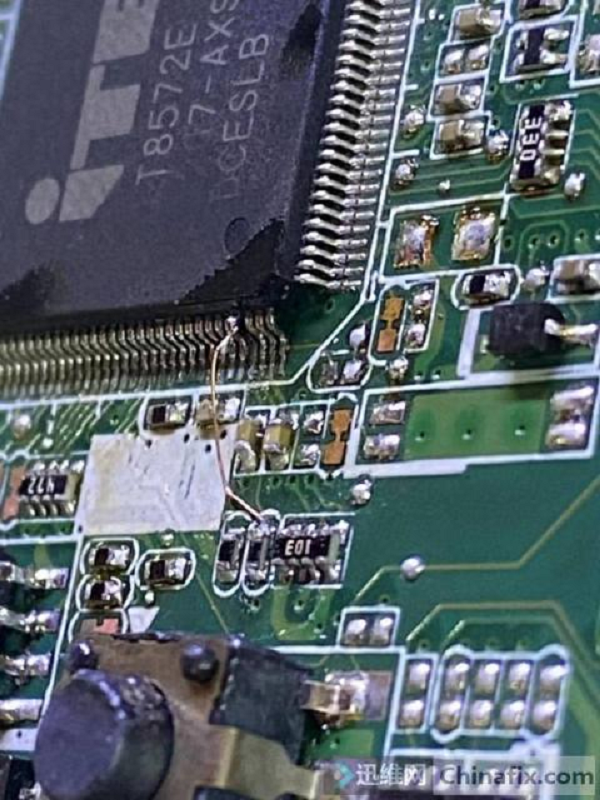
ASUS k43ly notebook no power on troubleshooting Figure 5