Address
304 North Cardinal
St. Dorchester Center, MA 02124
Work Hours
Monday to Friday: 7AM - 7PM
Weekend: 10AM - 5PM
Address
304 North Cardinal
St. Dorchester Center, MA 02124
Work Hours
Monday to Friday: 7AM - 7PM
Weekend: 10AM - 5PM
The power indicator of the daysky comet notebook flashes maintenance
[machine model] daysky comet notebook
[fault phenomenon] notebook power indicator flashes
[maintenance process]
Received a daysky cometnotebookAfter the computer is plugged in, the power indicator flashes. It is suspected that there is a problem with the power supply. The measured voltage has changed from 12v4a to 18V. The power supply is broken.

The power indicator of the daysky comet notebook flashes (maintenance Figure 1)
The power supply was disassembled to see that the workmanship and materials were good. No abnormalities were found, except that one pin of the 220v10uf capacitor was powdered.
When the adjustable power supply is adjusted to 12v4a for power supply, the short-circuit protection is directly realized. It seems that it is the abnormal power supply that causes the tablet to hang up or the tablet to hang up and burn the power supply. Dismantle the machine and check the circuit board. No abnormal parts are found. Three MOS tubes are short circuited and one capacitor is also short circuited.

The power indicator of the daysky comet notebook flashes (maintenance Figure 2)
The MOS tubes used in this board are all b3002. I directly removed the lower tube of the power supply and found that it was really short circuited. Then I tested the circuit board and found that there was a short circuit. I also removed the capacitor next to it and found that it was not damaged. Later, I removed the two b3002 tubes near the inductance to measure the short circuit. It was found that they were good. In this way, it is not a good way to remove wherever there is a short circuit. I directly used the burning method, Use the adjustable power supply to set 1v2a, which is directly connected to the positive and negative circuits of the short circuit, with a current of 1.4A. At first, one part can’t feel where it’s hot. Simply press the whole palm on the board, and even if you don’t find the parts hot, you will find the board hot. Then, within ten seconds, you are directly scalded. It is found that a p524 device beside the USB interface is hot. After welding, it is really short circuited.
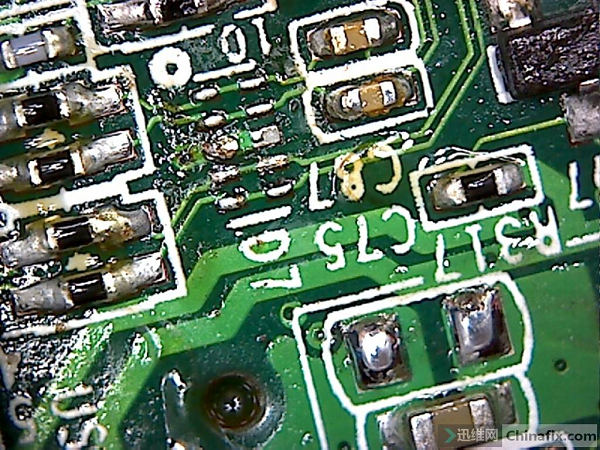
The power indicator of the daysky comet notebook flashes (maintenance Figure 3)

The power indicator of the daysky comet notebook flashes (maintenance Figure 4)
This part is also too small. Compared with the connecting pin of the single-chip microcomputer, it is not much larger than the pin. There are still ten pins. Then measure whether the positive and negative poles of the power supply are still short circuited, burn again, and find that the capacitor next to the device is also hot. Remove the capacitor, and then measure whether the positive and negative poles of the power supply are short circuited. Replace the two b3002 on the side of the removed inductance. 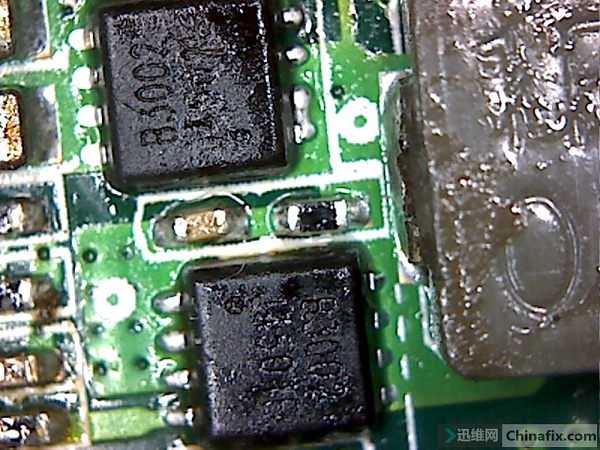 The power indicator of the daysky comet notebook flashes (maintenance Figure 5)
The power indicator of the daysky comet notebook flashes (maintenance Figure 5)
The b3002 that just came out of the power supply could not be replaced because of a short circuit. Only one post on the forum mentioned this tube, but it did not say what to replace in the end. It was only possible to remove a 7408 tube from a plate and install it.
Power on the machine for test run. There is no response when starting the machine, and the power light is not on. Install the battery to see if it can be charged or not, but it is found that the computer can start and enter the system normally. It seems that there is only a problem with the external power supply. It is unknown whether the 7408 can replace b3002 or other problems, So far, it is easy to find the fault point by burning the laptop if there is a power short-circuit fault.
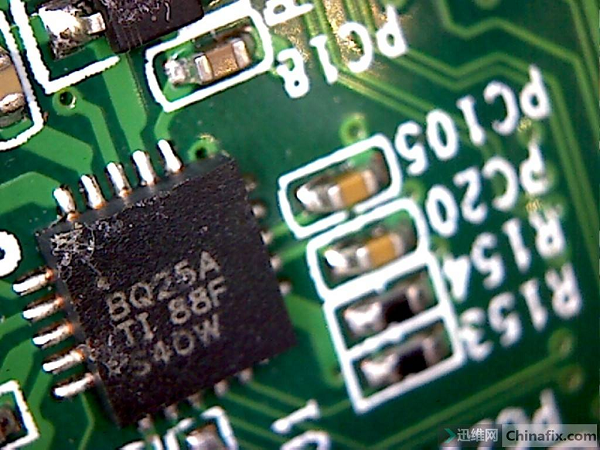
The power indicator of the daysky comet notebook flashes (maintenance Figure 6)