Address
304 North Cardinal
St. Dorchester Center, MA 02124
Work Hours
Monday to Friday: 7AM - 7PM
Weekend: 10AM - 5PM
Address
304 North Cardinal
St. Dorchester Center, MA 02124
Work Hours
Monday to Friday: 7AM - 7PM
Weekend: 10AM - 5PM
South China x79 power on does not light up for repair
The South China x79 does not light up when it is powered on. Remove the same ISL6366 chip from another material plate and replace it. The fault is removed.
Machine model: South China x79Z
Main board model: BD82027T for Nanqiao

South China x79 power on does not light up for repair Figure 1.
Fault phenomenon: the power on is not on, the detection card does not run, and the reset light is not on.
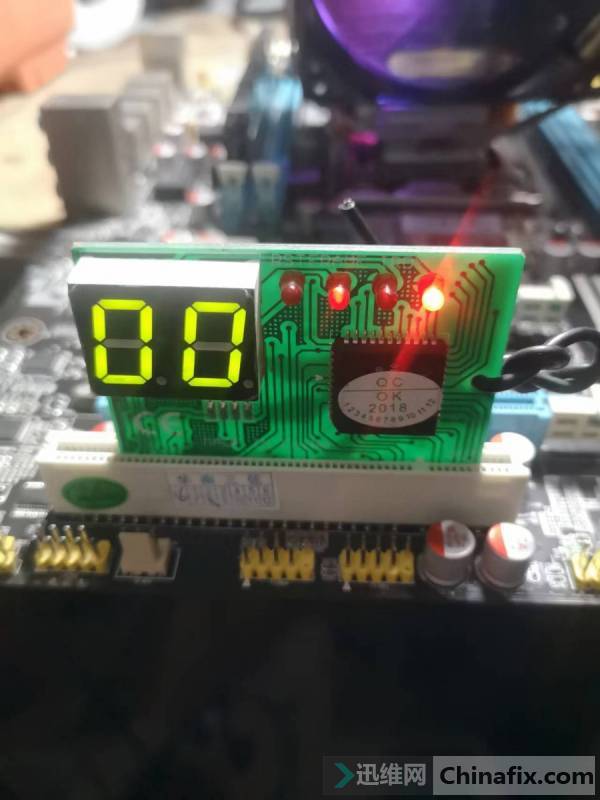
South China x79 power on does not light up for repair Figure 2.
Maintenance process: Power on the PCI-E slot A11 reset pin to 0V, A13, A14 clock to 0.3V, and detect that all other voltages are basically normal except that the CPU has no power supply. It is suspected that the CPU power supply is not normal, causing the Nanqiao to fail to reset normally.
First, check the CPU power supply circuit. Its control chip is ISL6366. Check that the 6-pin EN is turned on normally and the 41 pin VCC is powered on normally. Considering the huge heat of X79, it is suspected that there is no faulty soldering. So first use a hot air gun to solder the ISL6366. After power on, the card reset light turns on and the main board turns on successfully.
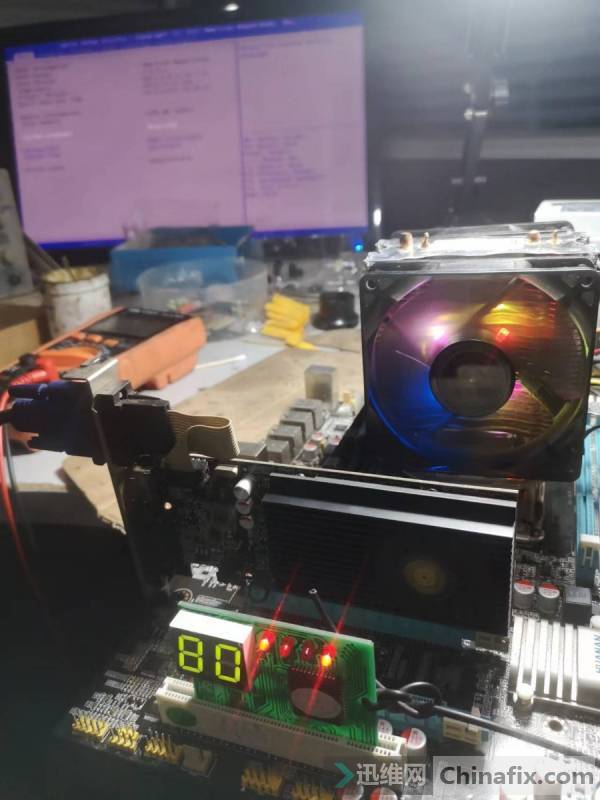
South China x79 power on does not light up for repair Figure 3.
Thought the maintenance was completed, the motherboard was tested again the next day and the same failure occurred again. The ISL6366 chip was suspected to be defective again, so the same chip was removed from the stock plate and replaced. The failure was solved perfectly when the motherboard was powered on again.

South China x79 power on does not light up for repair Figure 4.