Address
304 North Cardinal
St. Dorchester Center, MA 02124
Work Hours
Monday to Friday: 7AM - 7PM
Weekend: 10AM - 5PM
Address
304 North Cardinal
St. Dorchester Center, MA 02124
Work Hours
Monday to Friday: 7AM - 7PM
Weekend: 10AM - 5PM
Second repair Lenovo 16891-1 notebook does not boot
Machine model: Lenovo 16891-1
Failure phenomenon: Before this notebook, the charging interface fuse burned. After short-circuiting the fuse, it charged normally. After lowering BAT_IN#, it worked normally. This time, the customer brought it again, saying that he would turn it off by himself when playing games.
Maintenance process:
After getting the machine, I ran 3Dmark for a long time without any problem, and then I let the customer take it away. A few days later, the customer came again and described the problem as usual. When I came here this time, I found that the graphics card driver was not installed, so I took out the universal driver package to install the driver. After I installed it, I ran 3Dmark, then turned it off after a while, and then turned it on again. The graphics card driver showed code 43. I wonder if it will be video memory, because there are many video cards, all of which are code 43 caused by bad video memory.
But this machine can run for 3Dmark for a while, so we don’t consider the memory first. After uninstalling the graphics card driver, I found that the graphics card was gone, and after disassembling it, I found that there was no core power supply. So I opened Xinzhi software and went to check the drawings. Fortunately, this machine has drawings and points that can be referenced, and found the core power supply chip PU8501 of the graphics card.
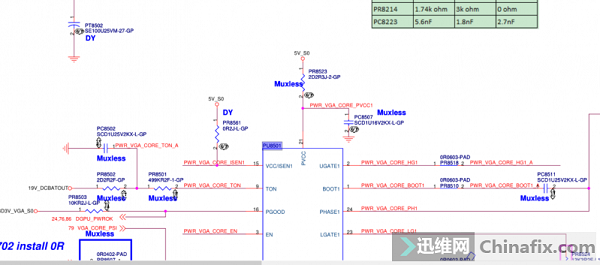
Second repair Lenovo 16891-1 notebook does not boot Figure 1
The inspection found that EN was already available, and 21 pins of PVCC 5V and 15 pins of VCCc also had 5V, and then they had to do it blindly. First, a RT8813 was replaced, and the chip was replaced, and it was found that the power supply had been generated. It was decisively installed and connected to the adjustable power supply 10A. After booting into the system, it was found that the graphics card came out, and a driver was reinstalled. Then I ran 3DMARK and hung up in the middle.
But this time, I found a useful message. I found that the overcurrent light of the adjustable power supply was on when the power was cut off, and there was also a “beep” sound when the normal burning machine reached 10A current, and then it was turned off and the screen was black.
Take it apart again, thinking about whether there is a problem with the MOS tube, just change all the MOS tubes and install them again for testing, and the problem remains the same. Just when I was at my wit’s end, I suddenly remembered that I had no idea to repair the CPU power supply chip before. I read the post on Xunwei. It was said that there was a problem with the frequency setting pin, which would also lead to no output. So I took out the material board again, found the resistance of the ninth pin and measured it at 499K, and then I went to see the drawing, which was also 499 K.
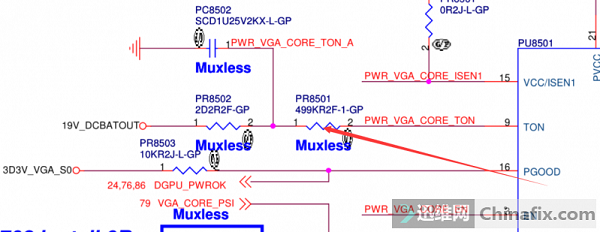
Second repair Lenovo 16891-1 notebook does not boot Figure 2
Then measure the resistance of the fault board, and find that the resistance is too large, which is 505K K. Move the resistor and install it again. After running 3DMARK test, it passed the test for several days, and the machine was fine, so the customer took it away and the fault was perfectly repaired.
To sum up, the reason why this machine is likely to burn the common point safety is that the resistance of this TON frequency setting pin becomes larger, which leads to the abnormal operation of the chip and the large current from time to time. The insurance of the protection isolation circuit is obviously unable to withstand such a fault and is damaged. It’s all right to measure and protect the isolation tube.