Address
304 North Cardinal
St. Dorchester Center, MA 02124
Work Hours
Monday to Friday: 7AM - 7PM
Weekend: 10AM - 5PM
Address
304 North Cardinal
St. Dorchester Center, MA 02124
Work Hours
Monday to Friday: 7AM - 7PM
Weekend: 10AM - 5PM
Repair of Common Problems in Booting Black Screen of ASUS X455L Notebook
Machine model: ASUS X455LD
Main board number: X455LD RV2.1
Fault phenomenon: the notebook can be triggered, the boot screen is black and there is no display.
Maintenance process:
First, the regulated DC power supply is applied, and the current is very small. When it reaches about 0.3A, it basically does not move and jumps slightly. Disassemble the motherboard, measure the inductors, and the voltage drop is basically normal. Brush the BIOS first, the latest version of official website 208. After brushing, you can start the display normally and enter the BIOS.
Install a system first, you can install the system normally, but the screen will be blue when you restart after installation. After the blue screen is turned on several times in a row, it can be turned on occasionally, and it can’t be turned on occasionally. The current display that can’t be turned on is fixed between 0.6 and 0.7a.. Searching on Xunwei. com, I found that this machine has a common problem, that is, the onboard 4G memory is easy to fail, and the current is 0.6-0.7A

Asus X455L notebook boot black screen common fault maintenance figure 1
After that, I carefully checked whether there was any immersion liquid on the motherboard. I found nothing, except that there was a white thing under the main memory, which seemed to be an oxide left after corrosion. When I got it, I found that it was not, and the pad was complete. Anyway, it’s no effect to weld both the front and back memory.

Asus X455L notebook boot black screen common fault maintenance figure 2
Therefore, it is decided to shield the onboard memory, and the data shows that the three positions of DIMM SEL0, DIMM SEL1 and DIMM SEL2 on the motherboard must be high in order for the motherboard to recognize that only external memory chips are recognized. Because the platform is written by some experts, it is concise, and Xiaobai generally doesn’t know how to operate it, so I will mark it in detail, as shown in the figure below. Just move the resistor, and the resistor is 10K:
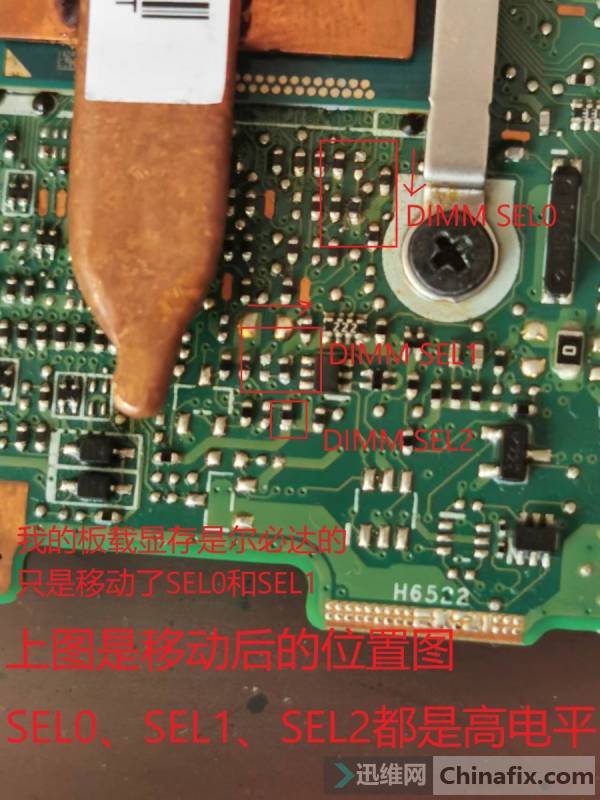
Asus X455L notebook boot black screen common fault maintenance figure 3
After moving the resistor, power on the bare metal first, keep the current at about 0.28A, the screen will not light up, plug in the external memory, pay attention to the low-voltage memory of 1.35V, and turn on the screen. Now it runs stably after the test and the fault is repaired.

Asus X455L notebook boot black screen common fault maintenance figure 4