Address
304 North Cardinal
St. Dorchester Center, MA 02124
Work Hours
Monday to Friday: 7AM - 7PM
Weekend: 10AM - 5PM
Address
304 North Cardinal
St. Dorchester Center, MA 02124
Work Hours
Monday to Friday: 7AM - 7PM
Weekend: 10AM - 5PM
Repair of broken CPU pin of Gigabyte B75 mainboard.
The CPU pin pin of Gigabyte B75 motherboard was broken. One of them was removed from the waste main board and replaced. The power on test showed that booting up was normal.
Machine model: Gigabyte B75
Fault phenomenon: the CPU pin pin of the main board is broken.
Maintenance process: yesterday, a customer came over to ask if there was a B75 board, but he did not find it. Instead, he found a piece of V star H61. At that time, the tester was normal booting up. After the customer took it back, the customer found that there was no booting up on it, so he took it back.Carefully observe the motherboard, found that the CPU pin pin has a deformation.I corrected it with tweezers, but under the microscope, I found it was breaking.I don’t want to replace the whole BTB connector because of one pin pin. In the forum search, only one was repaired with copper wire. I feel that the copper wire has no elasticity and the effect should not be very good. So I consider removing one from the waste motherboard to make up for it.
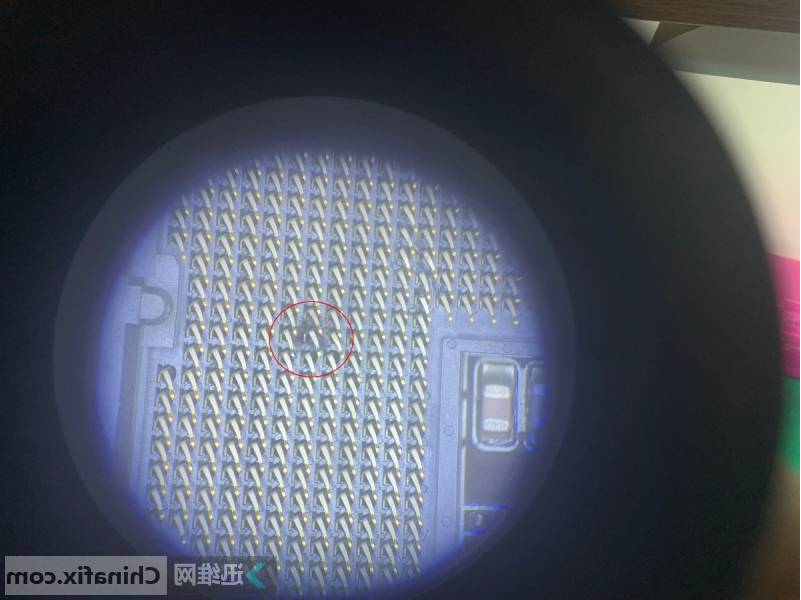
Repair of broken CPU pin of Gigabyte B75 mainboard Figure 1.
Use straight SMD REWORK STATION to blow Parts motherboard at 380 degrees. Although the needle pin is removed, the wound of BTB connector is numerous.Finally, when the needle pin was removed,BTB connector showed no signs of softening after blowing with 320 ℃ wind speed of 70.SMD REWORK STATION started to blow, because the tweezers broke off.Helpless, had to pick with the tip of the scalpel, blowing with SMD REWORK STATION, 2 minutes later, the broken needle pin was removed.
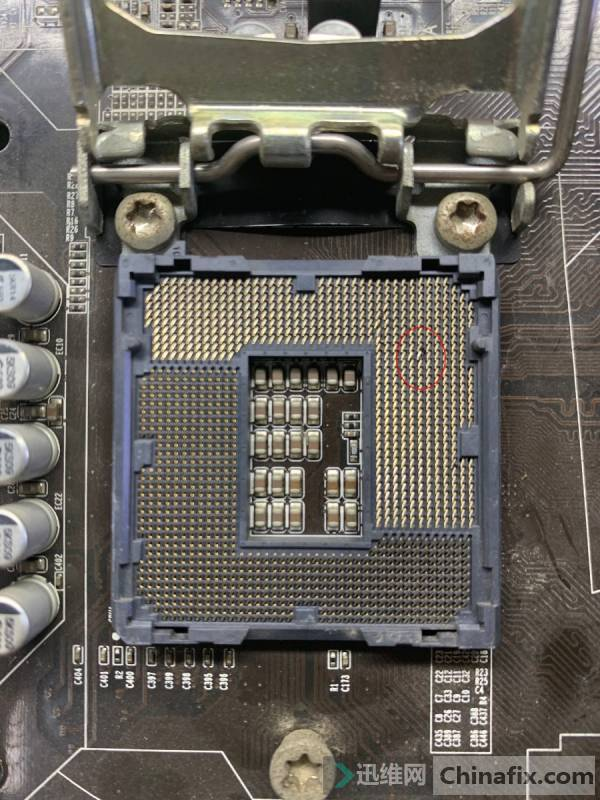
Repair of broken CPU pin of Gigabyte B75 mainboard Figure 2.

Repair of broken CPU pin of Gigabyte B75 mainboard Figure 3.
Then, the replacement needle pin should be aligned first, then put it on and press it to the bottom. At this time, the tin does not melt, so it can’t go down. Then press it gently with tweezers, and then blow it with SMD REWORK STATION 320 ° 70 wind speed. After more than 1 minute, the needle pin enters the appropriate position, slightly corrects it, and the power test shows that booting up is normal.

Repair of broken CPU pin of Gigabyte B75 mainboard Figure 4.
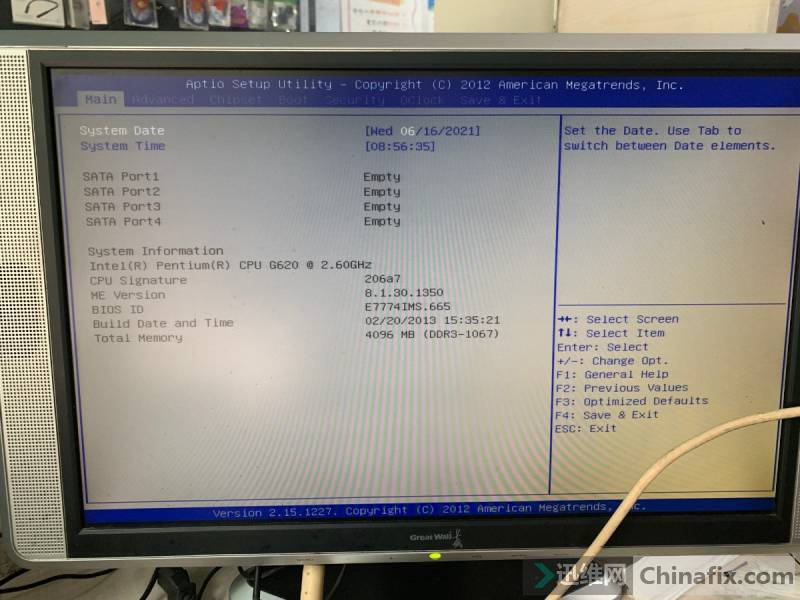
Repair of broken CPU pin of Gigabyte B75 mainboard Figure 5 .