Address
304 North Cardinal
St. Dorchester Center, MA 02124
Work Hours
Monday to Friday: 7AM - 7PM
Weekend: 10AM - 5PM
Address
304 North Cardinal
St. Dorchester Center, MA 02124
Work Hours
Monday to Friday: 7AM - 7PM
Weekend: 10AM - 5PM
repair of Apple MacBook Pro A1708 Notebook Dark Screen
The capacitance of Apple MacBook Pro A1708 is easily short-circuited, so it is important to check here. Use the 3V voltage on the ammeter to burn the machine, and find the hot spot. After dismantling, the display is normal, and the fault is eliminated.
Machine model: apple MacBook Pro A1708
Fault phenomenon: notebook screen is dark.
Maintenance process:
An Apple Apple MacBook Pro A1708, the fault is the dark screen of the notebook. This model has common faults, one is that the screen line is broken, the other is that the motherboard does not have VLED voltage, and some need to replace the screen.

Apple MacBook Pro A1708 notebook dark screen maintenance Figure 1
Observe that there is no trace of fracture on the right screen line.

Apple MacBook Pro A1708 notebook dark screen maintenance Figure 2
Testing the voltage on the small panel of the screen shows that there is no VLED main power supply, and measuring the resistance of VLED to ground shows that the resistance is about 50, which is low.
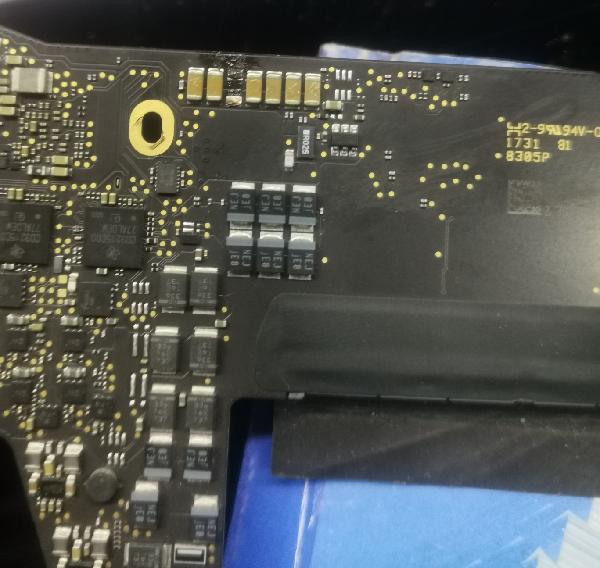
Apple MacBook Pro A1708 notebook dark screen maintenance Figure 3
Use the 3V voltage on the ammeter to burn the machine, and find the hot spot. After dismantling, the display is normal, and the fault is eliminated.
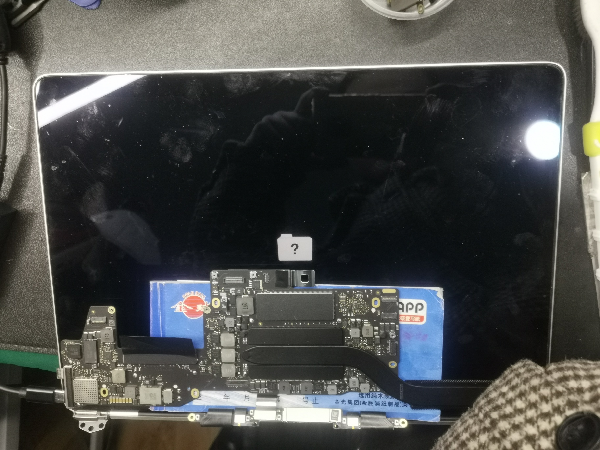
Apple MacBook Pro A1708 notebook dark screen maintenance Figure 4

Apple MacBook Pro A1708 notebook dark screen maintenance Figure 5
The capacitance of Apple MacBook Pro A1708 is easy to short-circuit, sometimes on the front and sometimes on the back, so focus on testing here.
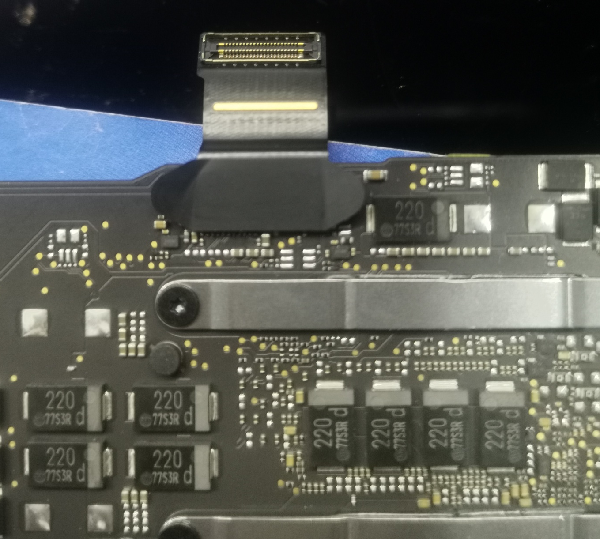
Apple MacBook Pro A1708 notebook dark screen maintenance Figure 6