Address
304 North Cardinal
St. Dorchester Center, MA 02124
Work Hours
Monday to Friday: 7AM - 7PM
Weekend: 10AM - 5PM
Address
304 North Cardinal
St. Dorchester Center, MA 02124
Work Hours
Monday to Friday: 7AM - 7PM
Weekend: 10AM - 5PM
Redmi XMG1902-BR Maintenance of notebook computer Won’t Turn On
Machine model: Redmi XMG1902-BR notebook
Malfunction: Notebook Won’t Turn On
Maintenance process:
Received a laptop Redmi XMG1902-BR. The fault describes that after the customer changed the fan by himself, the laptop Won’t Turn On, standby 0.18A, standby chips high temperature,EC Short circuit caused LDO 3.3 to pull down.

Redmi XMG1902-BR Notebook Won’t Turn On Maintenance Figure 1.
A disassembled EC chip was replaced, and no power on,0.05A was powered on. Once Switch indicator light on the keyboard was plugged in, the battery could not be charged. After testing, the ACOK from the charging chip was low. After cutting off, it was judged that there was a problem on the EC side.

Redmi XMG1902-BR Notebook Won’t Turn On Maintenance Figure 2.
short-circuit BIOS 56 pin, the indicator light goes out, and ACOK is high at this time.
Another EC is still the same, that is, the procedure problem. Get the RT809H brush. After brushing, plug in and stand by normally. Press Switch to turn on the EC and it is broken. It is still the same after returning to the initial fault and changing the EC.
When the machine is plugged in, the 3.3 and 5V of LDO3.3 and Inductor will come out. Excluding the possibility of these VCC short circuit, EC will be burned as soon as it is powered on, which signal short circuit must be.
I checked the fan socket, and found that a pin had reached 5V, which caused the EC to burn when it was powered on.
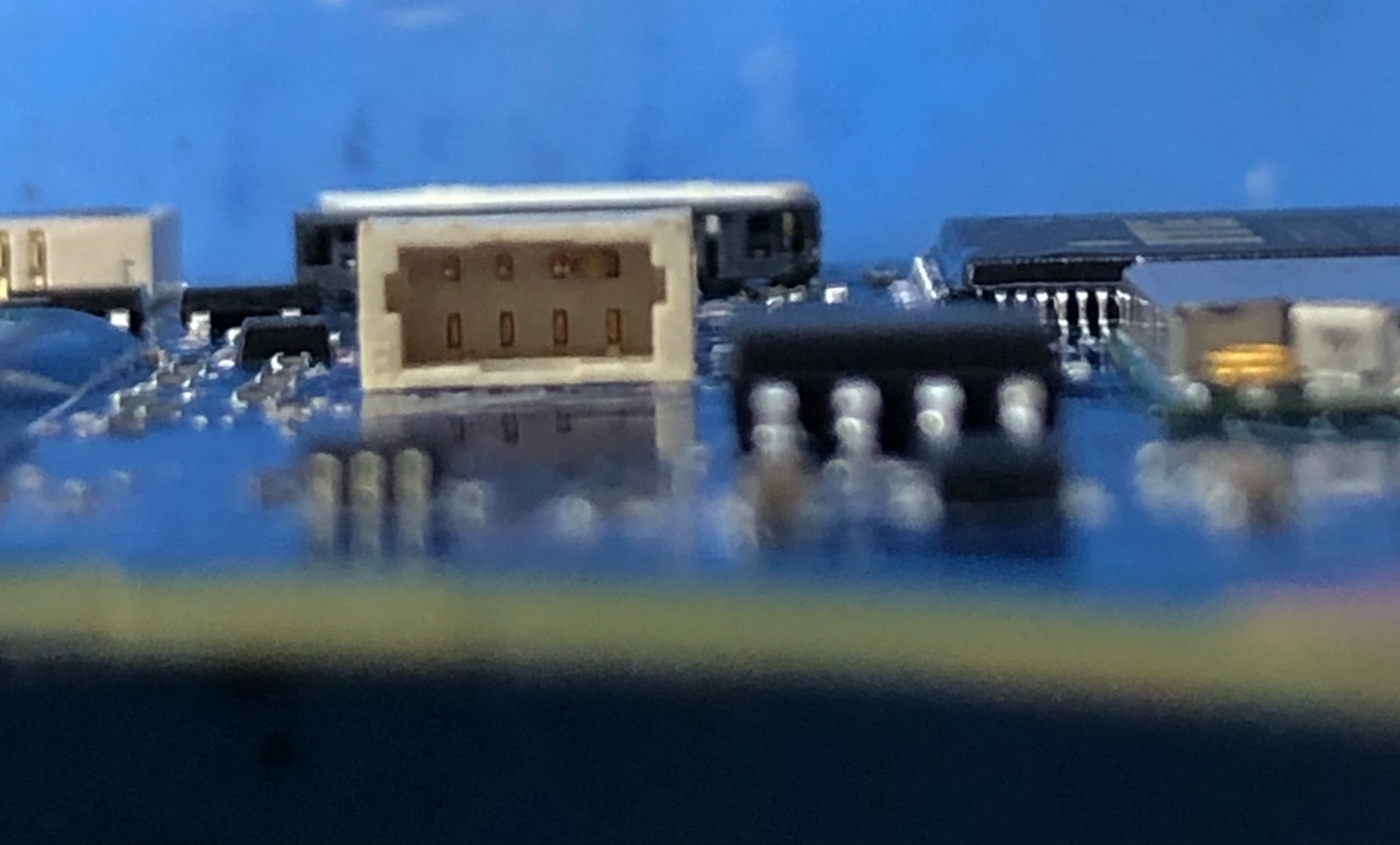
Redmi XMG1902-BR Notebook Won’t Turn On Maintenance Figure 3.
Pin pin is broken right, and another EC is used. The boot is normal, and the trouble is eliminated.