Address
304 North Cardinal
St. Dorchester Center, MA 02124
Work Hours
Monday to Friday: 7AM - 7PM
Weekend: 10AM - 5PM
Address
304 North Cardinal
St. Dorchester Center, MA 02124
Work Hours
Monday to Friday: 7AM - 7PM
Weekend: 10AM - 5PM
Maintenance of standby short circuit of Lenovo Xiaoxin Air13IWL notebook
Lenovo Xiaoxin Air13IWL notebook standby short circuit, when the current is adjusted to 2V, the current becomes more than 4A. Under a sticker, there is a capacitor next to the standby chip PU701, which can be directly removed.
[Machine model] Lenovo Xiaoxin Air13IWL
[motherboard version number] LA-G651P 1.0
[Fault phenomenon] Notebook standby short circuit
[maintenance process]
A Lenovo Xiaoxin Air13IWL fault machine was received, and the plug-in power supply had voltage for a while and no voltage for a while. Dismantling the machine, I didn’t find any burning place, moving or the like.
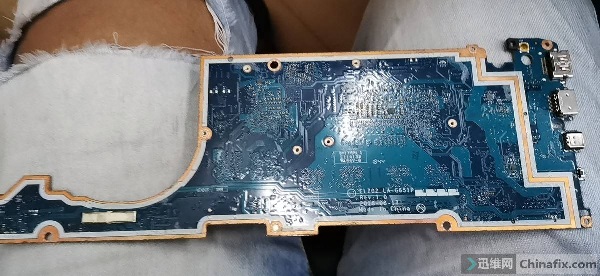
Lenovo Xiaoxin Air13IWL notebook standby short circuit maintenance Figure 1

Lenovo Xiaoxin Air13IWL notebook standby short circuit maintenance problem 2
The main board is removed and burned. At first, one end of PR303 resistor is connected, and the burning current of 1V is 1.25. It seems that the back is short-circuited.
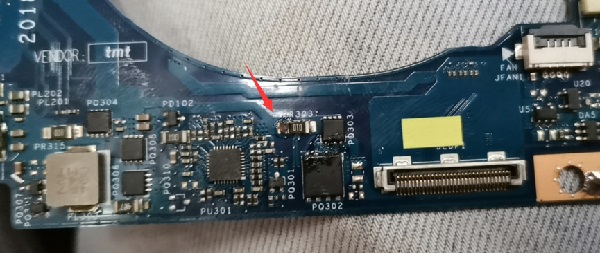
Lenovo Xiaoxin Air13IWL notebook standby short circuit maintenance Figure 3
But I can’t find out where it is hot. When the current is adjusted to 2V, the current becomes more than 4A. Under a sticker, there is a capacitor next to the standby chip PU701, which can be directly removed.
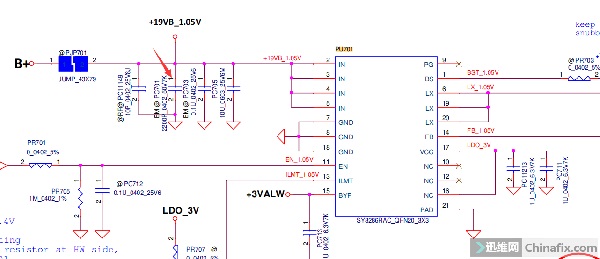
Lenovo Xiaoxin Air13IWL notebook standby short circuit maintenance Figure 4
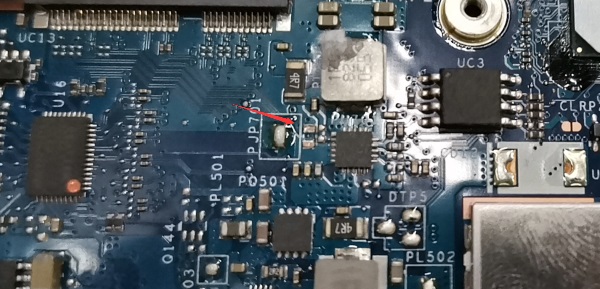
Lenovo Xiaoxin Air13IWL notebook standby short circuit maintenance Figure 5
So here is the drawing problem:
Version 1.0 and version 0.2 drawings are identical, and each hardware component has the same comparison, so there is no need to worry about the version of the circuit diagram.
And BIOS is not universal.
Version 1.0 BIOS is not common with version 0.2 BIOS, so I tried it specially. BIOS version 1.0 should be brushed with a sticker, not mindless, or it will be useless [read it with a programmer for BIOS].

Lenovo Xiaoxin Air13IWL notebook standby short circuit maintenance Figure 6
Boot test, perfect lighting. The driver of the video card and the fan are all in order, the troubleshooting is completed, and the maintenance is over.
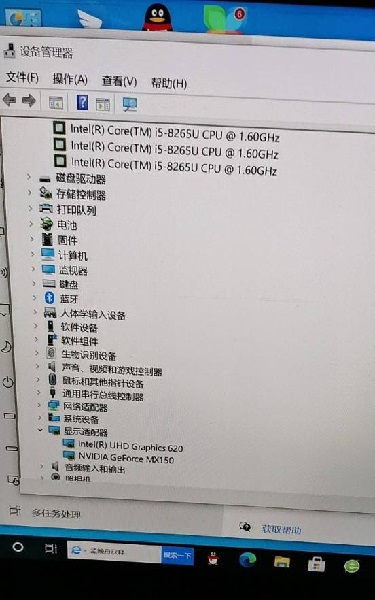
Lenovo Xiaoxin Air13IWL notebook standby short circuit maintenance Figure 7