Address
304 North Cardinal
St. Dorchester Center, MA 02124
Work Hours
Monday to Friday: 7AM - 7PM
Weekend: 10AM - 5PM
Address
304 North Cardinal
St. Dorchester Center, MA 02124
Work Hours
Monday to Friday: 7AM - 7PM
Weekend: 10AM - 5PM
Maintenance of Lenovo Y700-14ISK notebook screen is not bright
Machine model: Lenovo Y700-141SK
Main board number: LA-C951P REV1.0
Fault symptom: the notebook screen is not bright.
Maintenance process:
A Lenovo Y700-14ISK notebook, the fault is that the boot power indicator is on, but the notebook screen is not displayed. Dismantle the machine, disconnect the battery FPC, connect DC power supply to start the machine,current change stops at 0.5A or so, and the fault of disconnecting the CMOS battery and unplugging the memory stick remains unchanged. Remove the motherboard, and visually check that there is no burnt place of water damage corrode.

Maintenance of Lenovo Y700-14ISK notebook screen is not bright Figure 1.
When the board is connected to DC power supply, the current will jump quickly, reaching 1A+. Connect the display screen to test, but the current is auto power off, and the same is true for restarting. Fix the radiator to the motherboard, and then start the test,current change several times auto power off, and then automatically power on auto power off.
All kinds of FPC are connected well, and then turned on for testing, but they still don’t light up, and DC power supply becomes 0.5A current again. Turn off the right small board, bottom indicator light, keyboard, keyboard backlight, touch pad, etc.FPC one by one, and start the test separately. When it’s time to turn off the CPU fan, the boot is back to normal. After many tests, it was found that as long as the CPU fan was connected, it would not light up.
multimeter tests several circuits of the fan, but none of Short circuit. Measure the VCC of the fan. When the fan is connected or not,VCC is 4.7 or so, which is a bit low. It should not be the fan.
Find schematic, measure 3V and 5V standby VCC,3V is normal, 5V is actually only 4.7V, a little low. Measure that there is 330 between 5V Inductor and diode value, and it feels normal (there is a pit here). 5V standby chip PU402, screen printing RJ4EH, open the drawing, find the model SYX196CQNC, and directly replace it with a good chip.
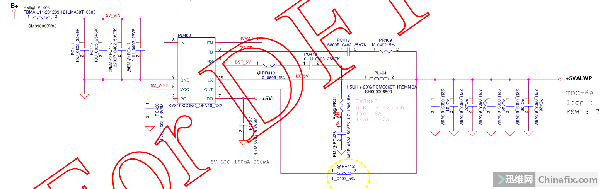
Maintenance of Lenovo Y700-14ISK notebook screen is not bright Figure 2.
Good power-on test, still only 4.7V. According to the drawing, +5VALWP is converted into 5AlW through a node PJ402, PJ402 is found on the back of the motherboard, and VCC is still 4.7V after disconnection test. The fault is still on the standby chip side.

Maintenance of Lenovo Y700-14ISK notebook screen is not bright Figure 3.
Look at the drawing PL404 Inductor with several filters Capacitor PC421-PC426. When the first small Capacitor is removed, the Capacitor has recovered to 5.1V, and the Inductor of 5V VCC to ground has increased from 300+ to 500+.multimeterdiode; the one who lacks dialectical thinkingMeasure this Capacitor, and the ground value is 200+ to 300+current of change. It is this small Capacitor micro Short circuit that causes 5 Capacitor to be pulled down.

Maintenance of Lenovo Y700-14ISK notebook screen is not bright Figure 4.
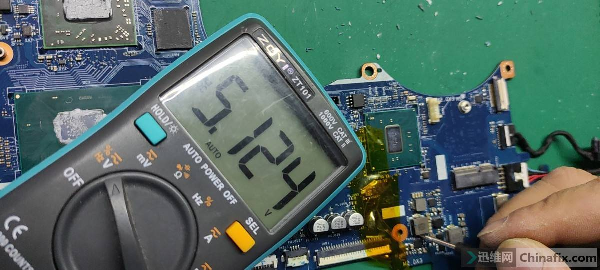
Maintenance of Lenovo Y700-14ISK notebook screen is not bright Figure 5.
Connect the fan to test, and it can start normally. Installed, and tested that all functions are normal. This is the end of maintenance.

Maintenance of Lenovo Y700-14ISK notebook screen is not bright Figure 6.