Address
304 North Cardinal
St. Dorchester Center, MA 02124
Work Hours
Monday to Friday: 7AM - 7PM
Weekend: 10AM - 5PM
Address
304 North Cardinal
St. Dorchester Center, MA 02124
Work Hours
Monday to Friday: 7AM - 7PM
Weekend: 10AM - 5PM
Macbook Pro notebook huaping maintenance
Macbook notebook screen, replace GPU, weld video memory, disassemble the screen line, and re-insulate. Power on again, perfect display.
[machine model] Macbook Pro
[motherboard version number] 820-2915-A
[Fault phenomenon] Notebook flower screen
[maintenance process]
When I received a MacBook Pro, the customer described the abnormal notebook screen.
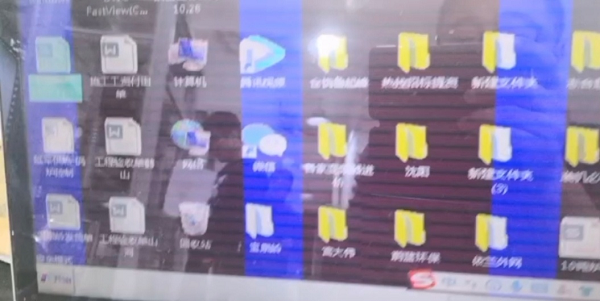
Maintenance of macbook notebook screen figure 1
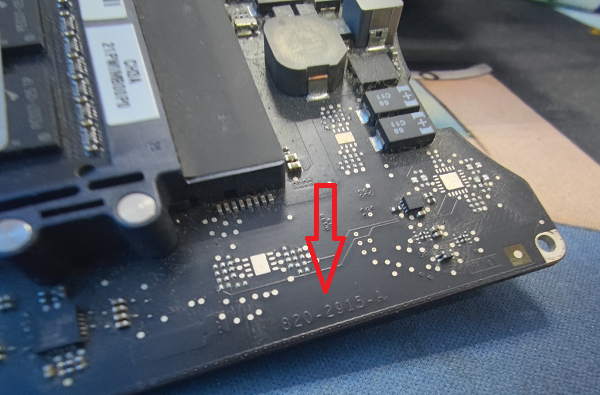
Maintenance of macbook notebook flower screen figure 2
I checked it online. This machine is the graphics card door of AMD graphics card, that is, the thermal expansion coefficient caused by the design defects of the graphics card chip itself is different. After a long time, it will open the welding screen. The picture below shows the GPU model, and the original chip is 11 years old.
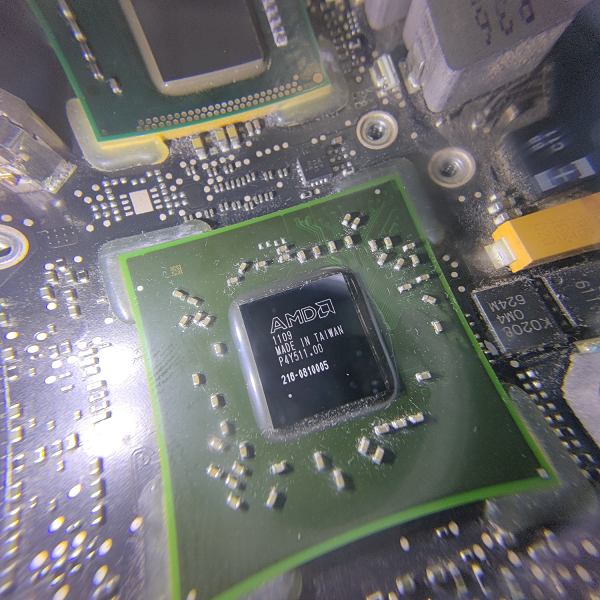
Maintenance of macbook notebook flower screen figure 3
I ordered chips and steel mesh online. I ordered a 20-year-old new and improved GPU. Here, the new GPU chip is not hot-resistant, and the BGA temperature is completely lowered, and the highest is 250 degrees, otherwise the chip will crack, 255 degrees, and it will definitely crack!

Maintenance of macbook notebook flower screen figure 4
Return to the repair table, replace the GPU, and weld the video memory.
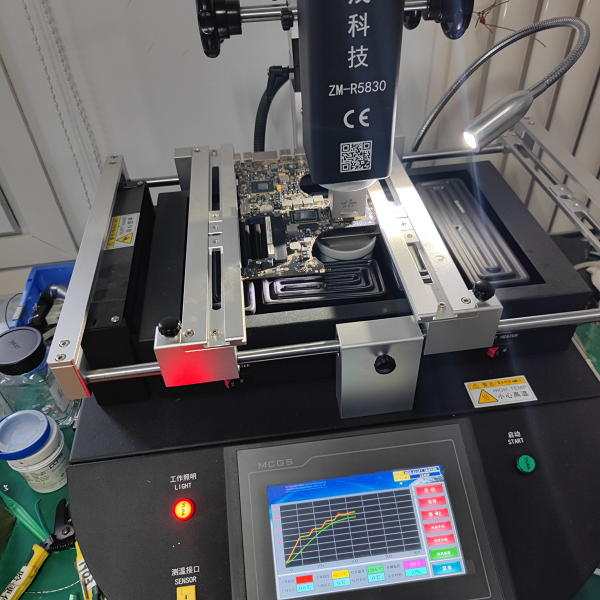
Maintenance of macbook notebook flower screen figure 5

Maintenance of macbook notebook flower screen figure 6
Power-on, black screen but there is a sound. Measure whether the backlight main power supply is available. One of the fuses has burned out. After the fuse is short-circuited, it will not be turned on. Measurement shows that the backlight main power supply is short-circuited.
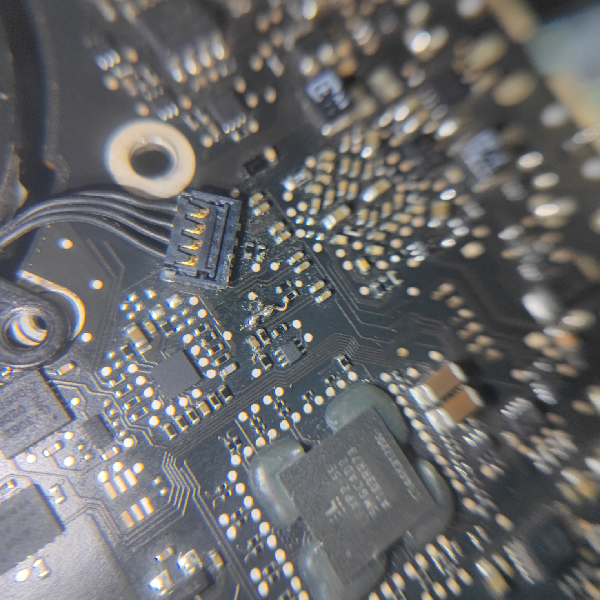
Maintenance of macbook notebook flower screen figure 7
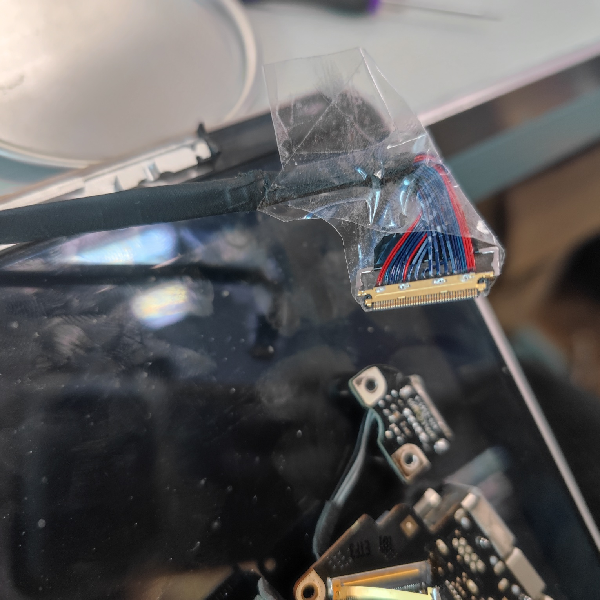
Maintenance of macbook notebook flower screen figure 8
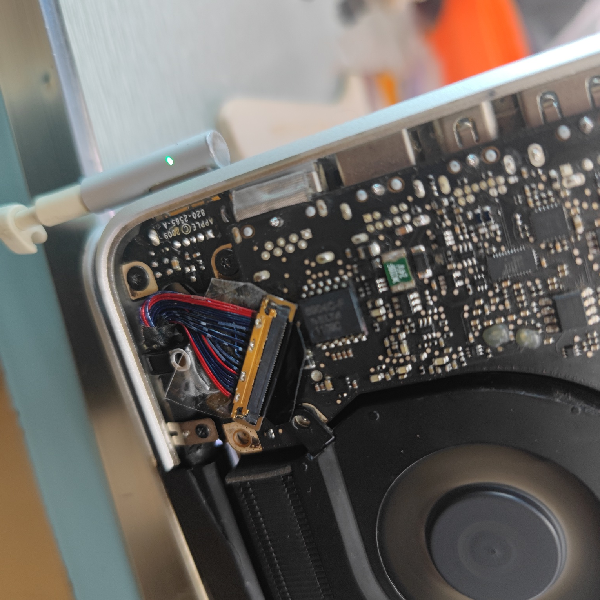
Maintenance of macbook notebook flower screen figure 9
It is found that the screen wire is short-circuited. Disassemble the screen wire and re-insulate it.
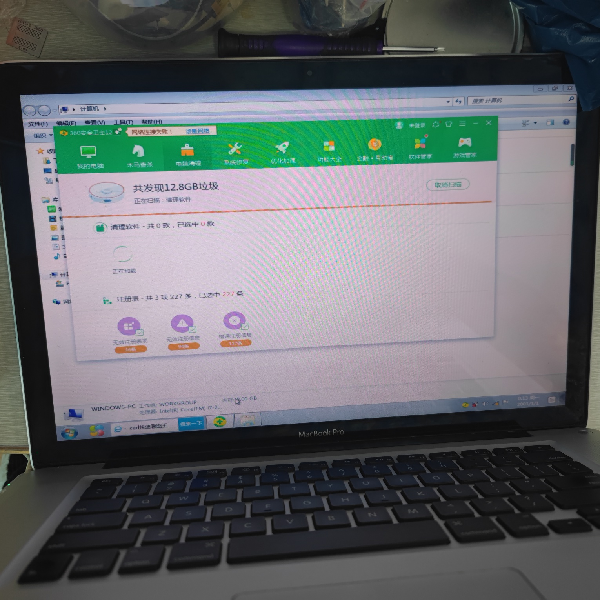
Maintenance figure 10 of Macbook Pro notebook flower screen
Power on again, perfect display, troubleshooting, and maintenance is over.