Address
304 North Cardinal
St. Dorchester Center, MA 02124
Work Hours
Monday to Friday: 7AM - 7PM
Weekend: 10AM - 5PM
Address
304 North Cardinal
St. Dorchester Center, MA 02124
Work Hours
Monday to Friday: 7AM - 7PM
Weekend: 10AM - 5PM
MacBook A1708 notebook Won’t Turn On repair
Machine model: MacBook A1708
Edition number: 820-00840-A
Malfunction: Notebook Won’t Turn On
Maintenance process: The bare board was brought to me. After a brief look at the appearance, there was something wrong with the CPU, and other places were very clean. If no obvious Short circuit is found in each Inductor, the Inductor VCC before the CPU core VCC is found by measuring VCC, it will be automatically powered up to 0.16A.
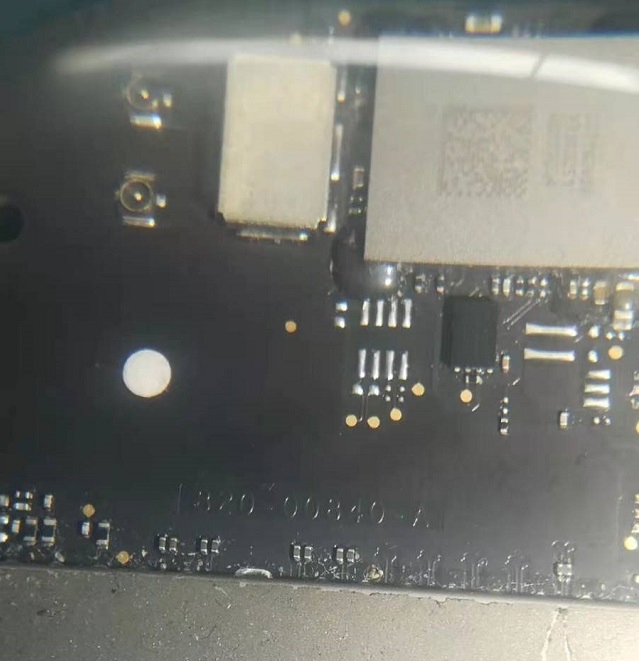
MacBook A1708 notebook Won’t Turn On repair figure 1.

MacBook A1708 notebook Won’t Turn On for repair figure 2.
L7370 VCCSA has 1V,L7210 L7220 is the core VCC but not, check U7220 driver chip: 8, 9 pin VIN VCC is normal, 3, 29 pin PWM has VCC without waveform, the waveform comes from U7100, check U7100. VR_ENABLE3.3V,VR_READY3.3V, lay down the SVID waveform, and SDA SCLK is a 1V level.
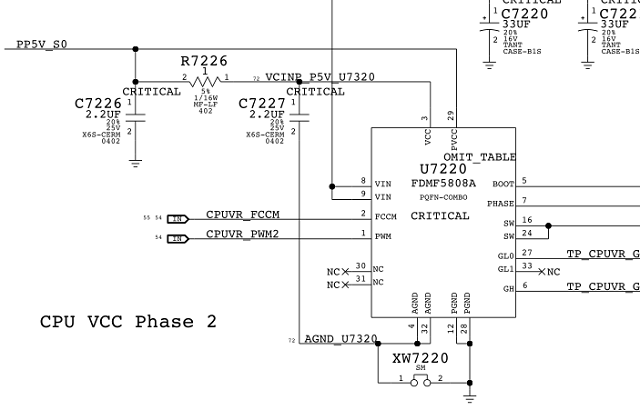
MacBook A1708 notebook Won’t Turn On repair figure 3.
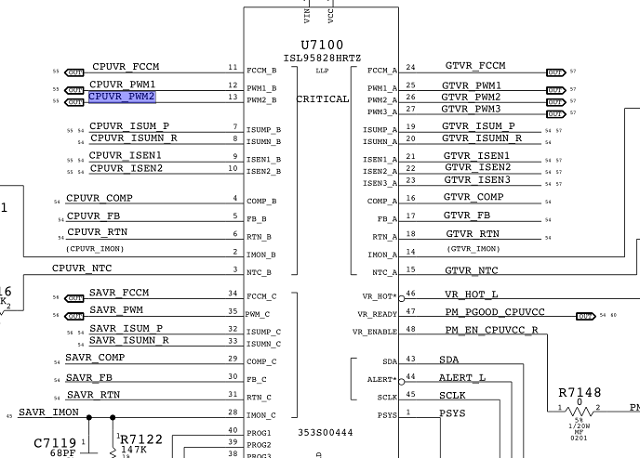
MacBook A1708 notebook Won’t Turn On repair figure 4.
Keep looking forward. According to the 67th generation single U sequence, PLTRST has no VCC, and then CLK chip U1900 has sent out 24M waveform, and other waveforms are fine. There is no problem in measuring the output waveform of U6100 1 and 2 pin chip selection data. The forum has the original BIOS, but it is still the same after brushing one.
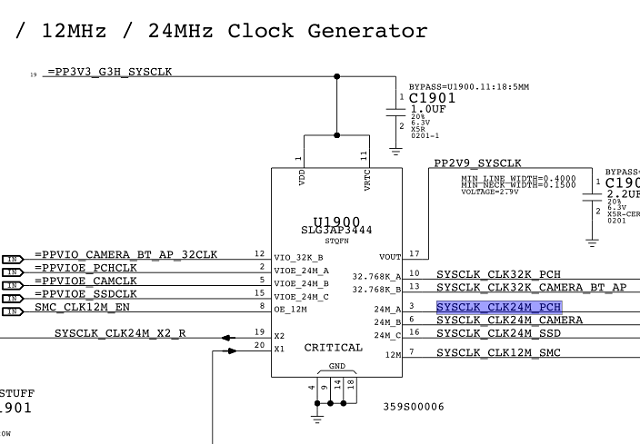
MacBook A1708 notebook Won’t Turn On repair figure 5.
Measuring PG signal: measuring SYS_PWROK PCH_PWROK 3.3V of U7800 peripheral resistance is normal.
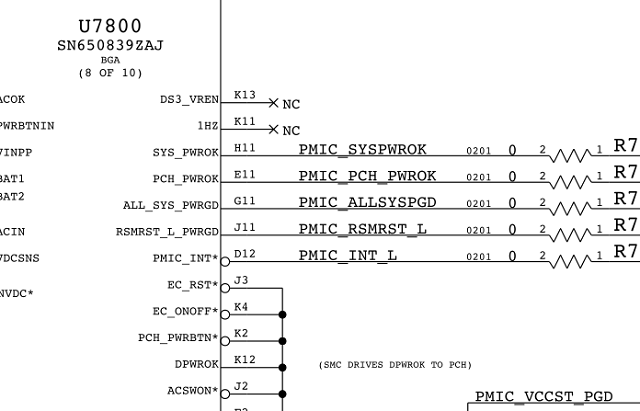
MacBook A1708 notebook Won’t Turn On repair figure 6.
There are hundreds of values PLTRST that have not been lowered by the periphery. Is the CPU broken? At first, I suspected that the single U is easy to break. Order SR365, this memory is filled with a lot of vinyl, and BGA Rework Station is removed after the insulation is wrapped. The new U is also lead-free. I used to replace it with lead, but now I don’t want to change it. I can make the new U as much as the temperature is removed. Lead-free ones are better!
First take a photo to determine the position. I rarely draw lines, drag PAD, and put the U on it. Before and after the or so rubs, it feels like it can’t move, so it’s basically in a good position. It’s no problem to compare it with the photo. Do it at the original temperature.

MacBook A1708 notebook Won’t Turn On repair figure 7.
After doing it, look at the bottom four corners, there is no problem.Measuring diode value is not Short circuit everywhere. After looking at the memory, I don’t see tin beads popping out. When I power on, I automatically power up for 0.4-0.5, and then it doesn’t move a little bit. This doesn’t go through the memory! Test the LPC bus:CLK is fine, the LPC_FRAME_R_L pull-down waveform is fine, and the LPC_AD_R data address line is fine.
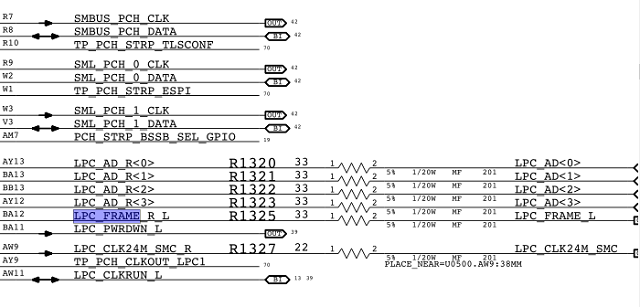
MacBook A1708 notebook Won’t Turn On repair figure 8.
It’s really a particle problem. It’s estimated that the vinyl seal is too much, and there are connections under it, but it’s still not protected. First, blow off the surrounding vinyl, then put it in and pry it up. After cleaning PAD and the vinyl on the particles, I saw that some dots fell off. Most of them are empty spots, but there are still some useful ones. This U is not cheap, and you have to make up for the lost spots.Xinzhizao Soft has some bits to make up.
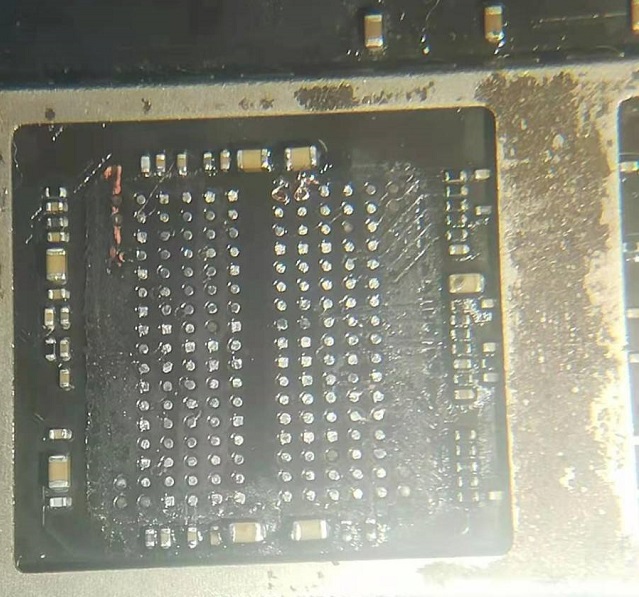
MacBook A1708 notebook Won’t Turn On repair figure 9.
After coating Solder Mask, plant it and blow it up. The value of Capacitor around it is no problem, and the current jumping up and down again is no problem. The connecting screen is not lit, but there is a Screw hole missing. It is still the same when changing the test screen of 1706, and the HDMI external connection is lit up.

MacBook A1708 notebook Won’t Turn On repair figure 10.
Check the screen circuit. According to the sequence of EDP, first the EDP is turned on,VCC, and the screen emits HPD high level. Then, after reading the screen information through AUX, the backlight is turned on, and the brightness level outputs the EDP display signal.
The measured PP3V3_S0SW_LCD3.3V, PP5V_S0SW_LCD 5V and HPD2.5V on the screen are normal, and the waveform of EDP_INT_AUX_P EDP_INT_AUX_N is not measured. It is found that the connected coupling Capacitor C8529 C8528 has been removed. Find an apple Parts motherboard to make up.
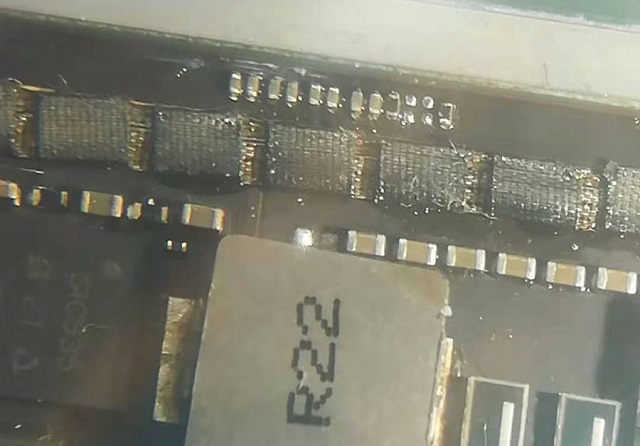
MacBook A1708 notebook Won’t Turn On repair figure 11.
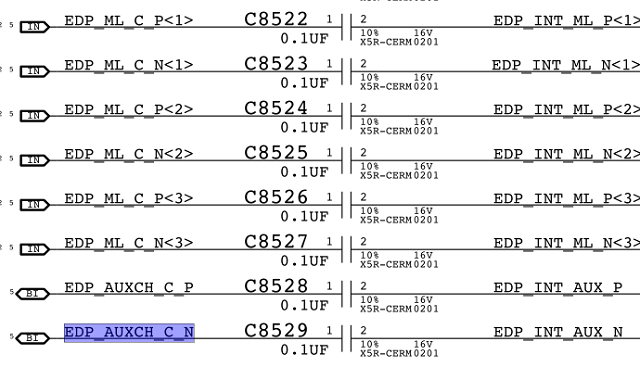
MacBook A1708 notebook Won’t Turn On maintenance figure 12.
Finally,booting up was turned on again. When I installed it for testing, my colleague said screen is black or frozen. Finally, after repeated testing, I found that I couldn’t wake up after closing the cover. In U255, I found that it was only 1.7V I hope the EC is not broken.
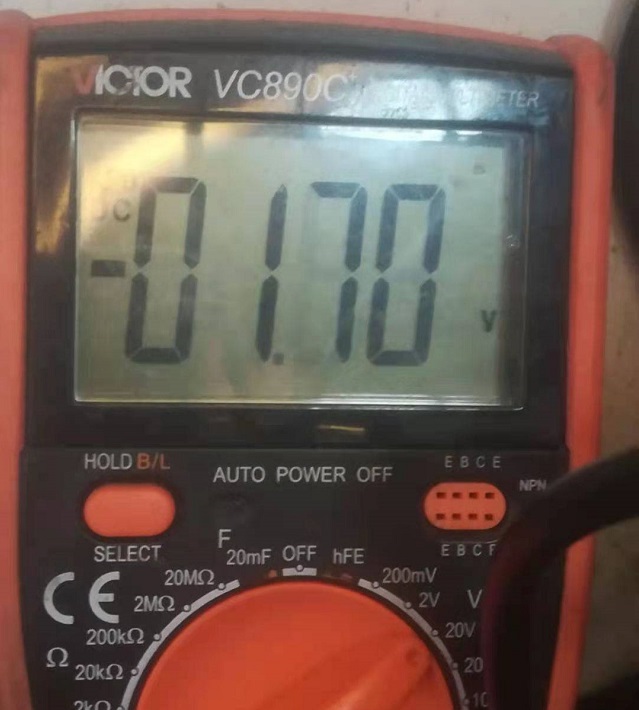
MacBook A1708 notebook Won’t Turn On repair figure 13.
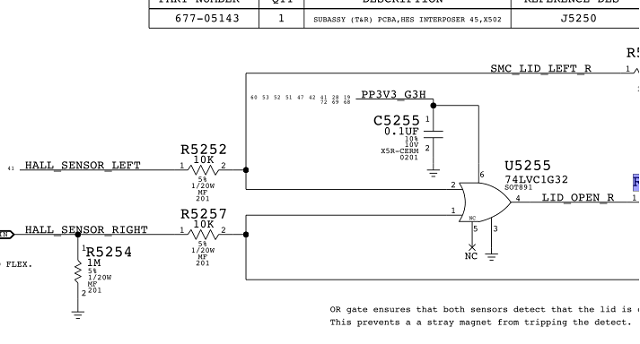
MacBook A1708 notebook Won’t Turn On repair figure 14.
Go ahead and measure J5250, change it, and fix it here.
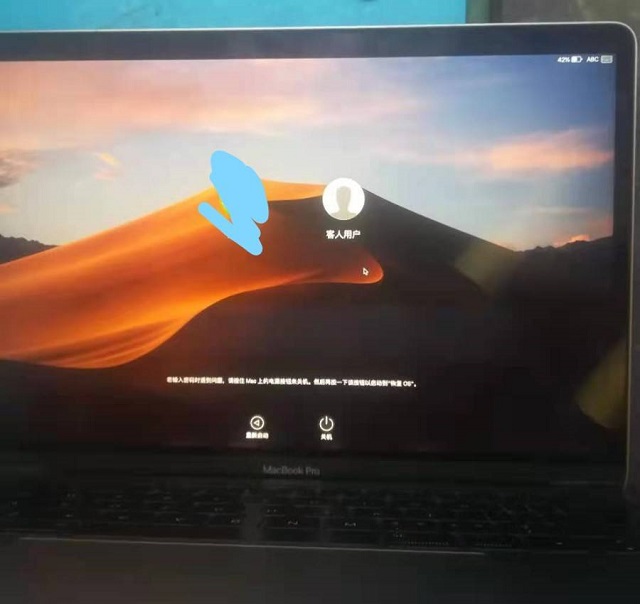
MacBook A1708 notebook Won’t Turn On repair figure 15.