Address
304 North Cardinal
St. Dorchester Center, MA 02124
Work Hours
Monday to Friday: 7AM - 7PM
Weekend: 10AM - 5PM
Address
304 North Cardinal
St. Dorchester Center, MA 02124
Work Hours
Monday to Friday: 7AM - 7PM
Weekend: 10AM - 5PM
Mac Air A1466 laptop can’t turn on the second repair process
Machine model: Mac Air A1466
Machine version number: 820-00165-A
Malfunction: Notebook Won’t Turn On
Maintenance process: Connect the power supply 0.02 light is not on, such as small Short circuit current,Previously repaired machine, and several screws on the back cover are missing.

Mac Air A1466 laptop can’t turn on the second repair process figure 1.
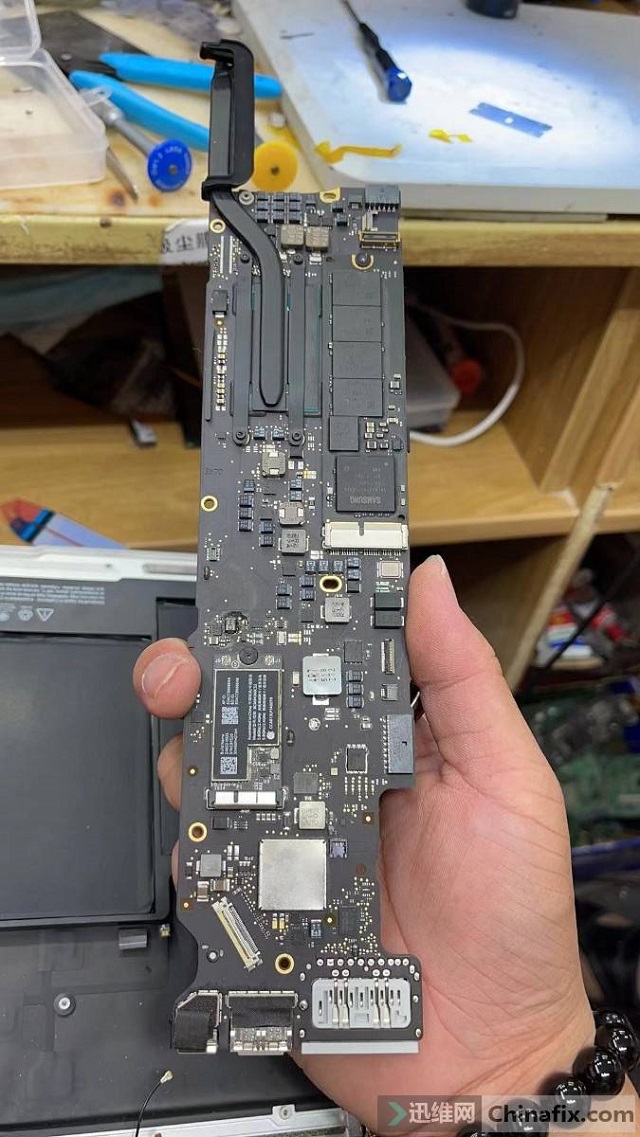
Mac Air A1466 laptop can’t turn on the second repair process figure 2.
The motherboard was removed, except CPU, EC and standby chips were repaired. Connect the power supply touch board EC is extremely hot, and it looks like Short bridge when it blows down. It is decisive Reballing, and the fault remains.
Dismantle the EC, the light is on or not powered on. Before that, 3V is normal, the public point VCC is normal, 3VS5 is normal, and the standby reset of EC condition is normal. Start to check the standby condition of the bridge.
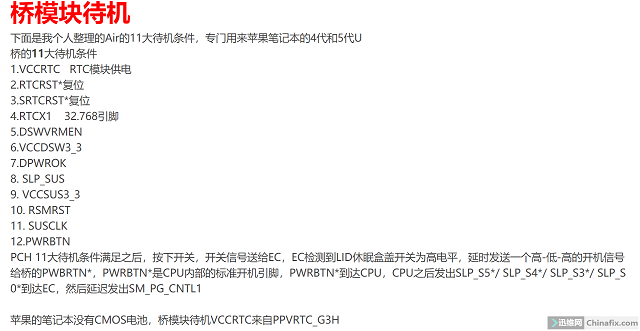
Mac Air A1466 laptop can’t turn on the second repair process figure 3.
The previous conditions are all normal. When the signal VCCDSW3_3 is detected, VCC is abnormal. According to Boardview, this VCC is from U8020.
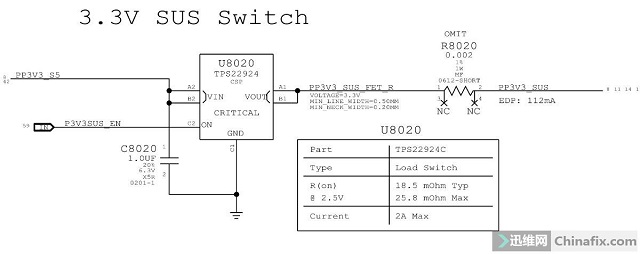
Mac Air A1466 laptop can’t turn on the second repair process figure 4.

Mac Air A1466 laptop can’t turn on the second repair process 5.
The measurement input is turned on normally, and the back-end output of diode value is over 300,REBALLING blows on, and the power is plugged in again, and the current runs all the way to Normally boot. Re-test all the previously repaired places in welding to prevent repair and repair.
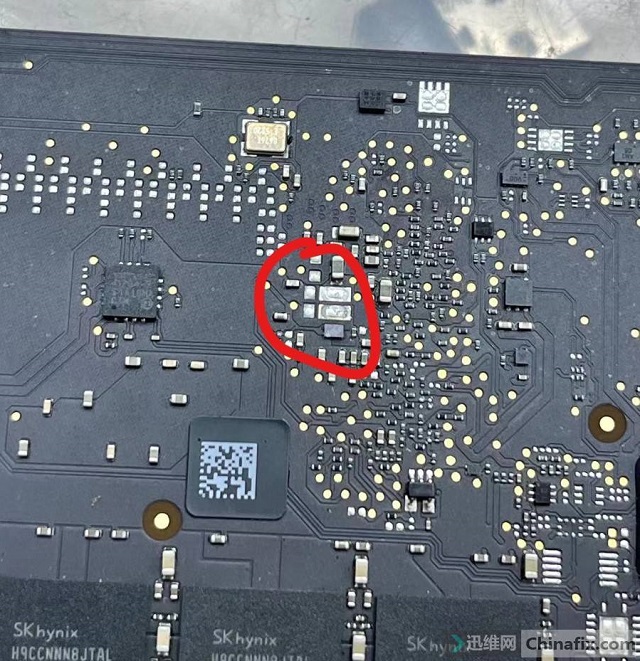
Mac Air A1466 laptop can’t turn on the second repair process figure 6.

Mac Air A1466 laptop can’t turn on the second repair process figure 7.