Address
304 North Cardinal
St. Dorchester Center, MA 02124
Work Hours
Monday to Friday: 7AM - 7PM
Weekend: 10AM - 5PM
Address
304 North Cardinal
St. Dorchester Center, MA 02124
Work Hours
Monday to Friday: 7AM - 7PM
Weekend: 10AM - 5PM
Lenovo Z410 turns on the fan wildly and changes the power to integrated graphics card repair
Machine model: Lenovo Z410
VersionNo. NM-A181 1.0
Malfunction: the boot fan turns wildly to auto power off.
Diode value is normal ance process: the major Inductor Diode value is normal 3601 and VCC are all right. When the motherboard is ready to be disassembled, it is normal to restart the machine. I thought it was ok, and it was wrong to start the machine again after installing the machine, so I had to ask the customer to leave the machine for inspection.
The fault changed again after removing the bare board of the motherboard, and the fan didn’t go crazy, but it was auto power off as soon as it was turned on to LOGO, and it was useless to brush BIOS. There is no problem in checking the temperature control. When we measured the common point, we found that a resistor diode value became larger. We thought it would be good to change it, but the fault remained.
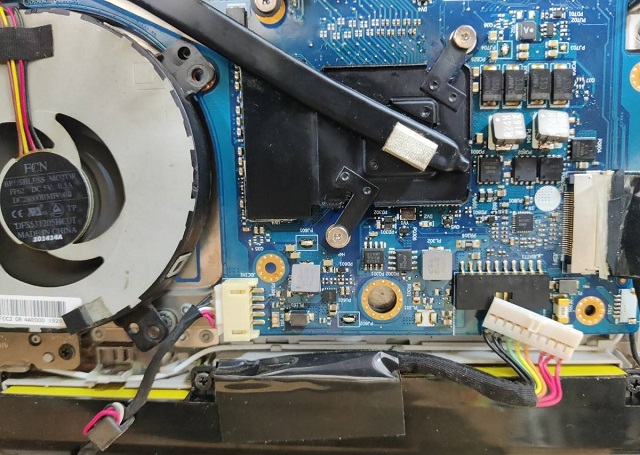
Lenovo Z410 turns on the fan wildly and changes the power to integrated graphics card repair Figure 1.
Under normal circumstances, the relationship between the fan crazy rotation and temperature control and the graphics card is relatively large, but diode value VCC is all normal. Finally, I think Repeat welding has the graphics card, which may control Inveracious Soldering. Unexpectedly, after Repeat welding, the original fault was restored, and the fan turned off wildly.
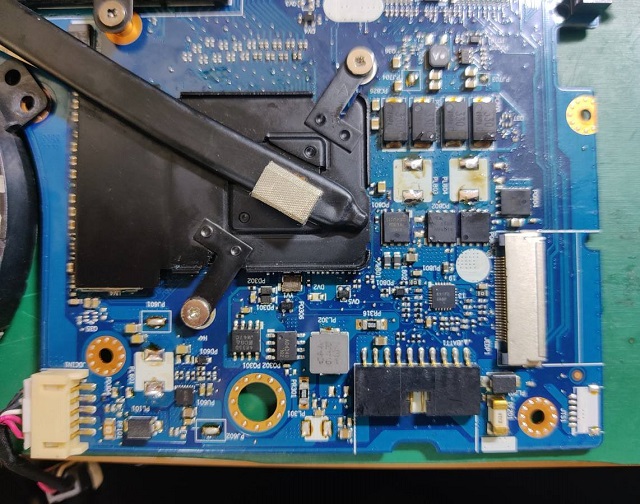
Lenovo Z410 turns on the fan wildly and changes the power to integrated graphics card repair Figure 2.
I called VCC again. At this time, I found that the +1.5VSP_VGA of the graphics card didn’t have VCC. After testing diode value, I found that VCC was also VCC, and the core VCC was also VCC. Finally, I decided that the graphics card chip was dead.
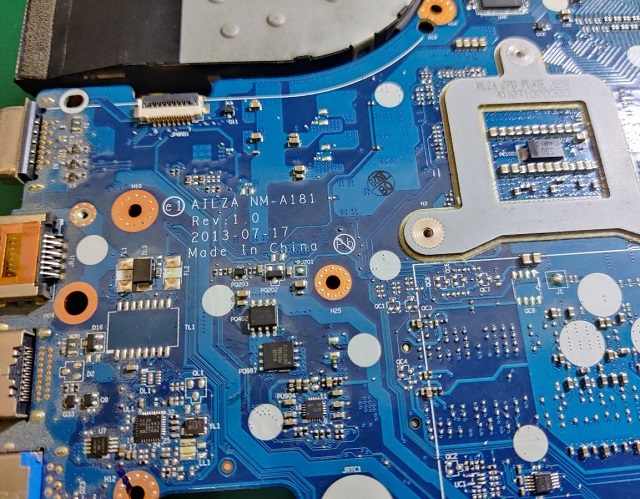
Lenovo Z410 turns on the fan wildly and changes the power to integrated graphics card repair Figure 3.
Because there is no chip in hand, communication with customers is changed to integrated graphics card. Turn off all three VCC Inductor graphics cards, and the machine will still turn off the fan wildly. I saw that there was a colleague who sent BIOS on the previous forum, but his BIOS is Z510, and the version number is the same as Z410, so there is basically no difference. However, there is something wrong with BIOS, and the problem is that I can’t recognize the discrete graphics card after brushing.Wondering if it will just happen that I can shield the graphics card after brushing it?
At the end of maintenance, this time, the machine was repaired by mistake, and thanks to the brother who sent BIOS. Although there is something wrong with the BIOS, it is just right for this machine, and the BIOS of the shielded graphics card is attached at the bottom.
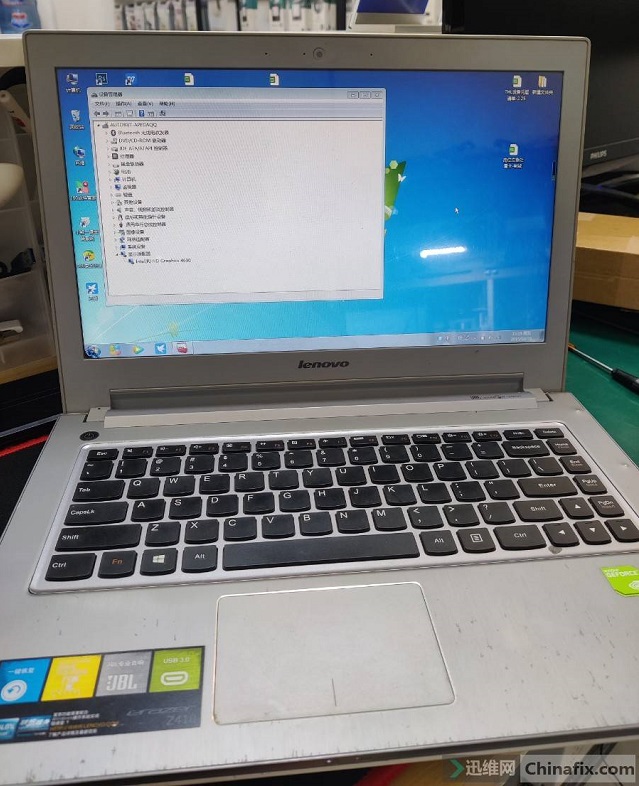
Lenovo Z410 turns on the fan wildly and changes the power to integrated graphics card repair Figure 4.