Address
304 North Cardinal
St. Dorchester Center, MA 02124
Work Hours
Monday to Friday: 7AM - 7PM
Weekend: 10AM - 5PM
Address
304 North Cardinal
St. Dorchester Center, MA 02124
Work Hours
Monday to Friday: 7AM - 7PM
Weekend: 10AM - 5PM
Lenovo Z41-70 notebook does not respond to maintenance by pressing the switch
Machine model: Lenovo Z41-70
Fault phenomenon: press Switch to start the machine without reaction

Lenovo Z41-70 notebook does not respond to maintenance by pressing the switch Figure 1.
Maintenance process: there is a small standby current when the power is plugged in, which keeps scrambling current of change. No, this should be standby VCC Short circuit Current protection.There is no drawing, and I don’t know where the standby VCC is generated, but I know that the Switch must have standby VCC.Switch running line to find a pull-up resistance, test this pull-up resistance VCC,current of change, from 1Several V to 0V without stopping current of change.
At that time, I only thought that there should be a problem with the 3V standby VCC, but the running process confirmed that the laptop PCBA sometimes couldn’t run the line. When running to the via hole, there would be no line on the back. If the line could not run, it would be straight Connect the power supply stream,Current heating test Dafa!
In the Current heating test process, it is found that the 3V standby chip is near the memory slot. If the ri5lg chip has a slight high temperature, it is considered that the chip is broken, so go buy this chip and replace it.

Lenovo Z41-70 notebook does not respond to maintenance by pressing the switch Figure 2.

Lenovo Z41-70 notebook does not respond to maintenance by pressing the switch Figure 3.
The chip came back and replaced, but the fault was still the same. After downloading the drawing in the forum, the input of the measurement chip was also 1-2v VCC current of change, that is, the common point VCC did not come out, and the common point diode value was hit once, only 8-11.Obviously, it is the common point Short circuit Current protection, and the real reason is finally found.
Simply check the Current protection isolation circuit, there is no obvious Short circuit, it should be the problem of the later stage, so we connected the root line Current heating test, searched the whole board, and finally found the place of high temperature. It was in the position of 5V standby VCC next to 3V standby VCC, and found a cracked filter Capacitor high temperature.

Lenovo Z41-70 notebook does not respond to maintenance by pressing the switch Figure 4.
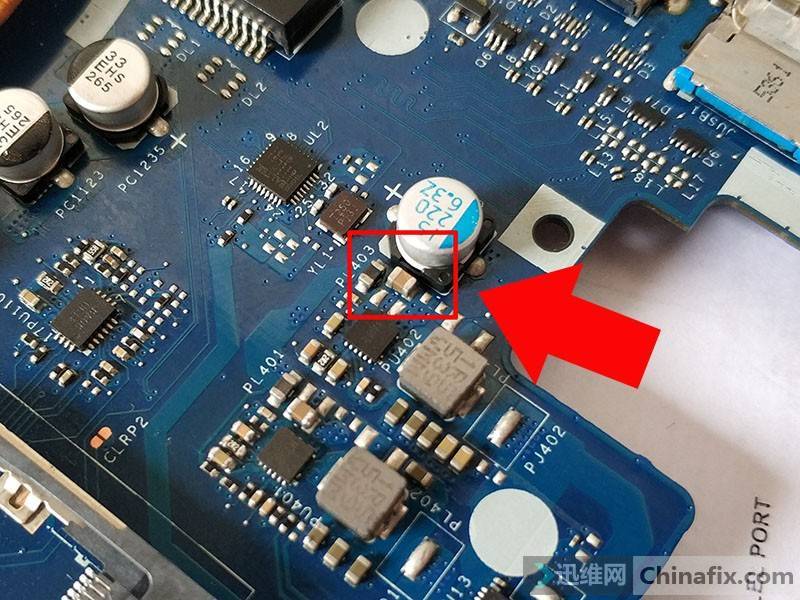
Lenovo Z41-70 notebook does not respond to maintenance by pressing the switch Figure 5.
Take out the cracked Capacitor and hit the common point diode value again. Now it is more than 400. It should return to normal. The standby current of plug-in is more than 0.01 points, the common point has 19v, and the standby 3v5v is normal.Take a look at the drawing again how big this Capacitor is, 0805 specification 10u, the hand does not have 10u Capacitor, on two 5u Capacitor.
Press Switch, the current to 0.4 does not move, should be no memory, remove the memory, wipe and install the power again, this time the current easily run up to 1Ji’an, the display is on, and the fault is repaired.

Lenovo Z41-70 notebook does not respond to maintenance by pressing the switch Figure 6.