Address
304 North Cardinal
St. Dorchester Center, MA 02124
Work Hours
Monday to Friday: 7AM - 7PM
Weekend: 10AM - 5PM
Address
304 North Cardinal
St. Dorchester Center, MA 02124
Work Hours
Monday to Friday: 7AM - 7PM
Weekend: 10AM - 5PM
Lenovo Y470 can be charged when it is turned off, but can’t be charged when it is turned on
Machine model: Lenovo y470
Fault phenomenon: power off can charge, boot can not charge, into the system frequency down 0.79
Edition number: La 8001p
Maintenance process: the battery is broken. Fix a battery and install it well. Turn off and charge 0.8A, which is slightly lower;After starting up, the current surges to 2.4-2.6 and immediately drops to 0.5-0.8a. This kind of current is definitely not charged.BIOS has been swiped, power management has been installed, and the problem is still the same.
At the beginning, it is connected and charging. After half a minute, it becomes not charged, and the battery light is always on.Three batteries have been replaced, and the fault still remains.
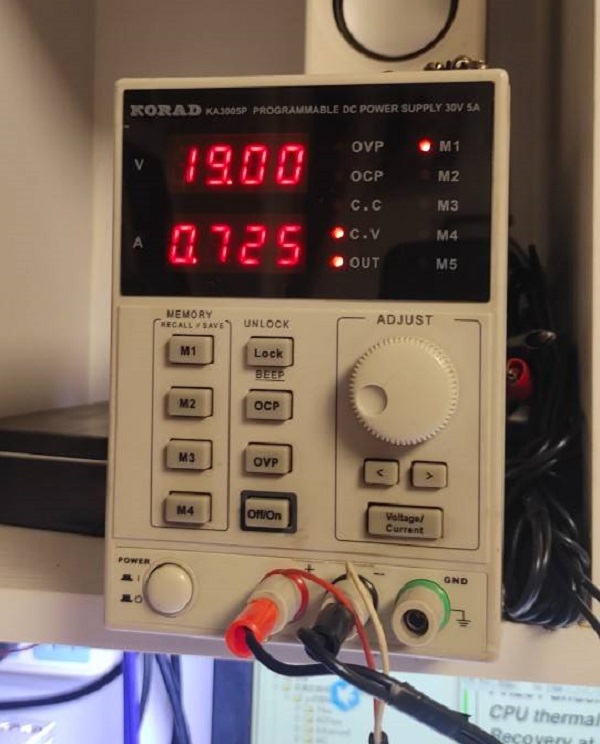
Lenovo Y470 can be charged when it is turned off, but can’t be charged when it is turned on Figure 1.
After changing the win10 system, I found that the CPU frequency also dropped, only 0.78ghz, down.I’ve done everything in BIOS and power management.
CPU frequency down first change a CPU, the frequency is up to become 0.8ghz or not.First of all, look for PROCHOT to see if the low level causes the CPU to receive a high temperature signal, as shown in the figure above.
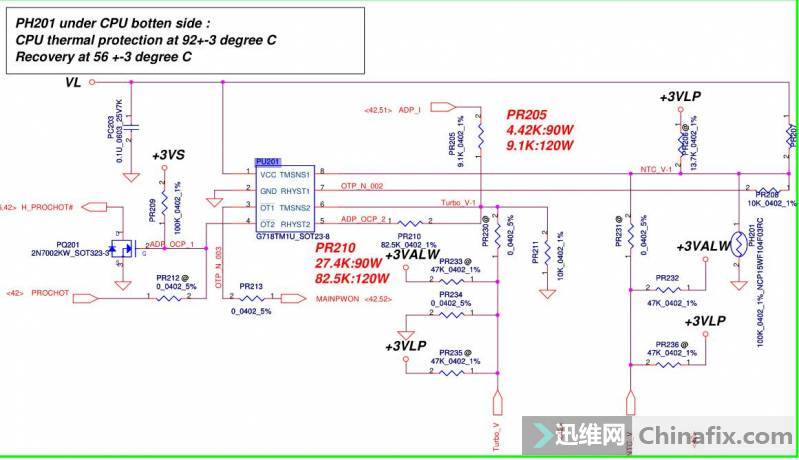
Lenovo Y470 can be charged when it is turned off, but can’t be charged when it is turned on Figure 2.
The h-prochot signal is controlled by the temperature control chip. It is abnormal that the signal is really low level. Under normal conditions, it should be high level.Check that the g-level of pq201 is very high, which leads to the conduction of pq201 and the PROCHOT signal is lowered. The temperature control chip 4 pin should be at the low level to make the PROCHOT signal high level. It is judged that it is broken.
If you remove pu201 directly, remember to remove pq201. Otherwise, pr201 will still pull g pole to high level. After solving this problem, see if there are any other situations.
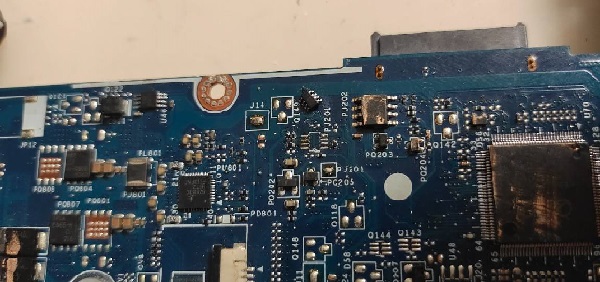
Lenovo Y470 can be charged when it is turned off, but can’t be charged when it is turned on Figure 3.
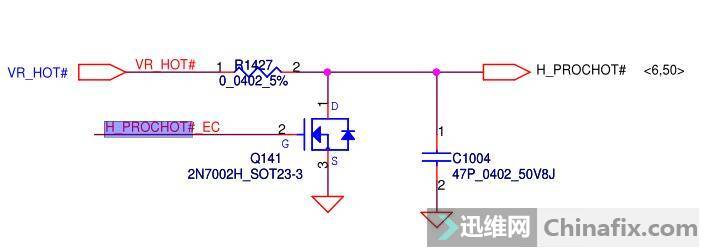
Lenovo Y470 can be charged when it is turned off, but can’t be charged when it is turned on Figure 4.
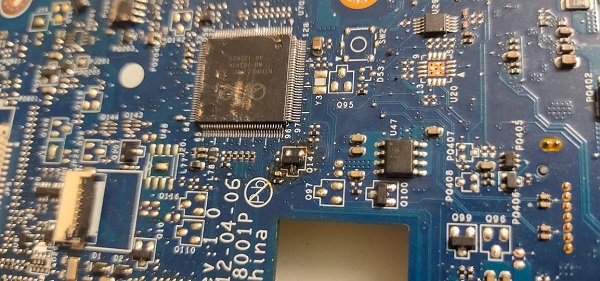
Lenovo Y470 can be charged when it is turned off, but can’t be charged when it is turned on Figure 5.
This is VR hot to h PROCHOT from CPU power management chip. It is controlled by EC PROCHOT signal. After measuring q141, it is found that there is no problem_PROCHOT signal is normal.Boot test, CPU proper normal frequency.
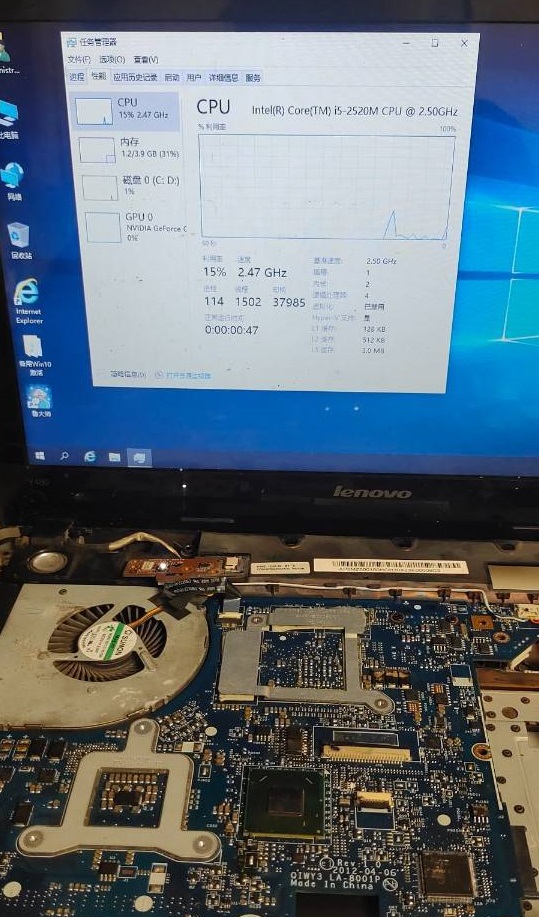
Lenovo Y470 can be charged when it is turned off, but can’t be charged when it is turned on Figure 6.
The frequency reduction is finished. I go to the lower right corner to see that the miracle battery can also be charged. It is connected and charging.After a while, the current is only 0.8A or so. Although it shows that it has been charged, it is very slow to charge, almost unable to charge.At the beginning, the charging chip was replaced. The original machine was bq24727. The forum said that 07A could be replaced, so I replaced one, and the result is still the same.
Peripheral components, BIOS, battery management bus and ground diode value are not good. Searching in the forum, I saw an article by the captain that VCC was low when the SMBus bus was transmitting signals, and the charging was slow due to abnormal signal transmission. The oscilloscope test was normal.The 07A replaced by charging IC is replaced with the original bq24727. After cooling, the battery is powered on and standby for 1.1. After the Nand is installed, the startup current will directly surge to 2.7A.

Lenovo Y470 can be charged when it is turned off, but can’t be charged when it is turned on Figure 7.
After the system is stable, it drops to 1.8-2.0,or so, and the battery power soars all the way.
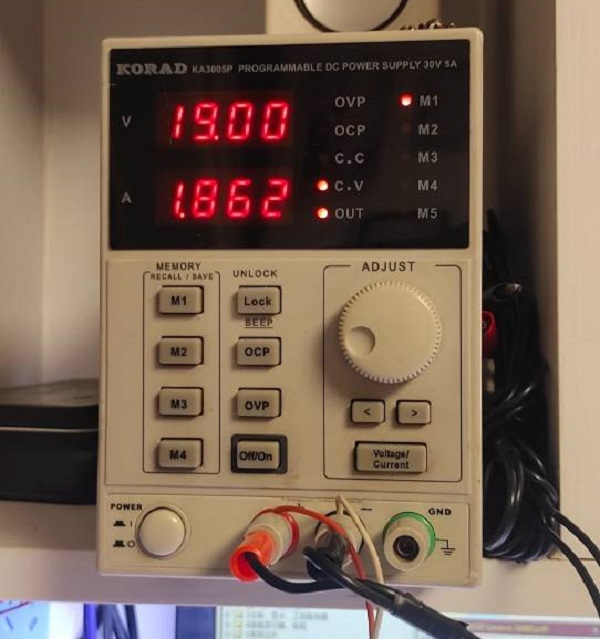
Lenovo Y470 can be charged when it is turned off, but can’t be charged when it is turned on figure 8.
Summary:
If the CPU loses the frequency and the battery does not charge, check whether the PROCHOT signal is pulled down first.
The forum said that 24727, 24737 and 07A can be used universally, but facts have proved that they have limitations. Some can and some can’t, and there will certainly be changes in charging. Although the pin bits are the same, the charging current is different, and the compensation of CSP / CSN pin is different.