Address
304 North Cardinal
St. Dorchester Center, MA 02124
Work Hours
Monday to Friday: 7AM - 7PM
Weekend: 10AM - 5PM
Address
304 North Cardinal
St. Dorchester Center, MA 02124
Work Hours
Monday to Friday: 7AM - 7PM
Weekend: 10AM - 5PM
Lenovo x230 notebook cannot be started for repair
Model: Lenovo X230
Malfunction: the power supply and battery are used to boot normally, and the notebook Won’t Turn On is plugged in at the same time.
Maintenance process:
A Previously repaired Lenovo X230notebook, on DC power supply standby 0.00, thinking that maybe DC power supply is not very accurate, and it is normal.
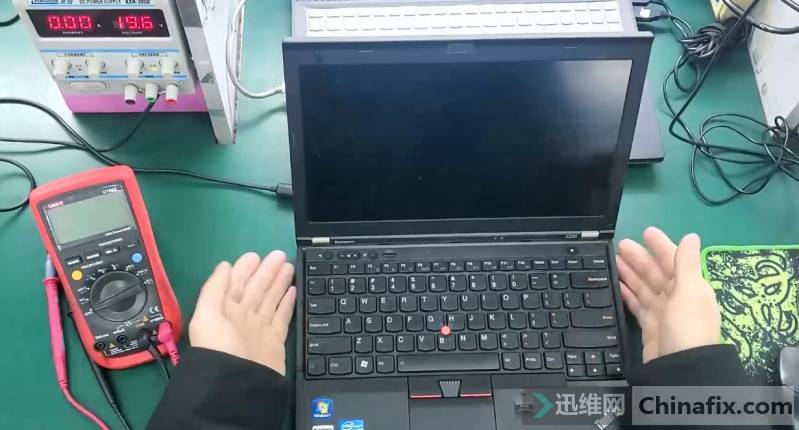
Lenovo x230 notebook cannot be started for repair Figure 1.
It is also normal to press the power-on button to start the machine.

Lenovo x230 notebook cannot be started for repair Figure 2.
After a few seconds,DC power supply lights up and goes directly to large current, and VCC is pulled down to 14.5V or so.
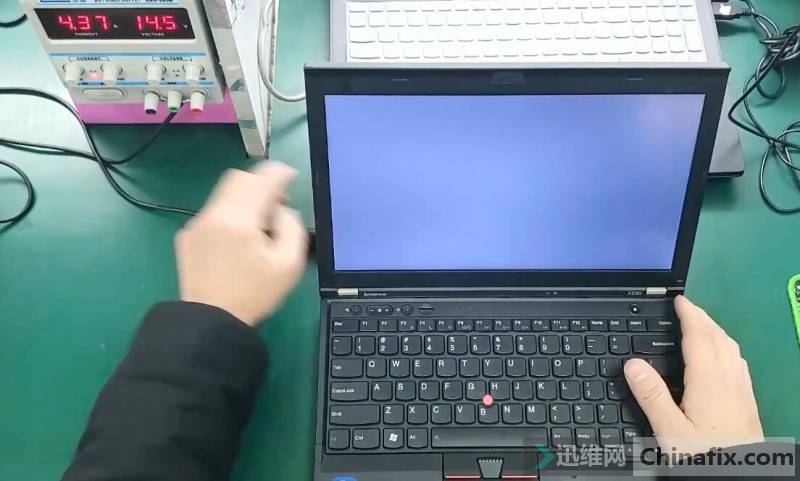
Lenovo x230 notebook cannot be started for repair Figure 3.
Generally,large current is also plugged in, but it won’t be a few seconds before large current. When you open it, both sides of the motherboard have been repaired.

Lenovo x230 notebook cannot be started for repair Figure 4.
Generally, the large current circuit of the main board is nothing more than the breakdown of Capacitor Short circuit MOS, which leads to the damage of the rear chip. However, it is normal for this machine to be started up only by the power adapter and only by the battery, which eliminates the breakdown of Capacitor Short circuit or MOSFET on the main board.

Lenovo x230 notebook cannot be started for repair Figure 5.
Since the single use of power supply or battery is normal, it shows that there should be no problem in isolating Current protection circuit. Generally, it is caused by a problem in the battery management chip or circuit part or circuit switching control part, which can’t normally switch to the power supply or battery mode, resulting in the power supply and battery being in VCC at the same time, resulting in large current phenomenon after the motherboard is turned on for seven or eight seconds.
THINKPAD’s circuit is difficult to understand in the maintenance notebook. If something goes wrong, it is also difficult to repair. First of all, I thought it might be caused by something wrong here, so I analyzed it.

Lenovo x230 notebook cannot be started for repair Figure 6.
Measure DISCHARGE2, which is at a low level of 0V. Q57Q582 is a small MOSFET with two N channels, which is turned on at a high level and turned off at a low level. Now it is at a low level of 0v, which is turned off. Q54 is a PNP type number.Triode, B < 0.7V or so of E-pole, the E-pole can B E turned on. Because Q57 is in the off state, the built-in voltage divider resistor of Q54 cannot be effectively divided by GND of B-pole. Therefore,VCC of B-pole is the same and is also in the off state.
-PWRSHUTDOWN, with a high level of 3.3V, turns Q60 on, DC_IN_F, and the power interface VCC is applied to the B pole of Q55 through F16 and R629. Q55 is an NPN digital triode, and the E pole of 0.7V or so C of B>E pole is turned on. Because the E pole of Q55 is connected to the D pole of Q60, the G pole of Q60 is turned on.After DC_IN_F VCC is divided by R630 R635 and then GND is turned on by Q5Q60,VCC is about 6.6V VCC,Q51 is a P-channel MOSFET, and its G pole is less than its S pole by more than 4.5V.
After analysis, the measurement is found to be completely normal, and the measurement here is also normal.
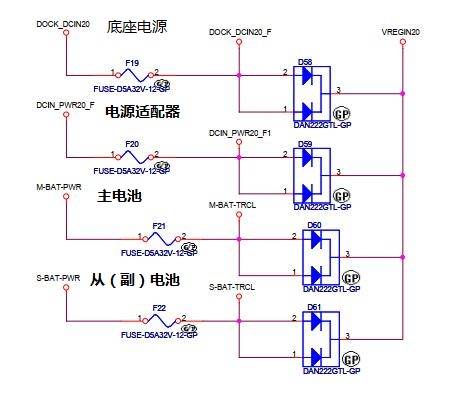
Lenovo x230 notebook cannot be started for repair Figure 7.
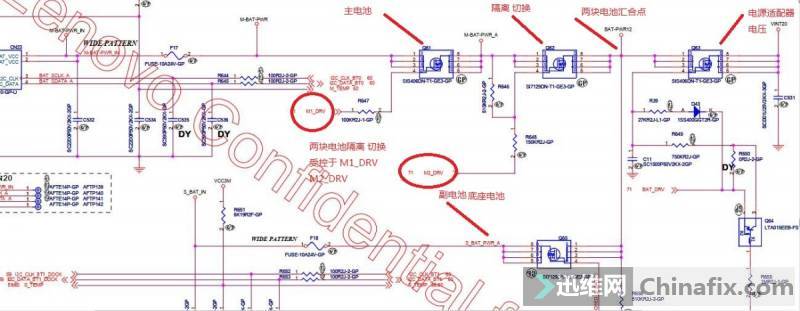
Lenovo x230 notebook cannot be started for repair Figure 8.
After checking the conditions, I went up with a BQ24760, even two chips were the same. It was definitely not a chip problem, so I had to check the working conditions of the chips, whether there was any missing position, and measured that VCC 20V of BQ24760 was normal.

Lenovo x230 notebook cannot be started for repair Figure 9.
Measuring pin-bit ACDET VCC 2.58V is normal, measuring EXTPWR# is 3.3V at high level, and extpwr # should be 0V at low level when it is normal, but 3.3v at high level is abnormal now.

Lenovo x230 notebook cannot be started for repair Figure 10.
EXTPWR# is renamed -EXTPWR through resistor R308, and is turned on through Q138.
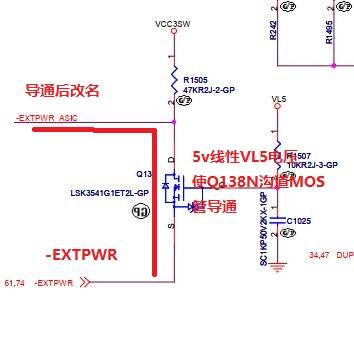
Lenovo x230 notebook cannot be started for repair Figure 11.
After it is turned on, it is renamed -EXTPWR_ASIC, and reaches the 40 PIN of U39A, which is used as the output detection of the power adapter. Measuring the 36 PIN AVCC VCC of U45, it is found that it is only 0.56V abnormal.
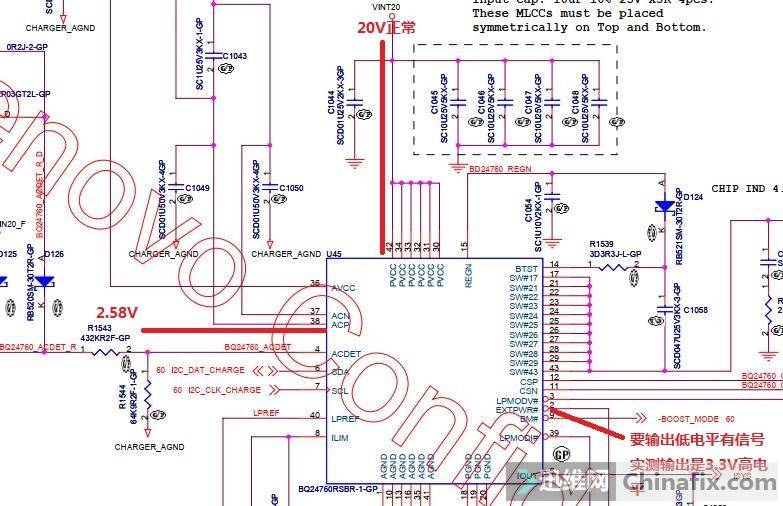
Lenovo x230 notebook cannot be started for repair Figure 12.
Next, check where this VCC comes from. Check the drawings and find that this VCC is VCC at the power interface. Afterdiode; the one who lacks dialectical thinkingD122, and then through two 20-ohm resistors R1534 R1535 to U45 36 PIN, providing VCC for the chip.
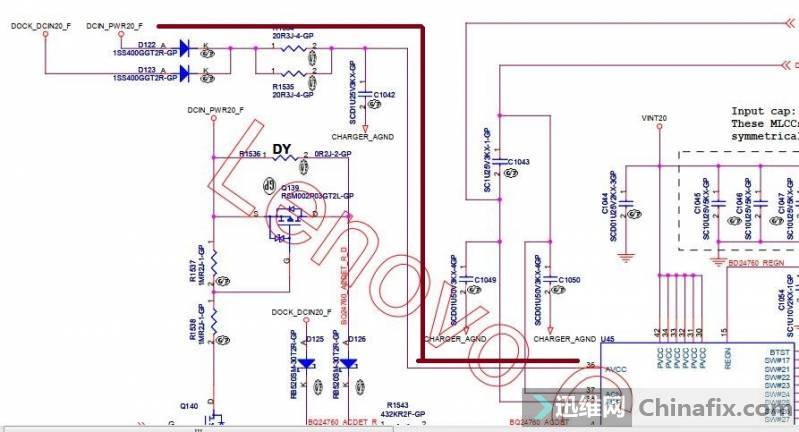
Lenovo x230 notebook cannot be started for repair Figure 13.
Find the position of D122 on the motherboard, and find that it is above the position of the diode PCB. One end of D122 is 19.67V and the other end is 0.56V When a diode is installed,VCC returns to normal.

Lenovo x230 notebook cannot be started for repair Figure 14.
Measure U45 BQ24760 2 PIN EXTPWR# signal, and output a low-level signal (extpwr #) with 0v valid.

Lenovo x230 notebook cannot be started for repair Figure 15.
After the problem is found and solved, the installed machine waits for 0.01 and returns to normal.

Lenovo x230 notebook cannot be started for repair Figure 16.
When the machine is installed and started, the large current phenomenon does not appear again. After entering the system, test that the power battery used at the same time is normal and the charging current is normal.

Lenovo x230 notebook cannot be started for repair Figure 17.
Other functions are tested normally, and the maintenance is finished.