Address
304 North Cardinal
St. Dorchester Center, MA 02124
Work Hours
Monday to Friday: 7AM - 7PM
Weekend: 10AM - 5PM
Address
304 North Cardinal
St. Dorchester Center, MA 02124
Work Hours
Monday to Friday: 7AM - 7PM
Weekend: 10AM - 5PM
Lenovo ThinkPad NM-C641 power-on and power-off point is not bright (the battery current detection resistor circuit is burnt out and the charging IC is damaged).
Fault model: Lenovo ThinkPad NM-C641
Fault phenomenon: the power-on and power-off point is not bright.
Maintenance process: I received a machine sent by a customer for repair, the plate number is NM-C641, and the fault is that it does not start when it is powered on and powered off.

Lenovo ThinkPad NM-C641 power-on and power-off points are not bright Figure 1
This is Lenovo’s ThinkPad. When the machine is disassembled, the current can be normally powered up to 1.3-1.5A, and then it can be powered down to about 1.8A for instant power-off protection. It has the same current as the short circuit at the rear stage, so it will not be triggered if the power button is pressed again. It should be protected. When the power cord is unplugged and powered up again, it can be triggered. When the motherboard is disassembled, the resistance values of the major inductors are measured, and it is found that the resistance values are normal. When the power is turned on, the voltages of all channels are found to be normal. There are both power supply for graphics card and CPU, but the power supply for centralized display is not detected. After careful observation of the motherboard, it is found that there are traces of blackening next to the battery holder, and a current detection resistor has been burnt and exploded. Remove this resistor and measure the resistance here, which is more than 90. This resistance is not normal, but charging problems generally do not cause power failure, not to mention the current detection circuit of the battery, which should not affect the startup. If the mos tube nearby is not damaged by breakdown, please deal with it first.
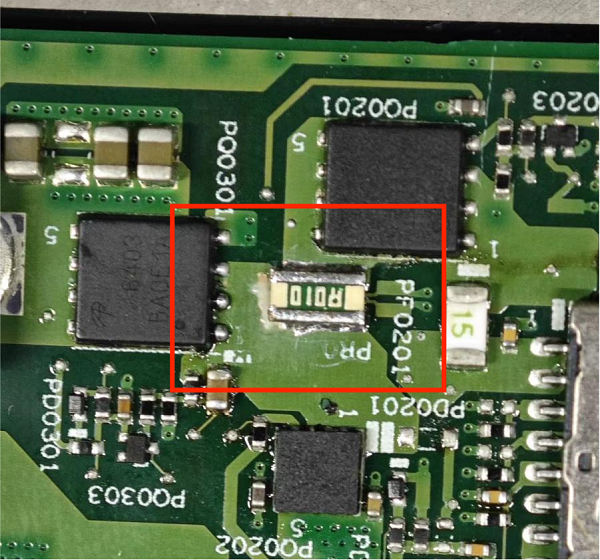
Lenovo ThinkPad NM-C641 power-on and power-off points are not bright Figure 2
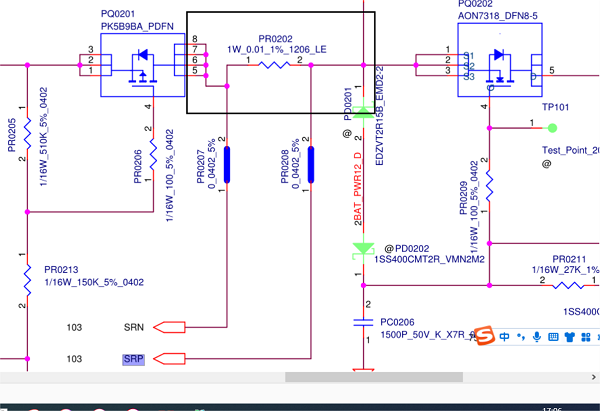
Lenovo ThinkPad NM-C641 power-on and power-off points are not bright Figure 3
Measure other places first, power on the motherboard and turn it on.oscilloscopeMeasuring the waveform of CPU power supply and centralized display power supply is a bit cluttered, and the centralized display power supply drops instantly, thinking that it is a problem here. After adding several filter capacitors, the power supply waveform is tested to be stable, and the machine is turned on once, and then turned on again to protect it, indicating that the problem is not here. At this time, I noticed that the current sometimes does not return to zero when the motherboard is protected, and it will return to zero after being settled for a period of 80mA. In the process of measuring the motherboard, I found that the charging IC is a little hot after power failure to 80mA. However, it was normal when it was turned on, and it was suspected that the charging IC was burned together at that time. Check the screen printing of the chip. This is a 24780S charging chip, which happens to have a material board in hand. Replace this chip directly, and then power on the computer to measure, and find that the motherboard has been turned on, and the keyboard light is on, so the screen is buckled and turned on to enter the system normally.
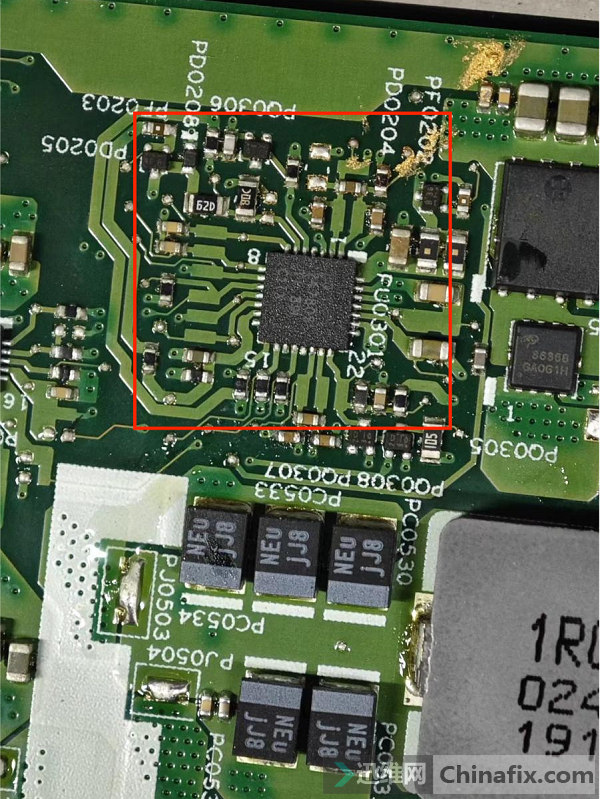
Lenovo ThinkPad NM-C641 power-on and power-off points are not bright Figure 4
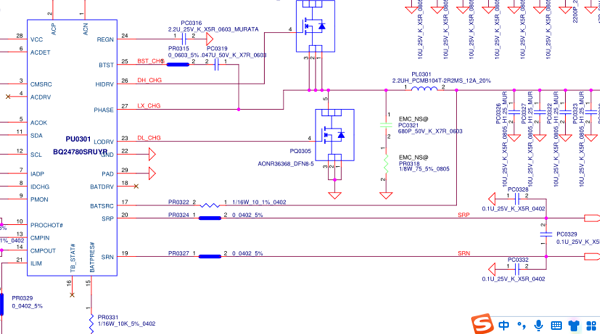
Lenovo ThinkPad NM-C641 power-on and power-off points are not bright Figure 5
Maintenance result: The mainboard was installed, the startup test was successfully lit, the recording, camera, sound and WiFi were all normal, and the stress test of the baking machine was normal for half an hour, so the maintenance was over.
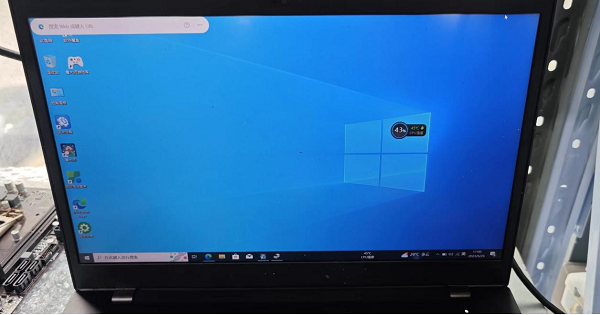
Lenovo ThinkPad NM-C641 power-on and power-off points are not bright Figure 6