Address
304 North Cardinal
St. Dorchester Center, MA 02124
Work Hours
Monday to Friday: 7AM - 7PM
Weekend: 10AM - 5PM
Address
304 North Cardinal
St. Dorchester Center, MA 02124
Work Hours
Monday to Friday: 7AM - 7PM
Weekend: 10AM - 5PM
Lenovo ThinkPad L450 notebook cannot be charged and repaired
Machine model: Lenovo ThinkPad L450
Trouble: the notebook can’t be charged, and the battery is working normally.
Maintenance process:
I received a Lenovo ThinkPad L450 notebook computer. The fault description is that the notebook is not charged, and the function is normal if the battery is used. The battery has been replaced. After the plug-in test, it is found that there is more than 20mA current, and there is no charging action after the battery is installed. Using the normal battery test, it is found that there is 600mA current, and the normal charging current should be more than 1A, so it is determined to be the motherboard problem.
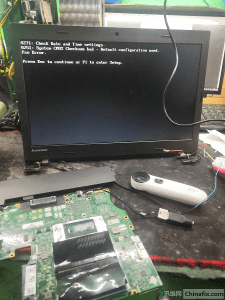
Lenovo ThinkPad L450 notebook can’t be charged and repaired Figure 1.
Measure the motherboard, and first test whether the common point VCC is normal. It is found that 20V is only 19.4V, so the fault range can be judged.
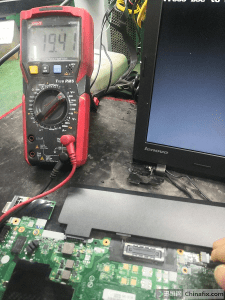
Lenovo ThinkPad L450 notebook can’t be charged and repaired Figure 2.
It is the basic Current protection isolation that does not work completely, which causes the back-level exception. Focus the investigation on these two Current protection isolation tubes.
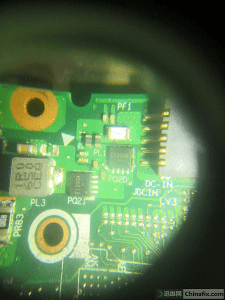
Lenovo ThinkPad L450 notebook can’t be charged and repaired Figure 3.
First, measure that the S pole conduction of the first tube PQ20 VCC is 20.2V, which is consistent with VCC of the power supply.
The re-measurement control signal VCC is also 20.2V normal.
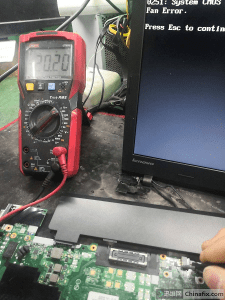
Lenovo ThinkPad L450 notebook can’t be charged and repaired Figure 4.
Measure the control electrode of PQ21 at 20.6V, which is lower than normal.
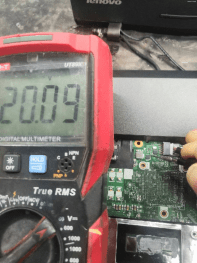
Lenovo ThinkPad L450 notebook can’t be charged and repaired Figure 5.
VCC Power off after the measurement is completed, unplug the plug and power on again, and it shows 5 large current! It shows that the motherboard has Short circuit, and diode value 600, the common point of power-off measurement again, does not have Short circuit.
It is still normal to plug in the battery, and then check that the adapter current is 600mA instead of Short circuit. Considering that four Current protection isolation tubes have been repaired for breakdown, the failure is also due to the normal battery, so plug in the adapter for Short circuit. This should also be Current protection isolation breakdown.
Measure whether Current protection isolation tube diode value is normal. First, measure the reverse diode value OverLoad of PQ21, and the forward diode value 560 is normal. After disassembly, measure that this Current protection isolation tube is an N-channel tube, with high-level conduction, positive and negative direction and control electrode pens to positive Current protection, normal working conduction and normal working cutoff of the reverse Current protection, and then measure PQ20.
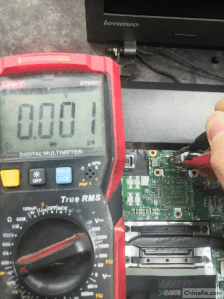
Lenovo ThinkPad L450 notebook can’t be charged and repaired Figure 6.
Measurement on the mainboard found that diode value was zero, and it also conducted in both directions. This tube was damaged, so it was removed and replaced. After being removed, it was measured again, and it was found that there was still bidirectional conduction.
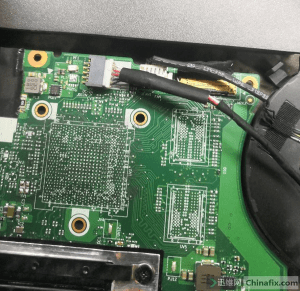
Lenovo ThinkPad L450 notebook can’t be charged and repaired Figure 7.
Measurement on the mainboard shows that diode value is zero, and it is also conducting in both directions. If this tube is broken, remove it and replace it. After being removed and measured again, it was found that the bidirectional conduction controller was out of control.
After replacement of accessories, plug-in test shows that the common point of direct measurement VCC rises to 20.3V, which is consistent with the adapter VCC.
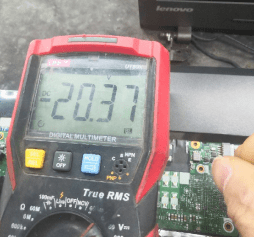
Lenovo ThinkPad L450 notebook can’t be charged and repaired Figure 8.
After assembling the battery for testing, the plug-in current is 1.67A, which is normal.
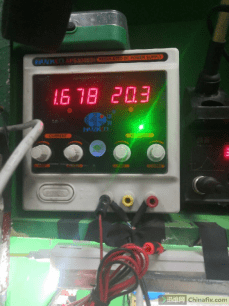
Lenovo ThinkPad L450 notebook can’t be charged and repaired Figure 9.
Go to Windows PE for charging test, and display it as power supply to connect and charging. To avoid false charging, measure whether the control VCC of the charging tube is normal or not.

Lenovo ThinkPad L450 notebook can’t be charged and repaired Figure 10.
It is found that there is also 14.3V control VCC, and the charging function is normal.
Summary:
Recently, several Lenovo E-series computers have been repaired, all of which can’t be charged, and the adapter current jumps. After inspection, all the problems are Current protection isolation tubes.