Address
304 North Cardinal
St. Dorchester Center, MA 02124
Work Hours
Monday to Friday: 7AM - 7PM
Weekend: 10AM - 5PM
Address
304 North Cardinal
St. Dorchester Center, MA 02124
Work Hours
Monday to Friday: 7AM - 7PM
Weekend: 10AM - 5PM
Lenovo G480 notebook cannot be started for maintenance due to water ingress
Machine model: Lenovo G480
No.: LA-7981P
Malfunction: Notebook water damage Won’t Turn On
Maintenance process: disassemble the mainboard, first measure the major Inductor diode value which is basically normal and no abnormal diode value is found, and then deal with diode value.
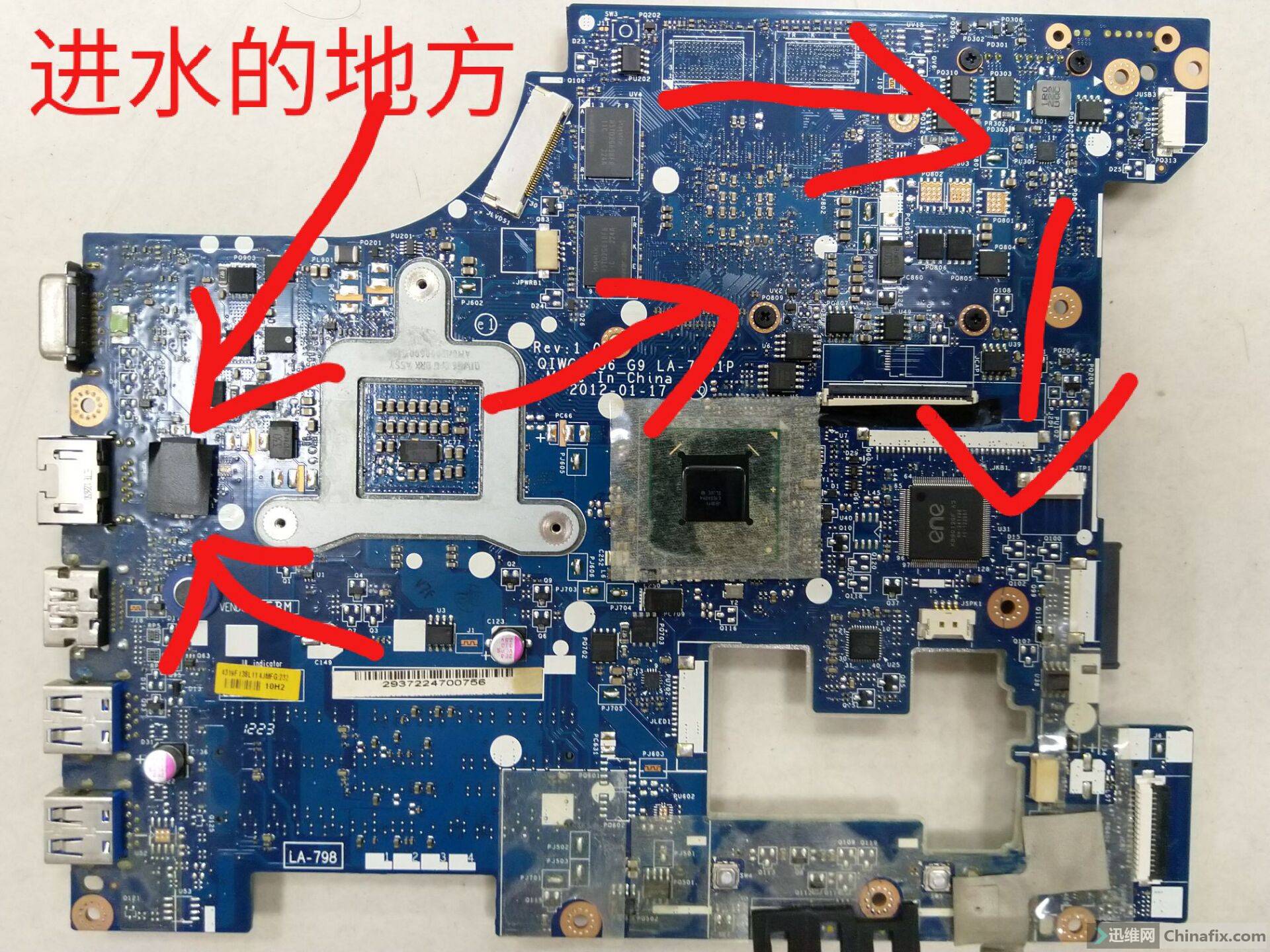
Lenovo G480 notebook cannot be started for maintenance due to water ingress Figure 1.
Cleaning solvent was washed several times, and basically it was handled almost. For the sake of Fuse, it was taken to the rework table and baked at a constant temperature of 100 degrees for 5 minutes. After cooling, it was powered on to measure that the standby current was normal at 0.01,VCC 19V was normal, standby 3V5V was normal, and 3V on Switch board was normal, and there was no response when pressing Switch.
Open the drawings for maintenance according to time sequence. First, measure the power detection and related signals VCC, ACIN 110 pin 3.3V, EC _ ON 112 pin 3.3V, LID _ SW # 115 pin 3.3V,+V18R124 pin 1.8V.
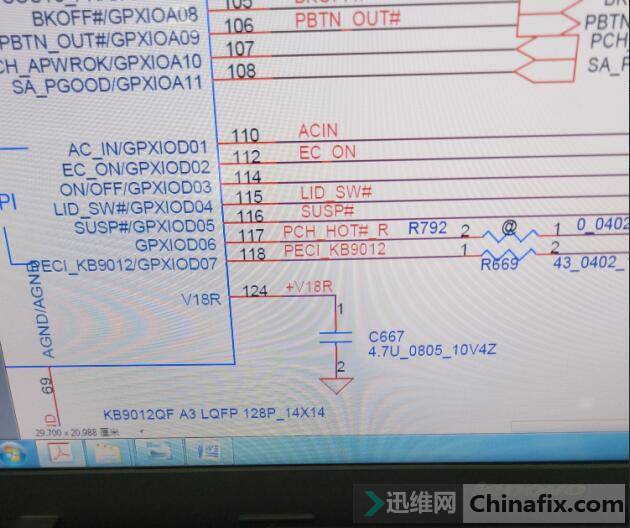
Lenovo G480 notebook cannot be started for maintenance due to water ingress Figure 2.

Lenovo G480 notebook cannot be started for maintenance due to water ingress Figure 3.
The measured VCC pin bit of EC, 9PIN, 22PIN, 33PIN, 96PIN, 125PIN and 111PIN 67PIN are all normal 3.3V,water damage is easy to break, and every pin bit is measured again.
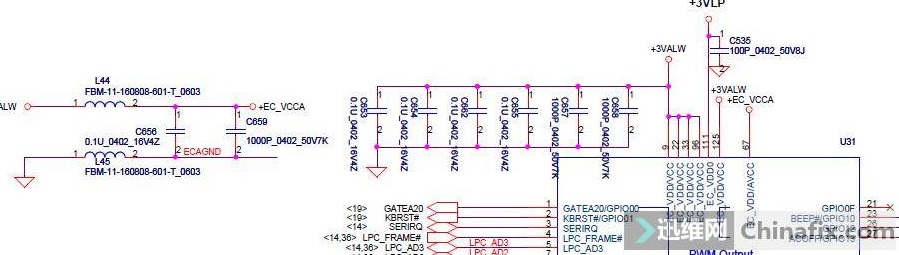
Lenovo G480 notebook cannot be started for maintenance due to water ingress Figure 4.
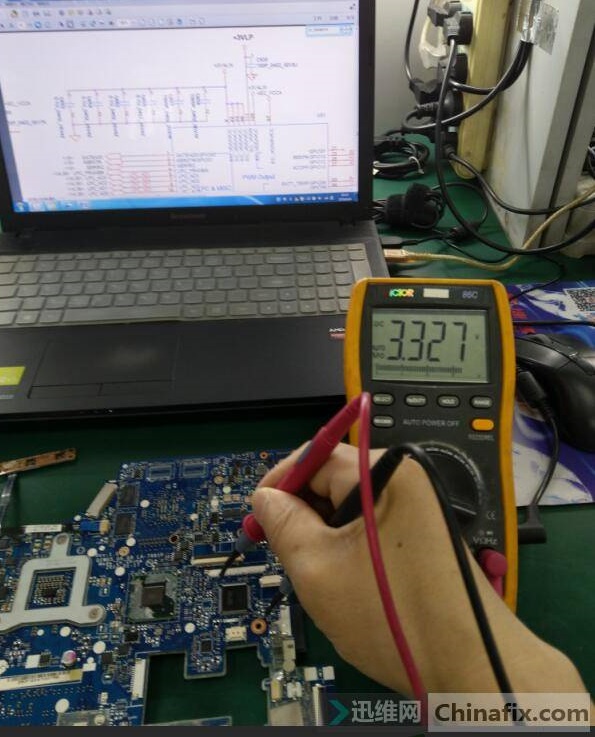
Lenovo G480 notebook cannot be started for maintenance due to water ingress Figure 5.
VCC no problem, the next step is to measure CLK,pin bitmap of CLK:
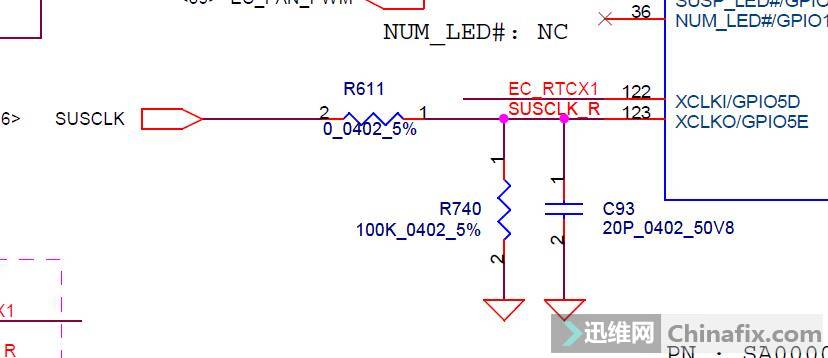
Lenovo G480 notebook cannot be started for maintenance due to water ingress Figure 6.
The measured VCC is 0.64V normal. Measure the waveform of CLK again, the waveform frequency is 32.768KHZ, and the measured 32.81KHZ is normal! Re-measure the reset of EC, and 37PIN 3.3V is normal.

Lenovo G480 notebook cannot be started for maintenance due to water ingress Figure 7.
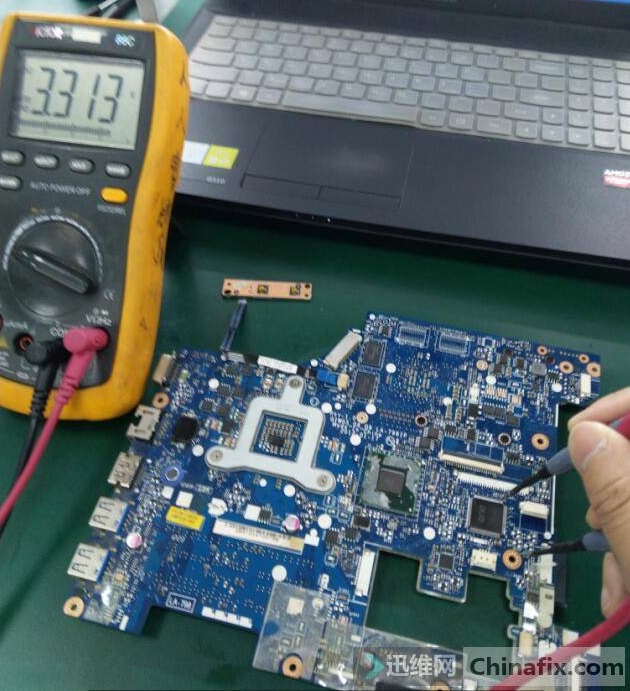
Lenovo G480 notebook cannot be started for maintenance due to water ingress Figure 8.
Test Switch pin bit, press Switch with 114PIN ON/OFF, there is a 3.3V-0V-3.3V, high-low-high current of change process, but EC 100 pin EC-RSM RSM RST # did not send a power-on request signal.
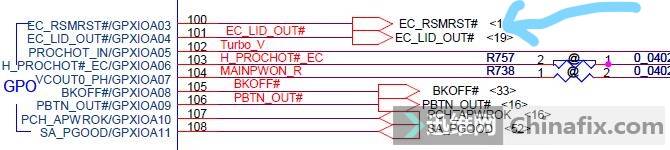
Lenovo G480 notebook cannot be started for maintenance due to water ingress Figure 9.
It is preliminarily judged that the EC chip is damaged, and the spare parts box is found. There just happens to be an EC chip with KB9012 A3. When it is replaced by Switch, there is a power-on request signal of 3.3V for EC100PIN, and the current will not move until 0.09.
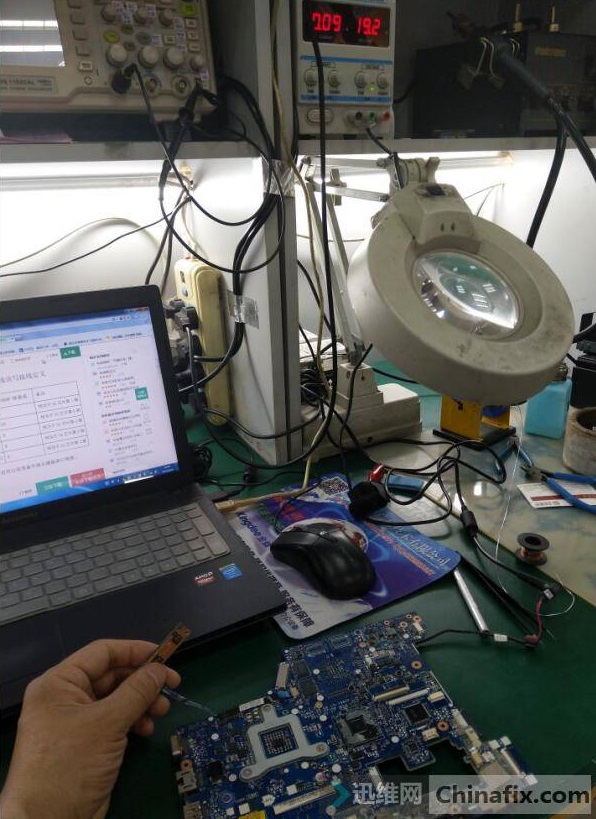
Lenovo G480 notebook cannot be started for maintenance due to water ingress Figure 10.
Now let’s find the pin bitmap for the internal flash program of EC KB9012 A3.

Lenovo G480 notebook cannot be started for maintenance due to water ingress Figure 11.
Jump wire is connected after the definition is found. As a result, there are two keyboard interfaces on this motherboard, one with the interface JKB2 and the other without the interface JKB1.
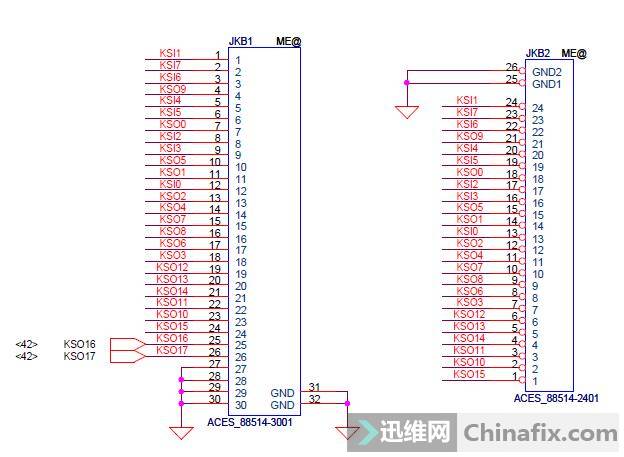
Lenovo G480 notebook cannot be started for maintenance due to water ingress Figure 12
The eye was wrong, and the line flew over JKB2. As a result, 32PIN could not be found, and the line flew back, as shown in the following figure:

Lenovo G480 notebook cannot be started for maintenance due to water ingress Figure 13.
Connect the programmer motherboard and plug in the power Header for standby, and connect the programmer to input KB. After selecting KB9012 several times, the chip model is not correctly identified. First select KB9010 to erase, and then select KB9012 after success.

Lenovo G480 notebook cannot be started for maintenance due to water ingress Figure 14.

Lenovo G480 notebook cannot be started for maintenance due to water ingress Figure 15.
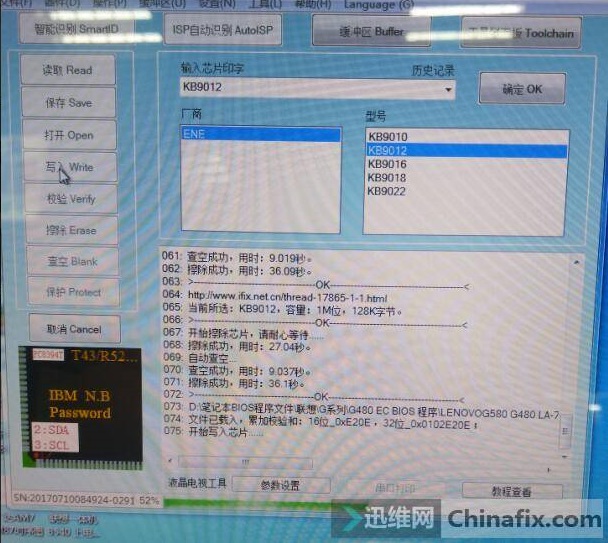
Lenovo G480 notebook cannot be started for maintenance due to water ingress Figure 16.
When it is finished, it is powered on again, and the current runs all the way until booting up shows normal.

Lenovo G480 notebook cannot be started for maintenance due to water ingress Figure 17.
After the installation test, it was found that the keyboard used normally before entering the system, and it was normal to enter BIOS settings. After entering the system, the keyboard and touchpad could not be used, and a word could not be typed, and it was the same phenomenon when entering PE. Disassemble the motherboard, check every line of the motherboard connected with the keyboard touchpad interface, and find that there is no problem. It is judged as the hardware problem of the ECKB9012 A3 chip itself.I looked again and found another one in the component box, which was soldered first.
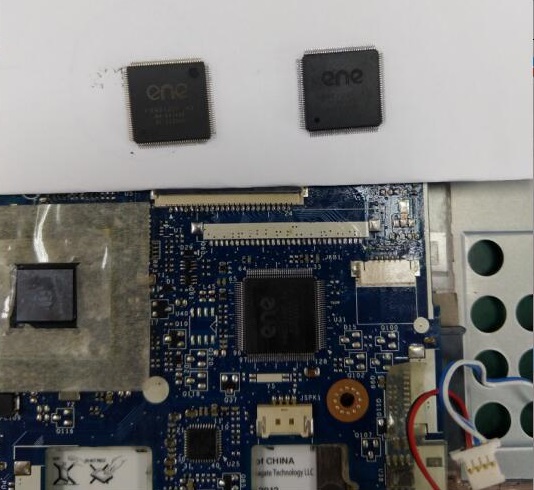
Lenovo G480 notebook cannot be started for maintenance due to water ingress Figure 18.
Then Jump wire again, brush the internal program of KB9012 A3, power on the system to test that every key of the keyboard is normal, and the touchpad is normal, so the maintenance is completed.
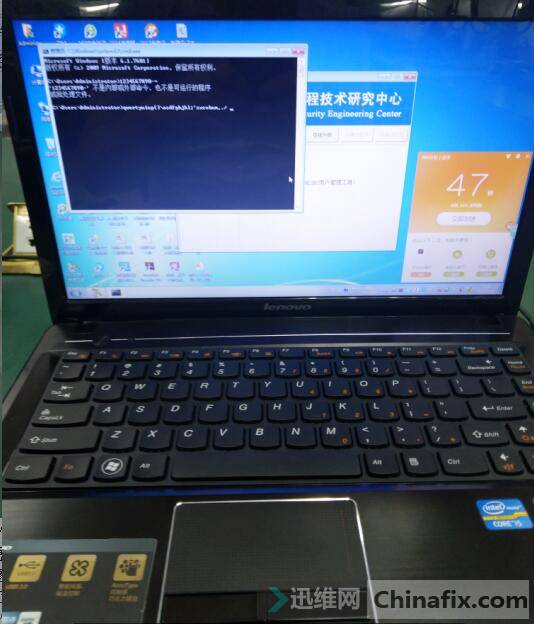
Lenovo G480 notebook cannot be started for maintenance due to water ingress Figure 19.