Address
304 North Cardinal
St. Dorchester Center, MA 02124
Work Hours
Monday to Friday: 7AM - 7PM
Weekend: 10AM - 5PM
Address
304 North Cardinal
St. Dorchester Center, MA 02124
Work Hours
Monday to Friday: 7AM - 7PM
Weekend: 10AM - 5PM
Lenovo G410 computer boot screen is black does not display repair
Machine model: Lenovo G410
No.: LA-9641P
Malfunction:screen is black or frozen does not display when the computer is turned on, 0.9 when there is memory when it is powered on, and 0.84 when there is no memory.
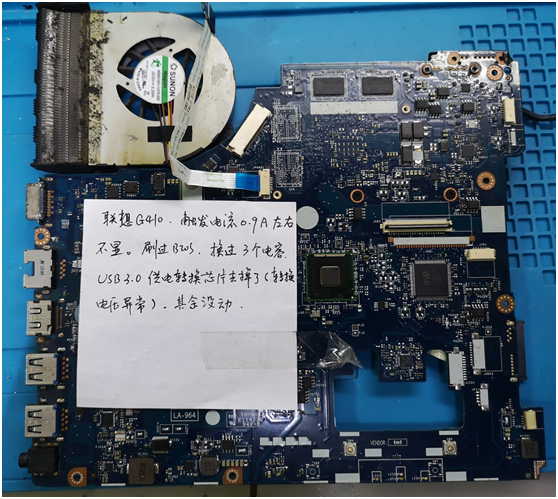
Lenovo G410 computer boot screen is black does not display repair figure 1.
Maintenance process: BIOS has been brushed, running 0.84 when the memory is not on, and then restarting or so in about 12 seconds, running 0.9 when the memory is available is also restarting or so in 12 seconds, and so on and so forth.
It’s good to try the CPU on another computer. Then measure that all VCC and Inductor Tsuihiji diode value are normal, and look at the three Capacitor exchanged by peers: PC 714 of +1.06VVS VCC, C59 of+1.35 V _ CPU _ VDDQ VCC and PC 59 of memory VCC.
Moreover, the current should be read from the memory, but it is best to grasp the waveforms of these signals directly. SMB_DATA_S3,SMB_CLK_S3,DRAMRST and WE#.
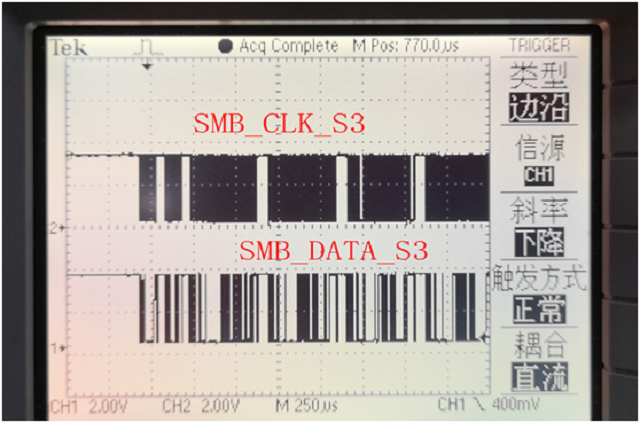
Lenovo G410 computer boot screen is black does not display repair figure 2.
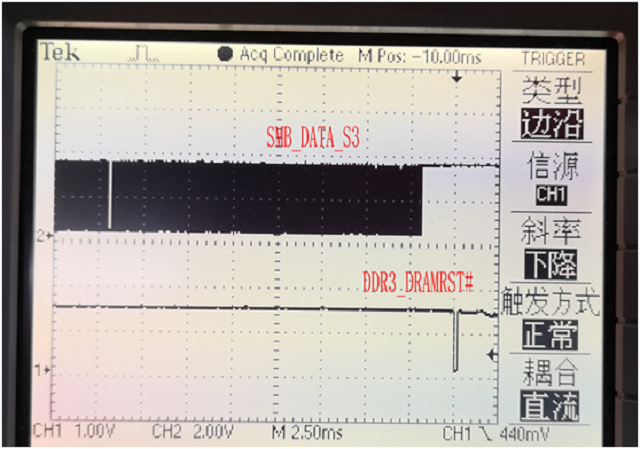
Lenovo G410 computer boot screen is black does not display repair figure 3.
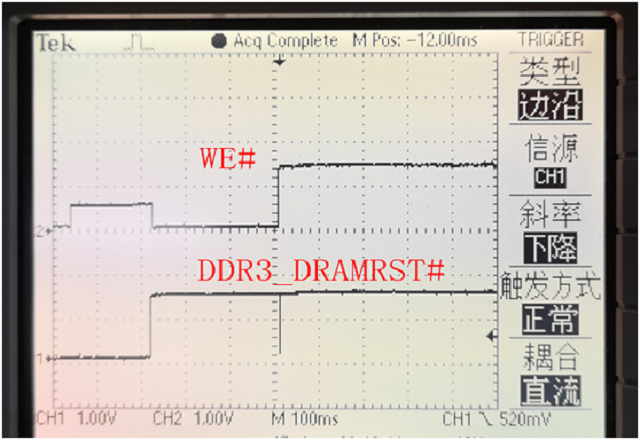
Lenovo G410 computer boot screen is black does not display repair figure 4.
By grasping the wave, it is indicated that the memory has been passed, and then check the next step after the memory has passed, because there is no need to care about it without a collection display. Then, check that VCC, 27M CLK and GPU_RST# are all normal. Then, the time sequence is followed. After the working conditions of the graphics card are normal, the screen should be read by EDID_CLK and EDID_DATA.
Look at the drawing. EDID_CLK and EDID_DATA of this machine are RTD2132. After receiving the EDP signal from CPU, it reads the screen through EDID_CLK and EDID_DATA. Quantity RTD2132 condition.
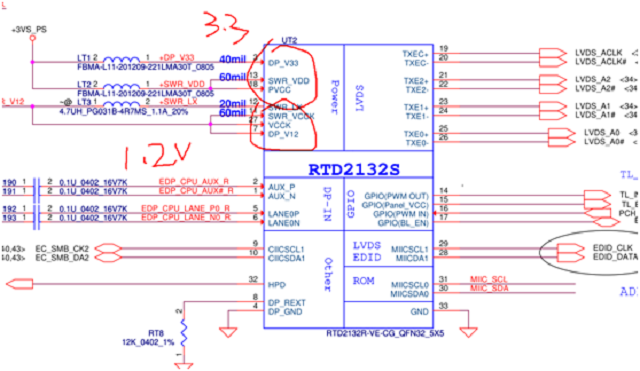
Lenovo G410 computer boot screen is black does not display repair figure 5.
Grasp EDP_CPU_AUX# and EDP_CPU_AUX,EDID_CLK and EDID_DATA.
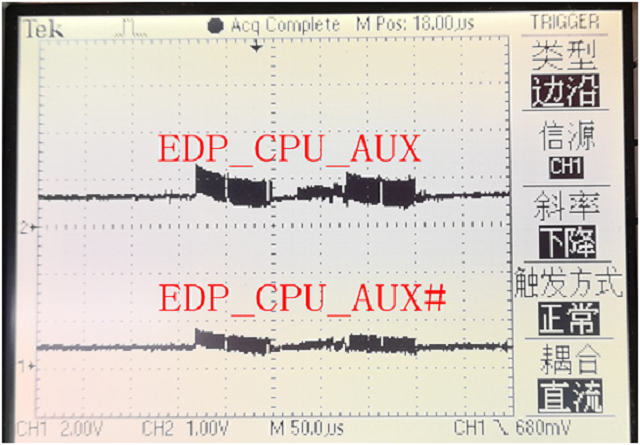
Lenovo G410 computer boot screen is black does not display repair figure 6.

Lenovo G410 computer boot screen is black does not display repair figure 7.
The waveforms are all normal. Generally, when they are normal, they should be displayed at this step. When they are all normal, they should be released first and then repaired in the afternoon. There is a good G510 in hand, which is about the same as diode value. Then, repeatedly measure whether all Inductor VCC, secondary VCC and control pin of VCC are normal.
Through repeated measurement, it is found that the motherboard of G410, the memory VCC is obviously 1.36V at the beginning, but or so will drop from 1.36V to 1.2 in about 8 seconds, and then auto power off will restart in a few seconds.
Compared with the board of G510,or so is restarted repeatedly for 12 seconds when no memory is inserted, which shows that it doesn’t read the memory, but the memory of G510 VCC is always stable at 1.36V At this time, I remembered that there were three Capacitor’s changed on the white note of my peers. First, I’ll change the memory with two Capacitor’s of VDDQ, but after the change, it’s still the same, and the working conditions of measuring the memory are all normal.
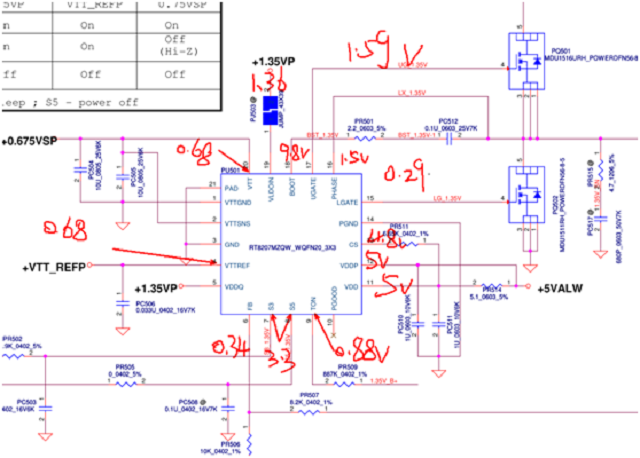
Lenovo G410 computer boot screen is black does not display repair figure 8.
Grab the front end of Inductor, the rear end of VCC, and the G pole of the upper and lower tubes are all normal.
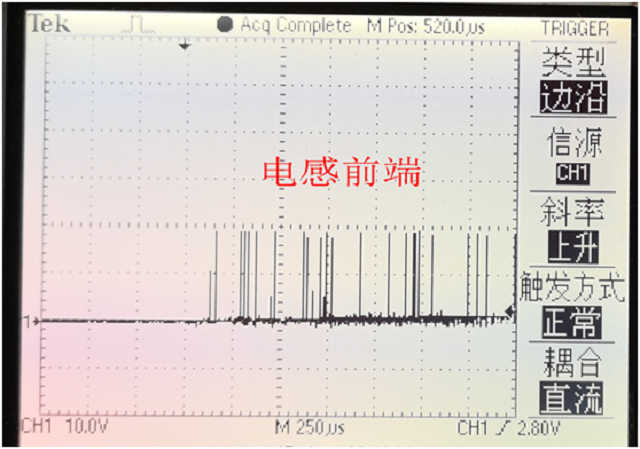
Lenovo G410 computer boot screen is black does not display repair figure 9.
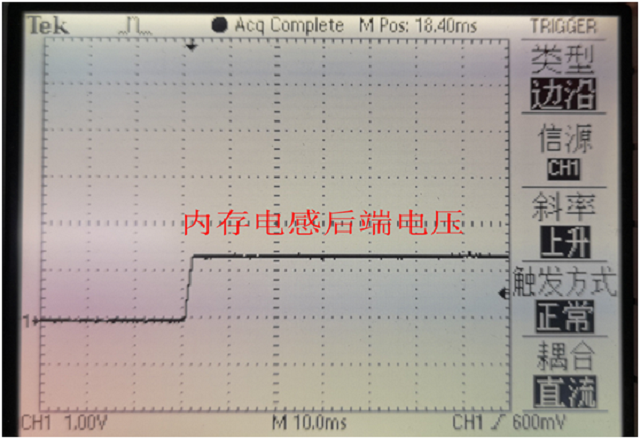
Lenovo G410 computer boot screen is black does not display repair figure 10.
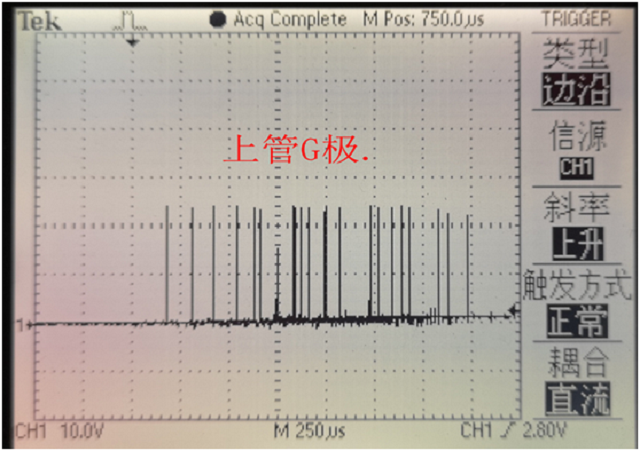
Lenovo G410 computer boot screen is black does not display repair figure 11.
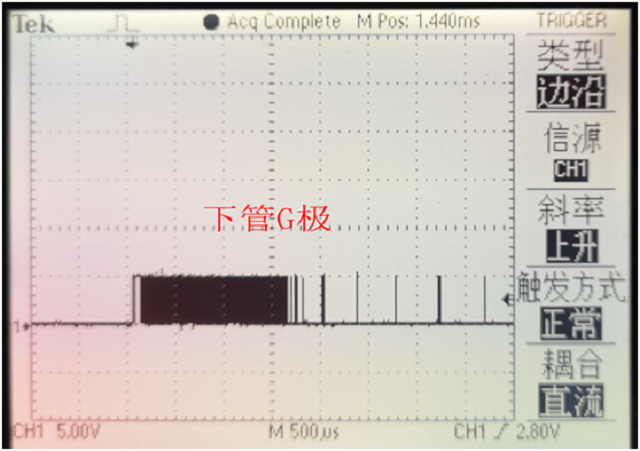
Lenovo G410 computer boot screen is black does not display repair figure 12.
Is the chip broken? Try replacing PU501 directly. After the replacement, the power-on current can already run up.
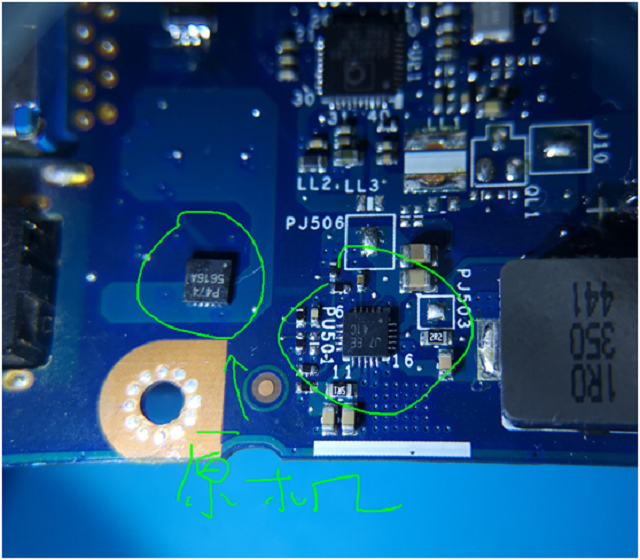
Lenovo G410 computer boot screen is black does not display repair figure 13.
Finally, the MOSFET of the U port is added. The picture above shows the screen wire and shell of G510, which are successfully lit.

Lenovo G410 computer boot screen is black does not display repair figure 14.
The fault point of this machine is caused by the low memory VCC. But I started to catch the wave, thinking that the memory had already passed, and the fault was caused by other places, so I took a detour.