Address
304 North Cardinal
St. Dorchester Center, MA 02124
Work Hours
Monday to Friday: 7AM - 7PM
Weekend: 10AM - 5PM
Address
304 North Cardinal
St. Dorchester Center, MA 02124
Work Hours
Monday to Friday: 7AM - 7PM
Weekend: 10AM - 5PM
Lenovo E440 Notebook Won’t Turn for repair
Machine model: Lenovo E440
PlateNo.: NM-A151
Malfunction: Notebook Won’t Turn On
Maintenance process: actually measured standby current no power on, disassembled for detection, connected with Switch board,switch can be turned on for display, so it was installed and tested for one day without any problem, and the machine could not be turned on when it was turned on the next day. After testing, it is found that switch can be turned on after removing the CMOS small battery, and it can be turned on after installing it, but or so can’t be turned on after a period of time. Check RTC circuit carefully,The small battery VCC still has 3V VCC. It is still the same to test all the VCC connected with it, excluding the possibility of Capacitor of VCC.
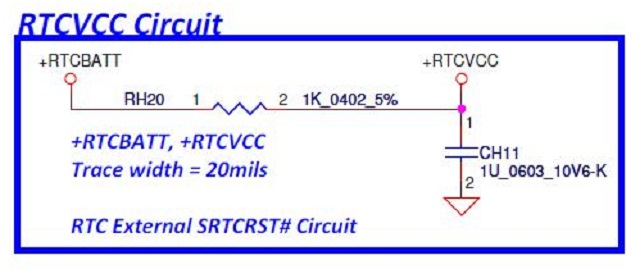
Lenovo E440 Notebook Won’t Turn for repair Figure 1.
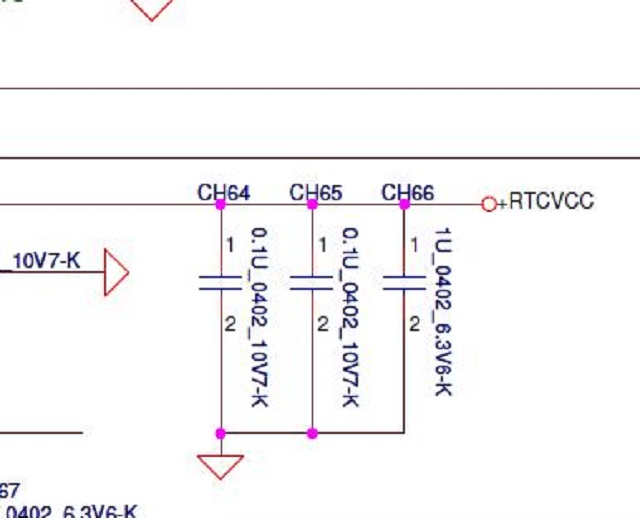
Lenovo E440 Notebook Won’t Turn for repair Figure 2.
The problem is very clear. After locking the bridge (SR17D), order the chip back and go to the rework table for replacement. The preparation work before the rework stage is as follows:
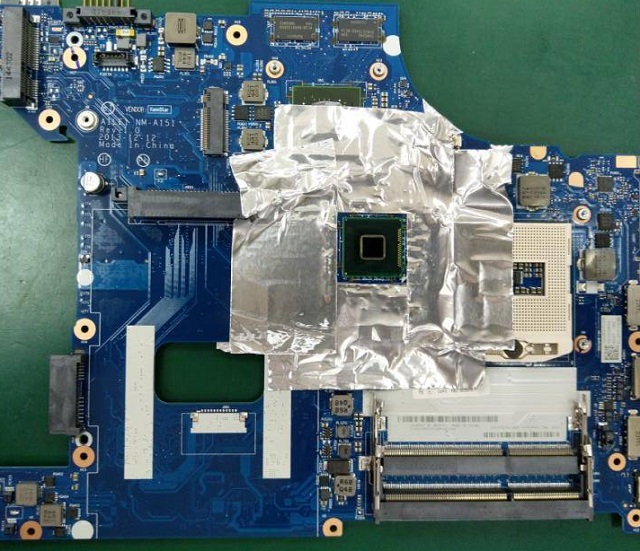
Lenovo E440 Notebook Won’t Turn for repair Figure 3

Lenovo E440 Notebook Won’t Turn for repair Figure 4.
Seemingly simple, this bridge is not too difficult, and the motherboard is quite thin. It took 5 minutes for the first time and the temperature kept constant for a long time, but there was no sign of movement.

Lenovo E440 Notebook Won’t Turn for repair Figure 5.
If the normal motherboard had been finished by BGA Rework Station 4 minutes earlier, the second time to pick up the chip, the upper and lower temperatures increased by 5 degrees respectively, and the constant temperature was kept for 5 minutes,or so was carefully and smoothly removed. No wonder it was so difficult to remove it. Except for the black glue in the middle, a large area of the original chip was filled with black glue, which was very difficult, as shown in the figure below:
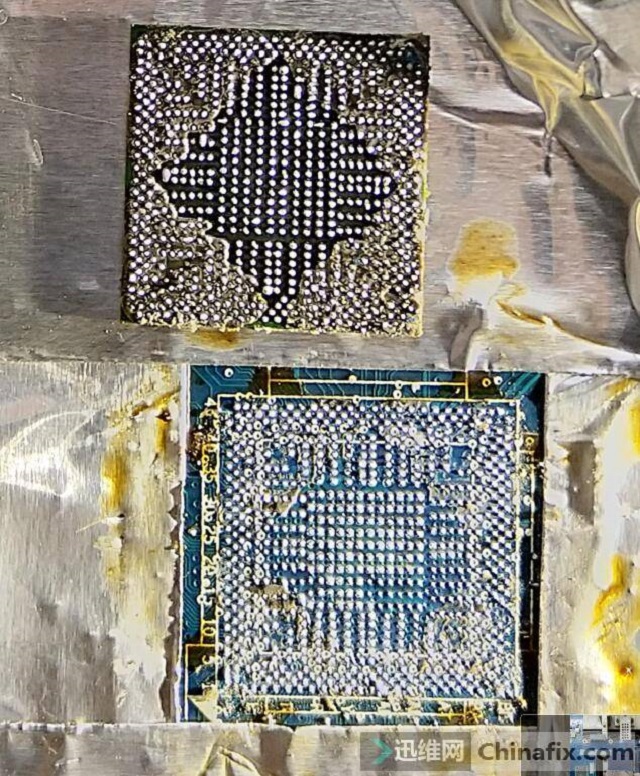
Lenovo E440 Notebook Won’t Turn for repair Figure 6.
After applying flux on the motherboard, many spots were found missing after the solder joints of the ferrochrome pull flat(pull sloder dot to flat,Remove excess solder)motherboard. Take a closer look at my magnifying glass with 20 times magnification, and find that all the spots that are missing are empty spots, none of which has lines, and none of which has lines. I’m relieved.
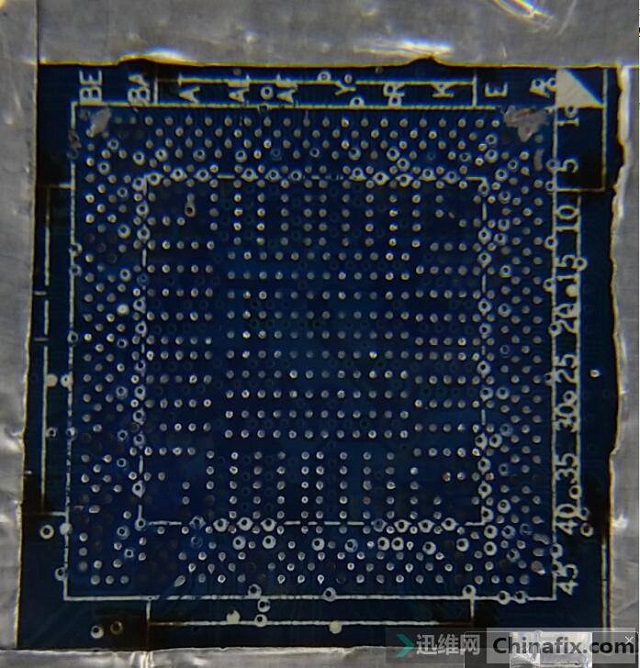
Lenovo E440 Notebook Won’t Turn for repair Figure 7.
Replace it with a new chip.

Lenovo E440 Notebook Won’t Turn for repair Figure 8.
After the replacement, test each VCC Inductor Diode value is normal, and the power-on current can’t go up, which may be the reason that the temperature of BGA Rework Station is high for a long time, which leads to the disappearance of one exclusion RPH1 and the other three resistors on the bridge side. There is just the same motherboard. After the measurement, the three resistors that are dropped are 10K resistors, and the exclusion is 10K, and the exclusion is detected by USB current.
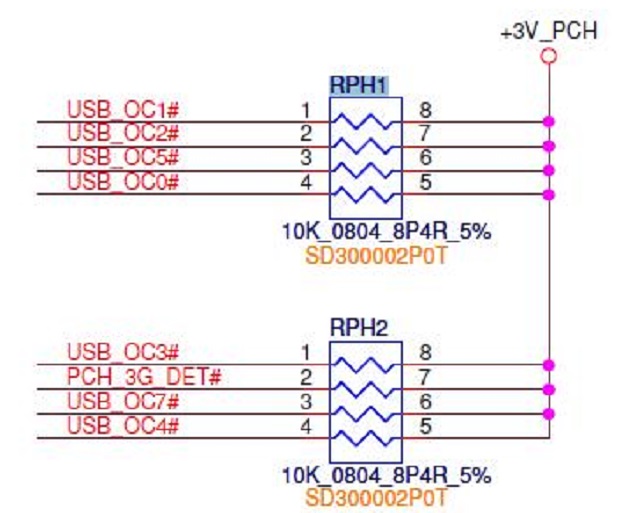
Lenovo E440 Notebook Won’t Turn for repair Figure 9.
I don’t know what the functions of these three resistors are due to whether the motherboard is marked or not, so I didn’t analyze them and made them up directly.
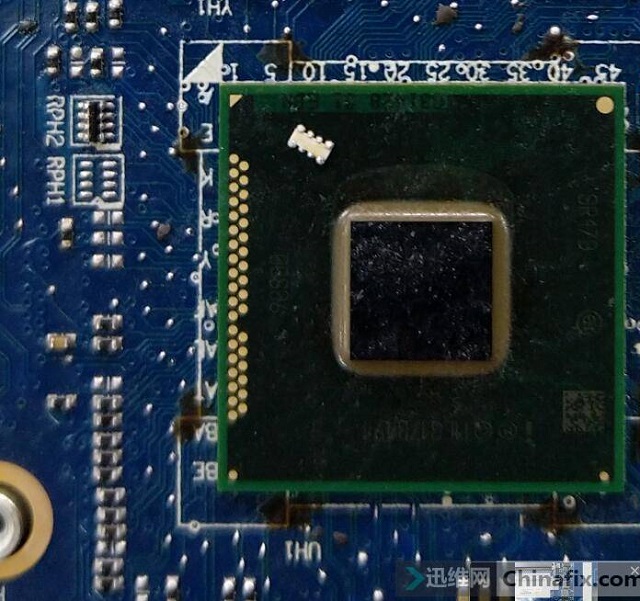
Lenovo E440 Notebook Won’t Turn for repair Figure 10.

Lenovo E440 Notebook Won’t Turn for repair Figure 11.
Power it on again, and the display will be normal after more than ten seconds.

Lenovo E440 Notebook Won’t Turn for repair Figure 12.
This kind of problem is usually caused by the ME program on the motherboard, because the bridge is changed, and the information of the bridge is not matched with the ME program on the motherboard, so take down and rewrite the program.

Lenovo E440 Notebook Won’t Turn for repair Figure 13.

Lenovo E440 Notebook Won’t Turn for repair Figure 14.
After brushing the ME program, the startup soon showed that it was automatically turned off when it was used for system testing. After I set the alarm time to determine the problem, I found that it was turned off on time every 30 minutes. I fixed this problem several years ago, which was a problem of U8M1 chip program. Brush the modified program to solve the problem.
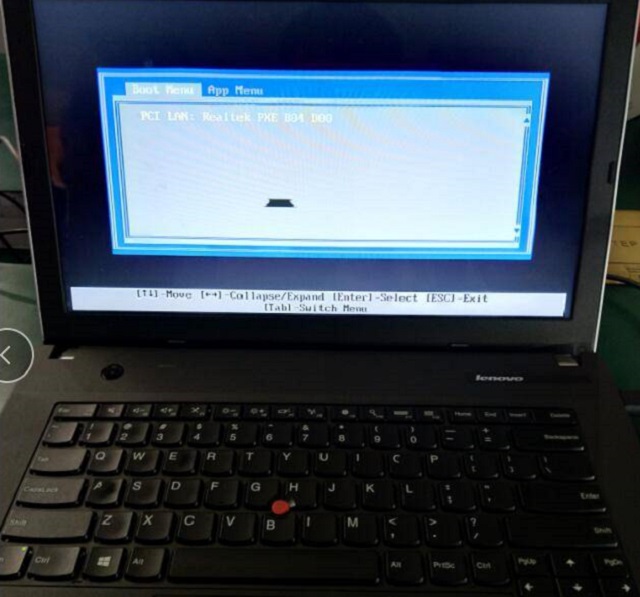
Lenovo E440 Notebook Won’t Turn for repair Figure 15.