Address
304 North Cardinal
St. Dorchester Center, MA 02124
Work Hours
Monday to Friday: 7AM - 7PM
Weekend: 10AM - 5PM
Address
304 North Cardinal
St. Dorchester Center, MA 02124
Work Hours
Monday to Friday: 7AM - 7PM
Weekend: 10AM - 5PM
Lenovo 3-15ADA05 notebook running code but memory, blue screen of death common fault repair
This machine is too hot, which leads to the open welding of CPU crystal or the open welding of circuits nearby, which leads to the unstable operation of the notebook and the blue screen, which lasts for several minutes or hours. This is the most frequent failure of this machine.
Machine model: Lenovo ideapad 3 15ada05nm-c821rev1.0.
This machine has three common faults:
1, the notebook code but memory.
2, press the crash or blue screen.
3, the notebook can be turned on, but it will take a few minutes or hours to blue screen of death.
The following three common faults are analyzed in turn.
1, the notebook code but memory.
Maintenance mode: Just replace the BOARD_ID5 identification resistor to castrate the onboard memory.

Lenovo 3-15ADA05 notebook running code but memory, blue screen of death common fault maintenance Figure 1.
Install the 2K resistor at the position of RC123, and remove the 10K resistor of RC1606.
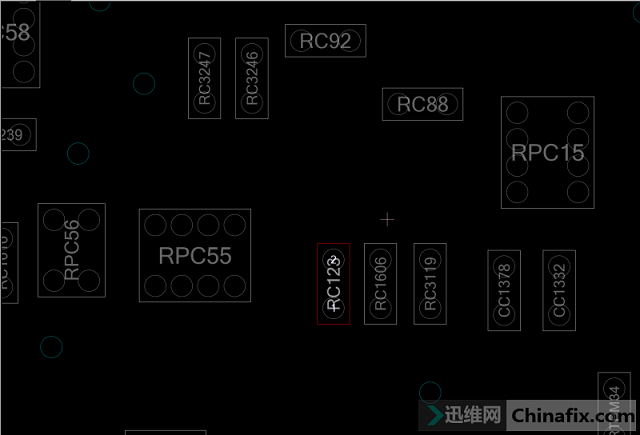
Lenovo 3-15ADA05 notebook running code but memory, blue screen of death common fault maintenance Figure 2
Why castrate memory? Because this pc’s design is defective, if a new memory is replaced, even lead-free solder balls will be repaired, unless the dead glue is applied around the memory.
2, press the crash or blue screen.
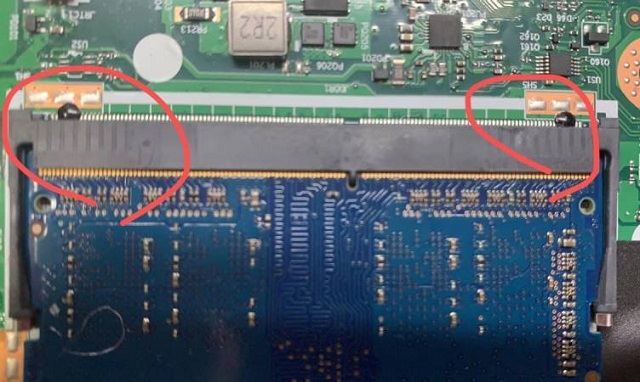
Lenovo 3-15ADA05 notebook running code but memory, blue screen of death common fault maintenance Figure 3.
Check whether the positions covered by vinyl on both sides of the memory are soldered as shown in the figure. Other machines like this one have this problem.
Maintenance method: open welding to remove glue and tin, and cut off some plastic on the D shell. Otherwise, repair.
3. The notebook can be turned on and used for several minutes or hours, blue screen of death.

This machine is too hot, which leads to the open welding of CPU crystal or the open welding of circuits nearby, which leads to the unstable operation of the notebook and the blue screen, which lasts for several minutes or hours. This is the most frequent failure of this machine.
Maintenance method: After welding the crystal oscillator, put a 2MM thermal conductive gasket above the crystal oscillator to avoid repair. The crystal oscillator is T480, and different packages of some old motherboards can be disassembled and replaced.
