Address
304 North Cardinal
St. Dorchester Center, MA 02124
Work Hours
Monday to Friday: 7AM - 7PM
Weekend: 10AM - 5PM
Address
304 North Cardinal
St. Dorchester Center, MA 02124
Work Hours
Monday to Friday: 7AM - 7PM
Weekend: 10AM - 5PM
iPhone XS Max water damage Face ID unavailable troubleshooting
Fault model: iPhone XS Max
Fault phenomenon: customer descriptionmobile phone water damage water damage Face ID is not available, indicating move high to low.

iPhone XS Max water damage Face ID unavailable troubleshooting Figure 1.
Maintenance process: Face ID cannot be used due to water damage. Generally, this situation is caused by problems in dot projector transmitter module of Face ID. Remove the dot projector module and test it as fusing state on the professional detection instrument.
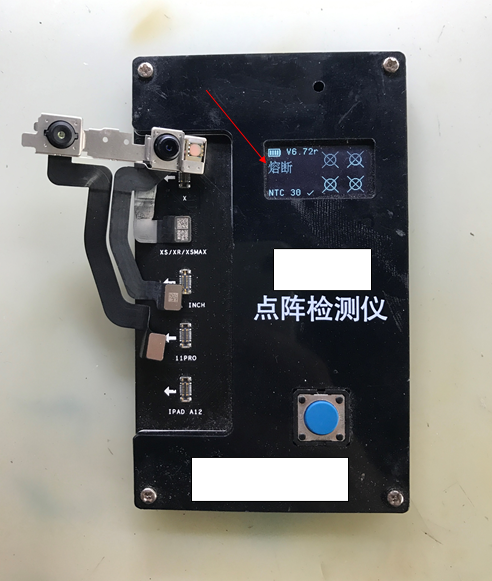
iPhone XS Max water damage Face ID unavailable troubleshooting Figure 2.
The problem is locked in the dot projector module, and then it is easy to handle. Connect the special software and unbind the original data first.
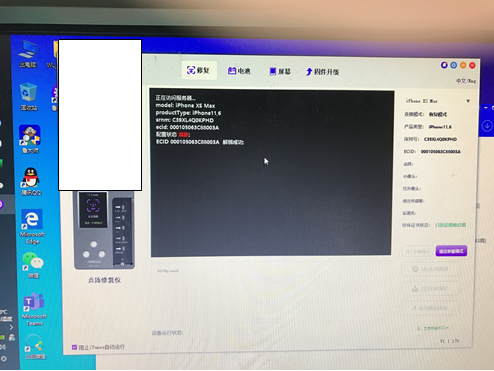
iPhone XS Max water damage Face ID unavailable troubleshooting Figure 3.
After unbound, remove dot projector module, remove the original chip, and deal with PAD.
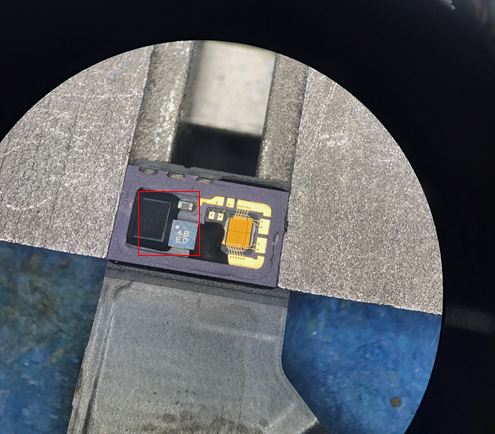
iPhone XS Max water damage Face ID unavailable troubleshooting Figure 4.

iPhone XS Max water damage Face ID unavailable troubleshooting Figure 5.
Replace the replacement chip and replace the FPC base plate.
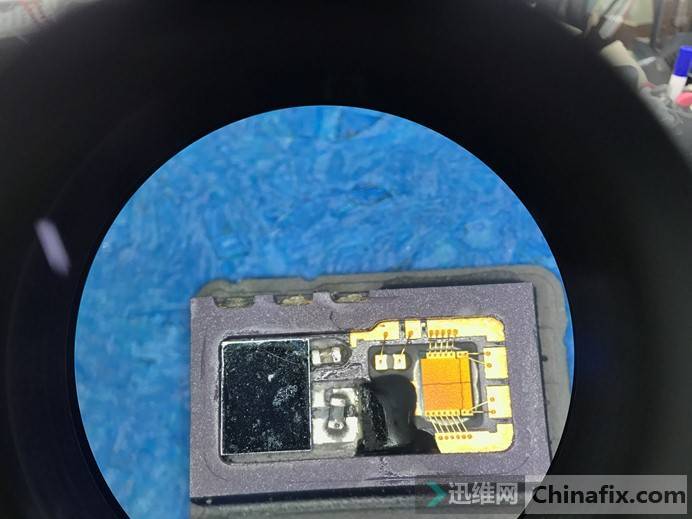
iPhone XS Max water damage Face ID unavailable troubleshooting Figure 6.
Next, we need to connect professional software for data binding.
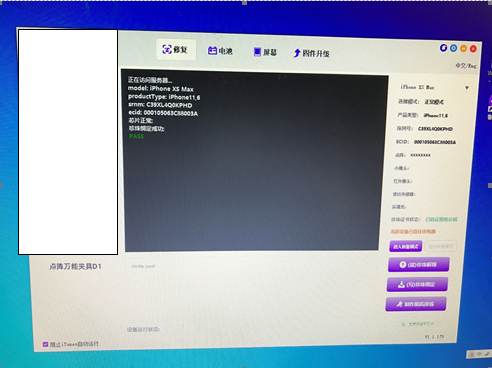
iPhone XS Max water damage Face ID unavailable troubleshooting Figure 7.
After treatment, put dot projector module back into the fixed frame and fix it with special glue.
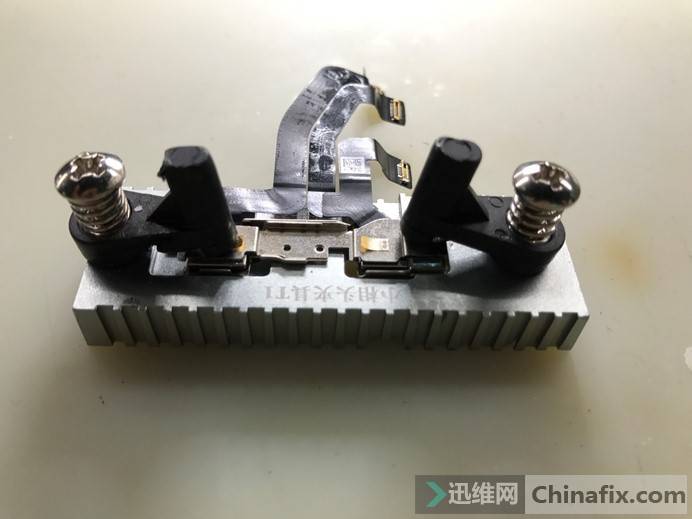
iPhone XS Max water damage Face ID unavailable troubleshooting figure 8.
Wait for the glue to dry completely, then you can install the machine for test. The function of Face ID is restored to normal, and the maintenance is over.

iPhone XS Max water damage Face ID unavailable troubleshooting Figure 9.