Address
304 North Cardinal
St. Dorchester Center, MA 02124
Work Hours
Monday to Friday: 7AM - 7PM
Weekend: 10AM - 5PM
Address
304 North Cardinal
St. Dorchester Center, MA 02124
Work Hours
Monday to Friday: 7AM - 7PM
Weekend: 10AM - 5PM
iPhone XRmobile phoneWiFi can’t open maintenance experience
After the iPhone XR phone was accidentally dropped, the WiFi could not be opened. The initial judgment was that the phone was hit and the cable was loose. The following is the specific maintenance process:
“Machine model” iPhone XR
[Fault] iPhone XR phone WiFi can’t be opened.
The customer described that the mobile phone accidentally fell into the sink and got some water, but all other functions can be used normally, except WiFi. The preliminary judgment may be that the mobile phone is hit and the cable is loose, or the WiFi module is damaged due to the liquid entering the machine from the gap. It is necessary to disassemble the machine to draw a conclusion.

IPhone XR mobile phone WiFi can’t be opened. Maintenance experience Figure 1
[Maintenance process] First of all, it is necessary to determine whether the WiFi module is really damaged, because under normal circumstances, the probability of damage to these hardware is very small. So there are many times when the hardware is not broken, but it may be a system problem. After the mobile phone is in flight mode and restarted, the fault remains, which is determined to be caused by hardware damage.
One feature of iPhone is that many parts are separate modules, so they can be replaced directly if they are broken. First, remove the motherboard of iPhone XR, tear off the paper on the WiFi module, and fix the motherboard on the fixture.

What should I do if the WiFi function of iPhone XR phone can’t be turned on after falling? Figure 2
Apple’s chips are covered with glue, which aggravates the difficulty and risk of changing chips. First of all, remove the glue, and the air gun blows more than 200 degrees to remove the glue around the WiFi chip.
After the glue removal is completed, blow the WiFi chip down, blow the chip at about 330 degrees, pay attention to the temperature, and use the blade to pick up the chip from under the chip after the tin melts.
Then this step continues to remove the residual glue and tin on the circuit board after picking up the chip with an electric soldering iron and flux. Be careful not to drop some chips and glue.

What should I do if my iPhone XR WiFi doesn’t work? Maintenance Figure 3
After the new chip is planted, the tin plate and tin paste are used to plant tin for the new WiFi chip.
[Maintenance result] After a new WiFi chip was replaced, it was reinstalled and tested. The WiFi network was normal, the touch was normal, other functions were normal, the fault was repaired, and the maintenance was over.
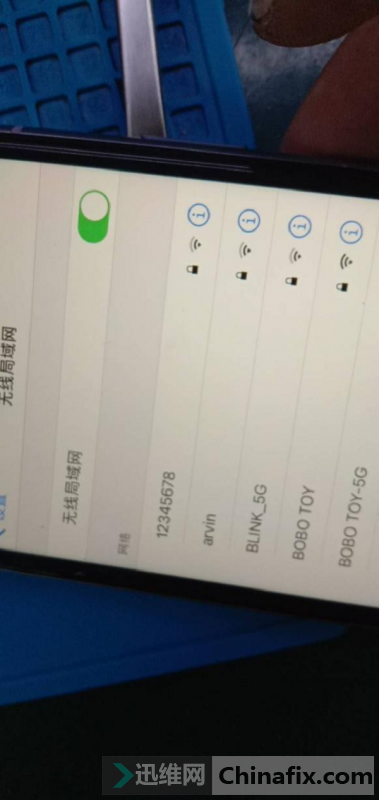
IPhone XR WiFi can’t open fault maintenance figure 4
This case comes from the flagship store of Xunwei Quick Repair, and it is forbidden to reprint without permission!