Address
304 North Cardinal
St. Dorchester Center, MA 02124
Work Hours
Monday to Friday: 7AM - 7PM
Weekend: 10AM - 5PM
Address
304 North Cardinal
St. Dorchester Center, MA 02124
Work Hours
Monday to Friday: 7AM - 7PM
Weekend: 10AM - 5PM
iPhone XR has no baseband
Machine model:iPhone XR
Fault phenomenon:iPhone XR fell,no Baseband Version, no signal.
Repair process: after startup test, there is no signal, and the version number can not be seen in the modem firmware. In this case, the Baseband CPU of the mobile phone is not working, and no Baseband Version causes the mobile phone to have no signal.

iPhone XR has no baseband Figure 1.
iPhone XR is a single-layer board. If it is dropped, there is no virtual welding in the middle layer. The Baseband power supply or Baseband CPU should be dropped and damaged. First, open the marking diagram to find the Baseband power supply and Baseband CPU.
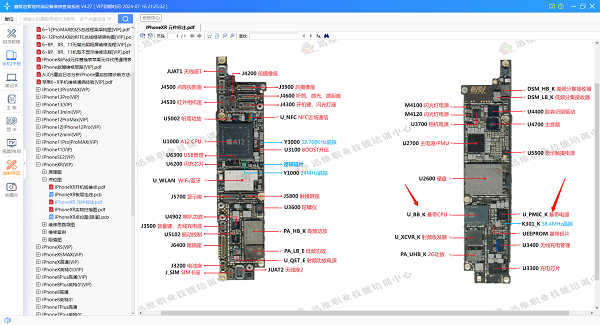
iPhone XR has no baseband Figure 2.
All VCC of Baseband power supply is normal.Reballing power supply of Baseband is used to prevent Baseband power supply from having Inveracious Soldering, and the fault remains unchanged after Reballing power supply.Only Baseband CPU can be redone. Remove Baseband CPU and restart REBALLING.
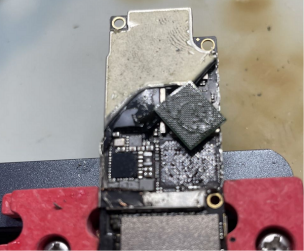
iPhone XR has no baseband Figure 3.
Baseband the machine, and the signal of the machine will be repaired.
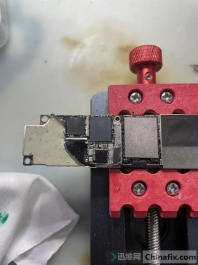
iPhone XR has no baseband Figure 4.