Address
304 North Cardinal
St. Dorchester Center, MA 02124
Work Hours
Monday to Friday: 7AM - 7PM
Weekend: 10AM - 5PM
Address
304 North Cardinal
St. Dorchester Center, MA 02124
Work Hours
Monday to Friday: 7AM - 7PM
Weekend: 10AM - 5PM
iPhone X WiFi can’t be connected for repair
Machine model: iPhone X
Malfunction: mobile phone WiFi can’t be connected.
Maintenance process: There is immersion liquid in the mobile phone, plug in the charger and charge it. After disassembling the machine, it is found that there is immersion liquid inside and it is not dry yet, and there is no obvious immersion liquid in the motherboard, mainly on the battery.

iPhone X WiFi can’t be connected for repair figure 1.
Remove the motherboard and thoroughly observe that there is immersion on the back, but it is not serious.separate cleans it and then tests it with electricity.

iPhone X WiFi can’t be connected for repair figure 2.
separate was later found to be an Previously repaired machine, bu pad break off was not found in the middle frame connecting layer. For Fuse, the whole board was washed with Cleaning solvent and tested on the test rack.

iPhone X WiFi can’t be connected for repair Figure 3.
The bare board can be turned on, the current sequence is 60mA current of change to 100mA, then or so can be fixed for 10 seconds, and then it takes a long time to turn on the current. The no booting mentioned earlier is caused by the immersion fault of earpiece FPC.

iPhone X WiFi can’t be connected for repair figure 4.
After entering the desktop, the password card will not move, and occasionally the length of the progress bar for trying to recover data will vary. After restarting, the triangle no Baseband Version in the upper right corner will appear. Occasionally enter the password to enter the desktop. The key problem came. After several restarts, two strange phenomena were found: occasionally, there was no WiFi no Baseband Version in the desktop.Both never appear at the same time.
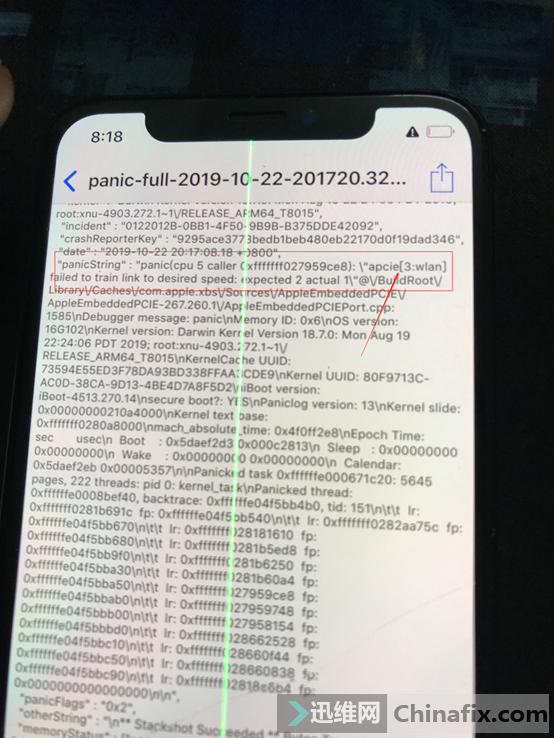
iPhone X WiFi can’t be connected for repair figure 5.
The battery capacity and charging current are not right. After changing the charging IC and USB management chip, it was found that they were not. After testing all the solder joints related to the middle connection points, it was found that only 70 of S55 pin I2S _ BB _ to _ AP _ Din diode value. For Fuse, two Qualcomm boards were specially found to measure more than 450 of them, and Xinzhizao Soft was used.
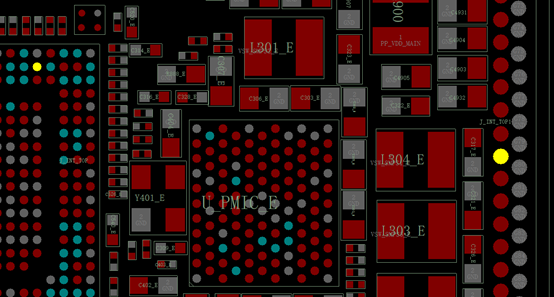
iPhone X WiFi can’t be connected for repair figure 6.
Occasionally,Baseband can appear, and the Baseband signal is also normal. This path is the data input signal from I2S bus of Baseband CPU to CPU, which may dip into the middle and lower connection points, causing S55 pin to be connected with GND nearby.
Try not to move the middle frame as much as possible. In order to stabilize the machine in the later stage, my method here is to add a small amount of Flux next to the gap,SMD REWORK STATION 370 degrees, and heat the middle frame at a wind speed of 38 to make the middle and lower connecting solder joints melt and reset. Facts have proved that this method is effective, and it is still stable after dragging REBALLING welding.
After these operations, first put the upper and middle layers of tin pull flat(pull sloder dot to flat,Remove excess solder)on the test rack, and everything is normal. Enter the password and enter the desktop WiFi and Baseband. The charging problem can only be tested by welding.

iPhone X WiFi can’t be connected for repair figure 7.

iPhone X WiFi can’t be connected for repair Figure 8.

iPhone X WiFi can’t be connected for repair figure 9.
Until this fault is perfectly repaired.