Address
304 North Cardinal
St. Dorchester Center, MA 02124
Work Hours
Monday to Friday: 7AM - 7PM
Weekend: 10AM - 5PM
Address
304 North Cardinal
St. Dorchester Center, MA 02124
Work Hours
Monday to Friday: 7AM - 7PM
Weekend: 10AM - 5PM
iPhone X white apple cannot be powered on for troubleshooting
Machine model: iPhone X
Fault symptom:Stuck on Apple logo Won’t Turn On

iPhone X white apple cannot be powered on for troubleshooting Figure 1.
Maintenance process: disassemble the machine and connect DC power supply switch 269mA. It seems that there is a place for Short circuit.

iPhone X white apple cannot be powered on for troubleshooting figure 2.
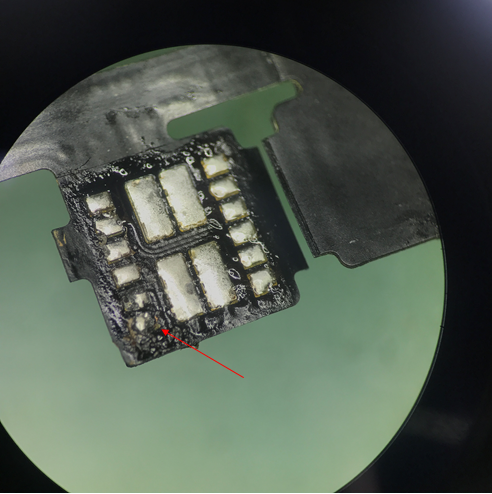
iPhone X white apple cannot be powered on for troubleshooting figure 3.
Test shows that the startup current of earpiece FPC is normal without deduction. Take earpiece FPC and find FPC corrode.
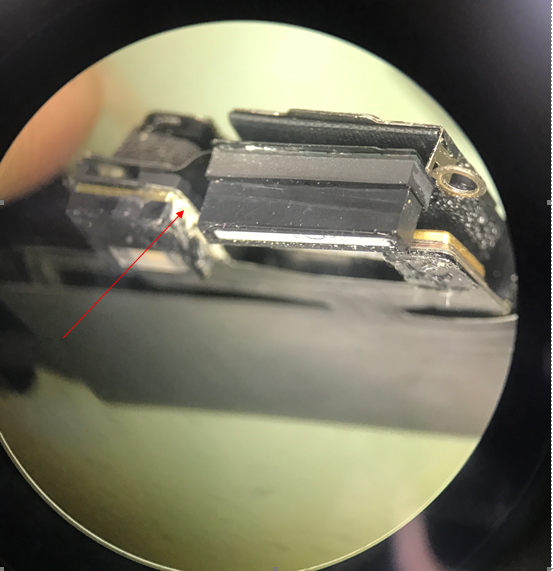
iPhone X white apple cannot be powered on for troubleshooting figure 4.
Remove the distance sensing module, clean PAD of water damage corrode, and reinstall it.
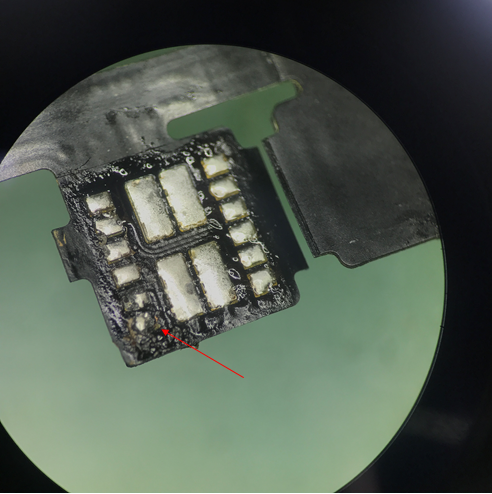
iPhone X white apple cannot be powered on for troubleshooting figure 5.
Installation test, normal boot into the system, normal function, maintenance is over.

iPhone X white apple cannot be powered on for troubleshooting figure 6.
corrode lt is caused by earpiece FPC Stuck on Apple logo 21301 Stuck on Apple logo 20501 boot card Stuck on Apple logo.