Address
304 North Cardinal
St. Dorchester Center, MA 02124
Work Hours
Monday to Friday: 7AM - 7PM
Weekend: 10AM - 5PM
Address
304 North Cardinal
St. Dorchester Center, MA 02124
Work Hours
Monday to Friday: 7AM - 7PM
Weekend: 10AM - 5PM
iPhone 8 Plus phone can’t be charged troubleshooting
Machine model: iPhone 8 Plus
Malfunction: The mobile phone can’t be charged, charging is not displayed when it is turned on, and charging is slow when it is turned off.

iPhone 8 Plus phone can’t be charged troubleshooting Figure 1.
Maintenance process: disassemble the machine, connect DC power supply switch and take off 222 mA.

iPhone 8 Plus phone can’t be charged troubleshooting Figure 2.
Take down the motherboard, and the measurement shows that it is PP3V0_S2 VCC shorted to ground.

iPhone 8 Plus phone can’t be charged troubleshooting Figure 3.
According to the detection, it is found that it is caused by C6751_EF Capacitor shorted to ground on the PP3V0_S2 VCC line.
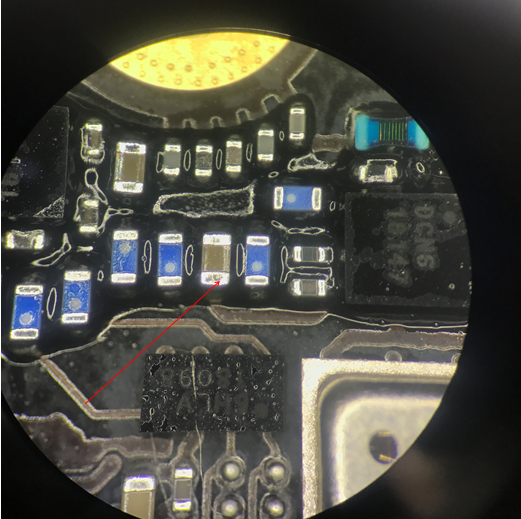
iPhone 8 Plus phone can’t be charged troubleshooting Figure 4.
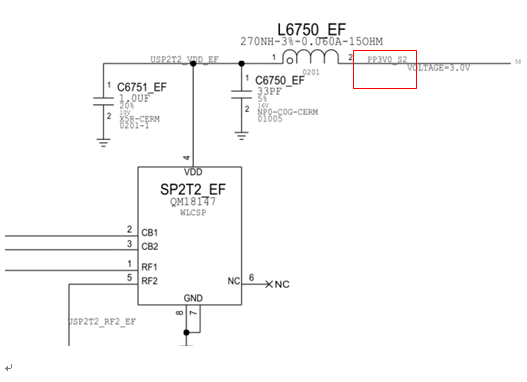
iPhone 8 Plus phone can’t be charged troubleshooting Figure 5.
Tweezers are directly removed, and the ground diode value returns to normal.
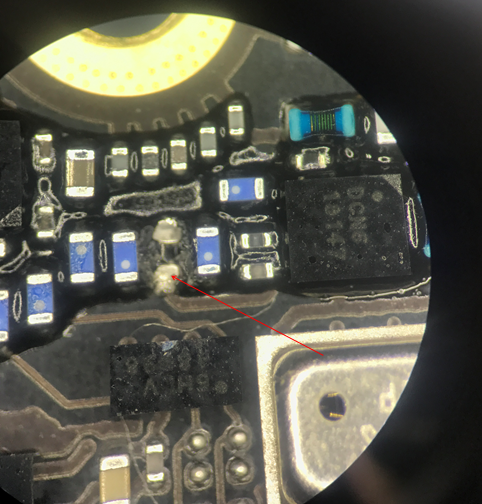
iPhone 8 Plus phone can’t be charged troubleshooting Figure 6.

iPhone 8 Plus phone can’t be charged troubleshooting Figure 7.
Installation test, charging returns to normal, function is normal, and maintenance is over.
The fault is that the USB chip of mobile phone doesn’t work due to PP3V0_S2 VCC shorted to ground.

iPhone 8 Plus phone can’t be charged troubleshooting Figure 8.