Address
304 North Cardinal
St. Dorchester Center, MA 02124
Work Hours
Monday to Friday: 7AM - 7PM
Weekend: 10AM - 5PM
Address
304 North Cardinal
St. Dorchester Center, MA 02124
Work Hours
Monday to Friday: 7AM - 7PM
Weekend: 10AM - 5PM
iPhone 7 Plus WiFi does not open troubleshooting
Machine model: iPhone 7 Plus
Malfunction: the mobile phone WiFi can’t be turned on.
Maintenance process: enter the setting interface runs slow, no WiFi address.
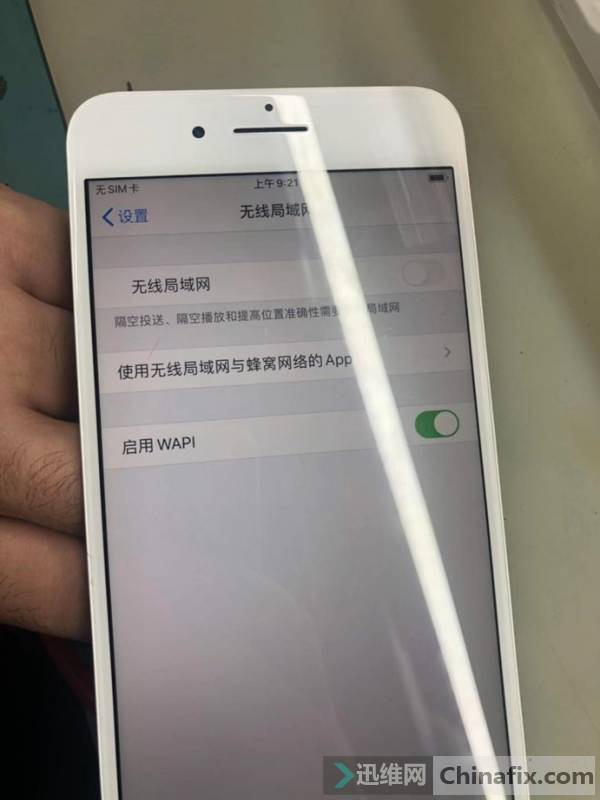
iPhone 7 Plus WiFi does not open troubleshooting Figure 1.
After removing the mainboard, it was observed that there were traces of falling, especially the deformation of shielding cover in the upper part. According to past maintenance experience, it was judged that WiFi had pad break off.
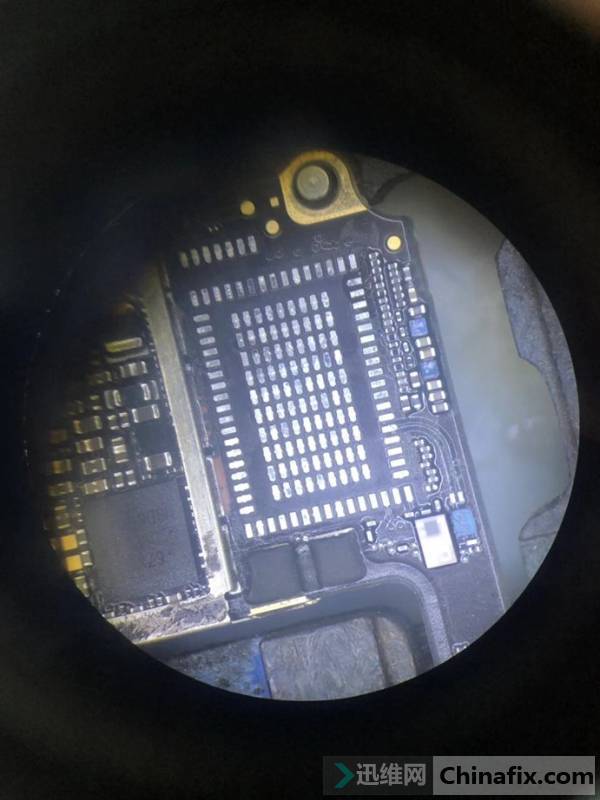
iPhone 7 Plus WiFi does not open troubleshooting Figure 2.
When the chip is removed, it is found that there is copper leakage on the motherboard. After reinstalling WiFi, there is still no WiFi address. Then, you can only replace WiFi, remove Nand and untie it.

iPhone 7 Plus WiFi does not open troubleshooting Figure 3.
WiFi address appears after changing WiFi.
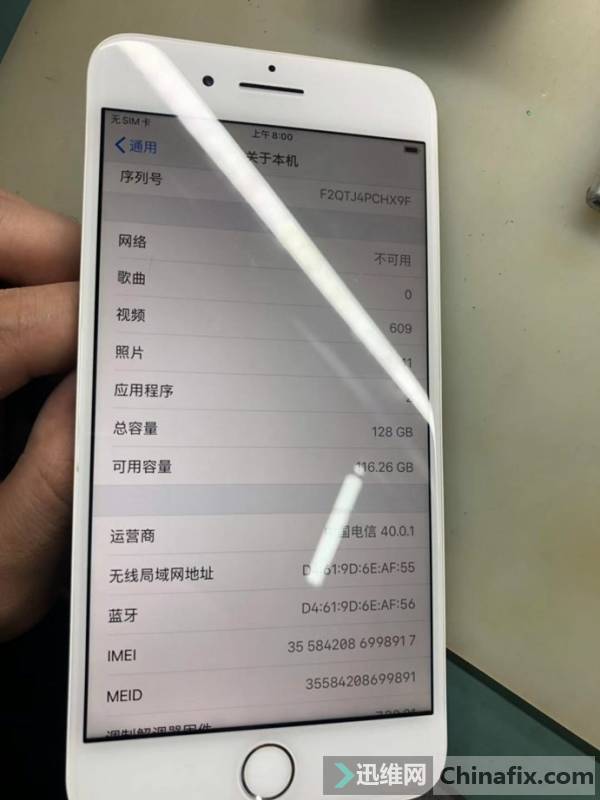
iPhone 7 Plus WiFi does not open troubleshooting Figure 4.
Next, directly disassemble Nand to unbind WiFi.
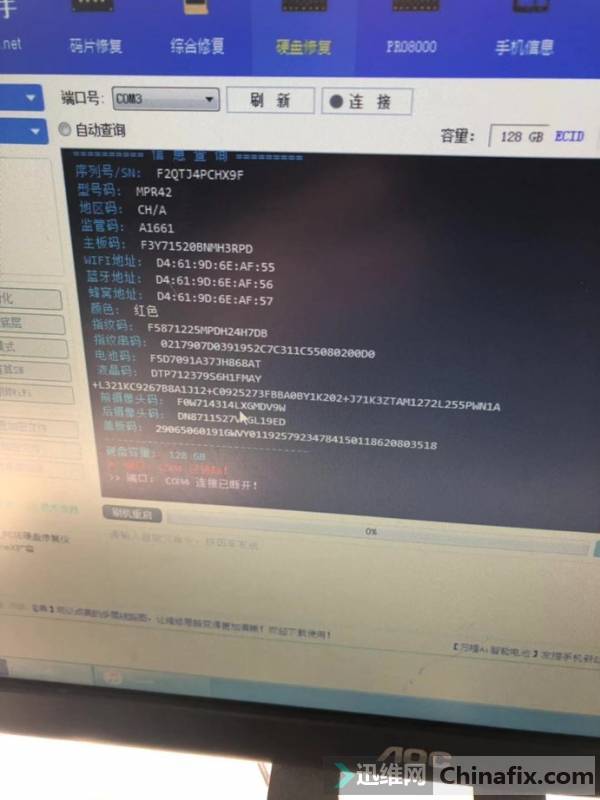
iPhone 7 Plus WiFi does not open troubleshooting Figure 5.
Untie is completed, enter the system to test that WiFi is normal, and this maintenance is over.

iPhone 7 Plus WiFi does not open troubleshooting Figure 6.