Address
304 North Cardinal
St. Dorchester Center, MA 02124
Work Hours
Monday to Friday: 7AM - 7PM
Weekend: 10AM - 5PM
Address
304 North Cardinal
St. Dorchester Center, MA 02124
Work Hours
Monday to Friday: 7AM - 7PM
Weekend: 10AM - 5PM
iPhone 7 Plus water damage no booting maintenance
Machine model: iPhone 7 Plus.
Description: mobile phone water damage no booting.
Maintenance process:
The customer brought an iPhone 7 Plus and said it was water damage. There are many photos of children in it, which is very important. It can be seen that the customer is very anxious.
The water in the mobile phone is still flowing downwards. Disconnect the battery directly, wipe off the water first, and heat it on the heating table together with the screen. After heating, connect DC power supply short-circuit current for more than ten milliamps, and see that the current can be turned on, but it does not display. After removing the motherboard, it is found that corrode has been displayed behind BTB connector.

iPhone 7 Plus water damage no booting maintenance figure 1.
The Measuring diode value was cleaned first, and the Capacitor shorted to ground filtered by PP5V7-MESON_AVDDH was found.
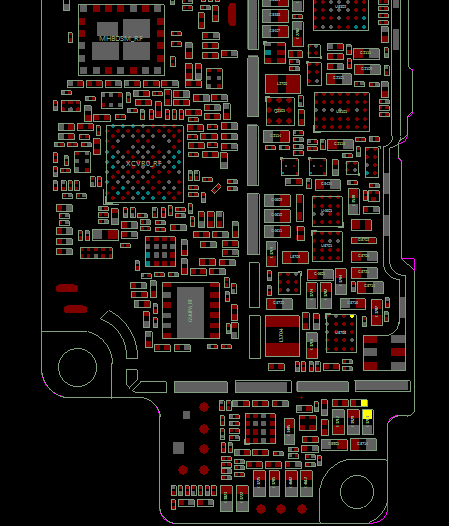
iPhone 7 Plus water damage no booting maintenance figure 2.
The problem of replacing auto power off with short-circuit current has been solved, but the screen is still not displayed. Next, diode value is displayed for BTB connector. After a dozen of diode value, the problem is found. The 9th diode value has no value, but it is normal at 480 or so, which is a bus 90-MIPI _ AP _ TO _ LCM _ from CPU to screen. 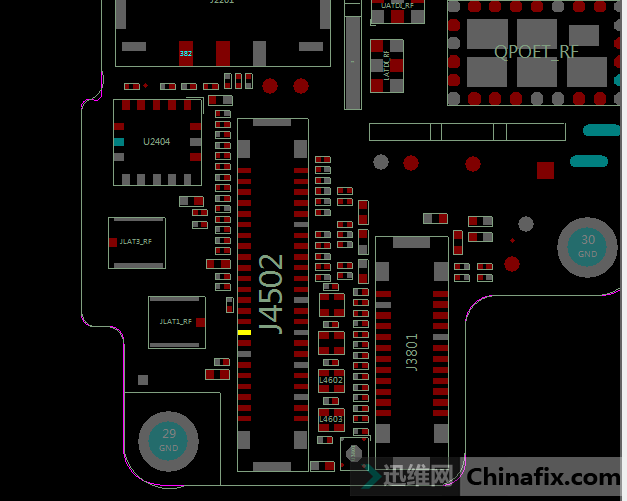
iPhone 7 Plus water damage no booting maintenance figure 3.
Since there is no value and it is possible to disconnect, it is found that 9 pin went to Inductor L3901, and went directly to CPU at the other end of Inductor. 
iPhone 7 Plus water damage no booting maintenance figure 4.
Go to auto power off and find that PAD is burnt out. Scratch pin add solder, install it with another one, and the machine lights up perfectly.