Address
304 North Cardinal
St. Dorchester Center, MA 02124
Work Hours
Monday to Friday: 7AM - 7PM
Weekend: 10AM - 5PM
Address
304 North Cardinal
St. Dorchester Center, MA 02124
Work Hours
Monday to Friday: 7AM - 7PM
Weekend: 10AM - 5PM
iPhone 7 does not show troubleshooting when it is turned on
Malfunction model: iPhone 7.
Malfunction phenomenon: the startup screen of mobile phone is not displayed.
The customer described that the screen was getting darker and darker in use, and it could still be used when calling Siri until no display.
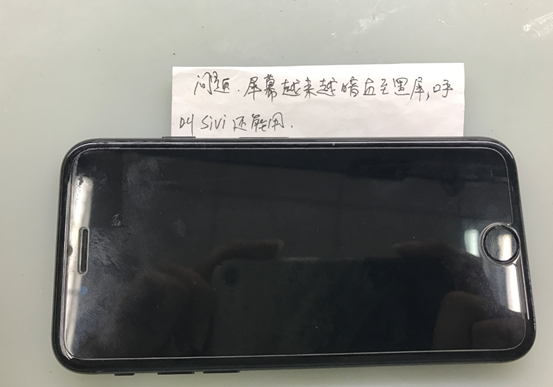
iPhone 7 does not display troubleshooting figure 1.
Failure analysis:
At first, the screen can be displayed, but it is getting darker and darker, and then it is not displayed. It can still be used when calling Siri, but it is not displayed. It seems that there is something wrong with the display part.
Maintenance process:
Disassemble the mobile phone, take down the motherboard, measure and display VCC to ground diode value and display PP5V7_LCM_AVDDH VCC of VCC.
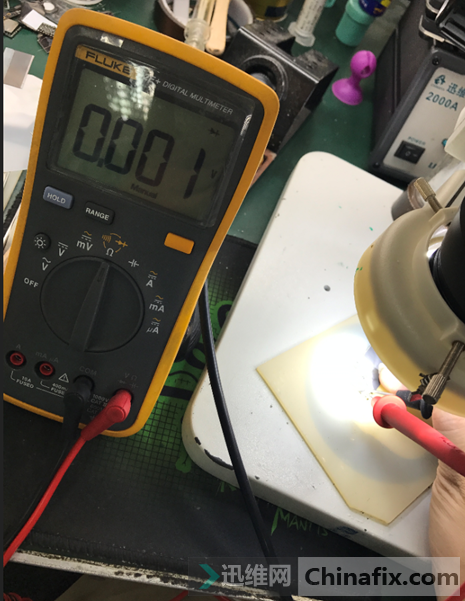
iPhone 7 does not display troubleshooting figure 2.
Under the microscope, it is found that there is trace of corrode in C3901 Capacitor, which is the filter Capacitor on PP5V7_LCM_AVDDH circuit.
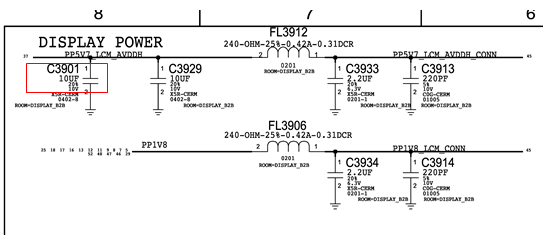
iPhone 7 does not display troubleshooting figure 3.
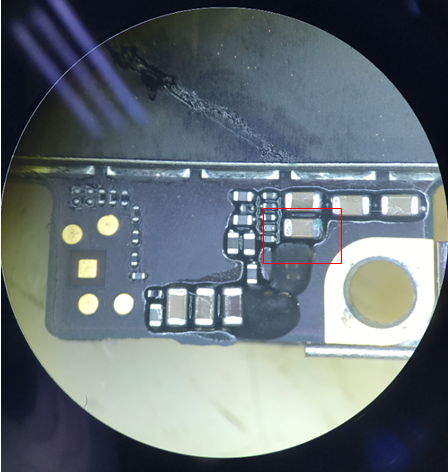
iPhone 7 does not display the troubleshooting chart 4 when it is turned on.
Pick it out directly, and measure the ground diode value to return to normal.
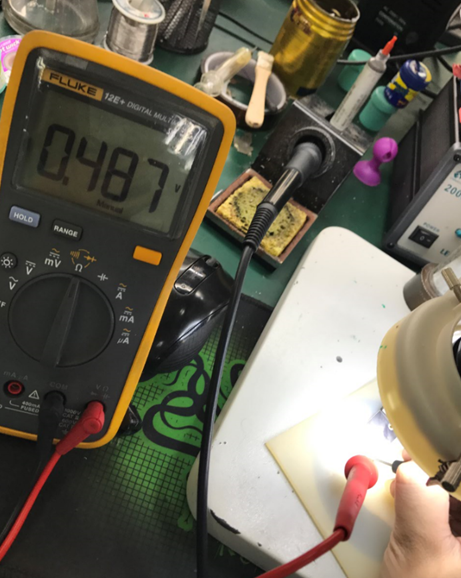
iPhone 7 does not display troubleshooting figure 5.
Make up Capacitor conveniently.
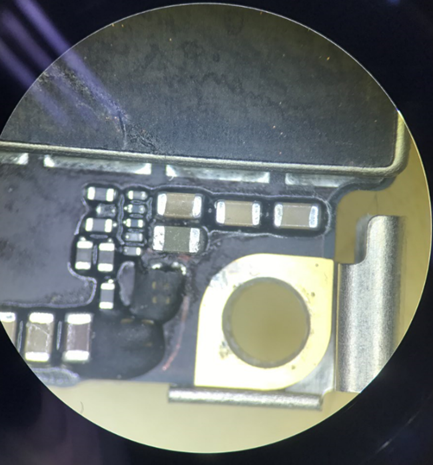
iPhone 7 does not display troubleshooting figure 6.
Maintenance results:
Install the motherboard back, install it for test, and the display returns to normal, and the function is normal. The maintenance is over.
The fault is caused by PP5V7_LCM_AVDDH shorted to ground displaying VCC.

iPhone 7 does not display troubleshooting figure 6.