Address
304 North Cardinal
St. Dorchester Center, MA 02124
Work Hours
Monday to Friday: 7AM - 7PM
Weekend: 10AM - 5PM
Address
304 North Cardinal
St. Dorchester Center, MA 02124
Work Hours
Monday to Friday: 7AM - 7PM
Weekend: 10AM - 5PM
iPhone 6s startup Hang Logo(white apple)xt1101 fault maintenance
Fault model:iPhone 6s 64GB
Fault:Restart repeatedly after the Hang Logo(white apple)LOGO is displayed on the boot.
Fault analysis:
The Previously repaired machine sent by the peer was originally over-heated, and the peer judged that it was caused by the high WiFi temperature, so the peer saw in the forum that there was a way to cure the poison by scraping the bone. As a result,no booting was directly used after scraping the bone,Hang Logo(white apple)was restarted, and the customer said that Update System could be used to read the error directly.
Maintenance process:
Update System reported an error 9. There is a problem with the communication between logi EEPROM or logi EEPROM and CPU. Remove the motherboard for observation.
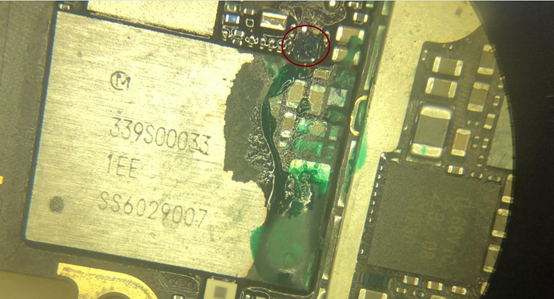
iPhone 6s startup Hang Logo(white apple)xt1101 fault maintenance Figure 1.
As can be seen from the figure, there are traces of Scraped on WiFi, and the logic EEPROM on the side also has traces of fragmentation. It is estimated that the peers encountered the logic EEPROM while scraping WiFi, which caused the logic EEPROM to be damaged.
Update System and Update System passed normally after replacing the logic EEPROM, but just after Update System finished loading Hang Logo(white apple), it directly indicated that the temperature was too high no display, and the WiFi chip Update System was hot by touching it with your hand.
The problem of no booting has been solved. Now, the original high temperature problem will be solved. The WiFi chip will be replaced directly. The boot is normal, and there is no prompt for high temperature. However, the WiFi can’t be turned on. Because models above 6S and WiFi chips are bound to the bottom layer of high temperature, it is necessary to disassemble high temperature to unbind WiFi.
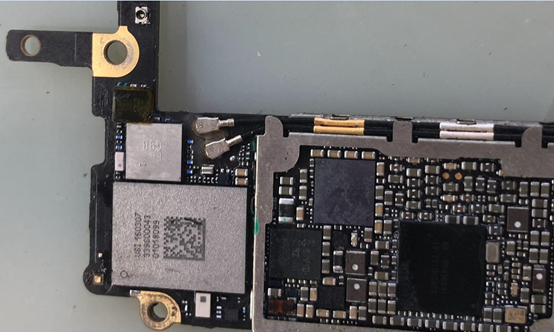
iPhone 6s startup Hang Logo(white apple)xt1101 fault maintenance Figure 2.
Maintenance result:
After all are replaced, start the test.
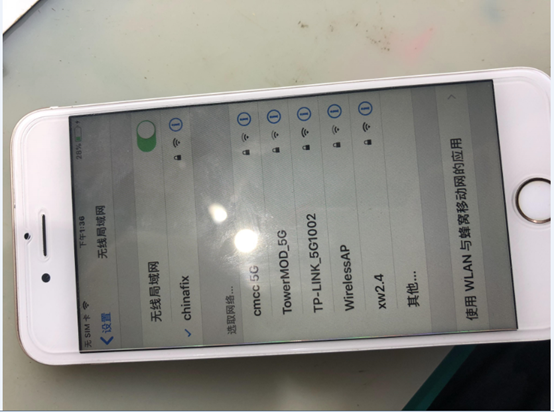
iPhone 6s startup Hang Logo(white apple)xt1101 fault maintenance Figure 3.
WiFi is normal, and it doesn’t indicate that the temperature is too high. By the end of this maintenance.