Address
304 North Cardinal
St. Dorchester Center, MA 02124
Work Hours
Monday to Friday: 7AM - 7PM
Weekend: 10AM - 5PM
Address
304 North Cardinal
St. Dorchester Center, MA 02124
Work Hours
Monday to Friday: 7AM - 7PM
Weekend: 10AM - 5PM
iPhone 6s Plus water damage can’t be turned on. Troubleshooting
Fault model: iPhone 6s Plus
Malfunction phenomenon: mobile phonewater damage no booting
Fix a customer’s machine phone water damage, which can’t be turned on. Get the machine and disassemble Connect the power supply directly to see what it is.
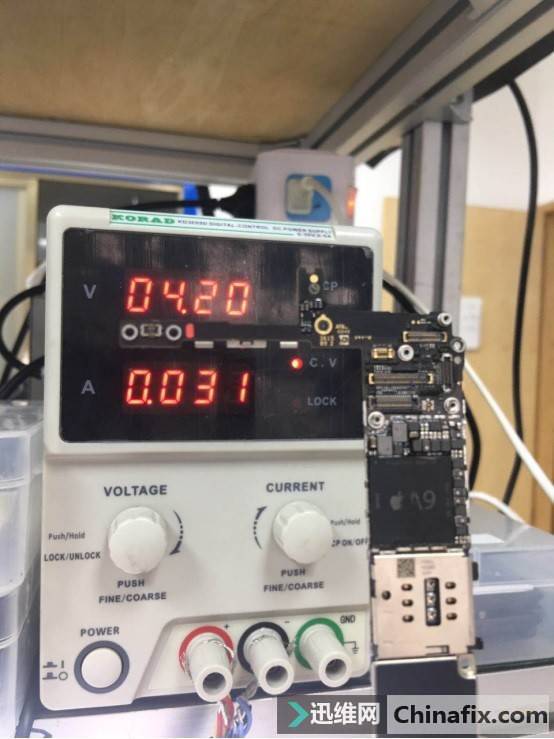
iPhone 6s Plus water damage can’t be turned on. Troubleshooting Figure 1.
Connect the power supply has short-circuit current 31ma switch. Look at the current.
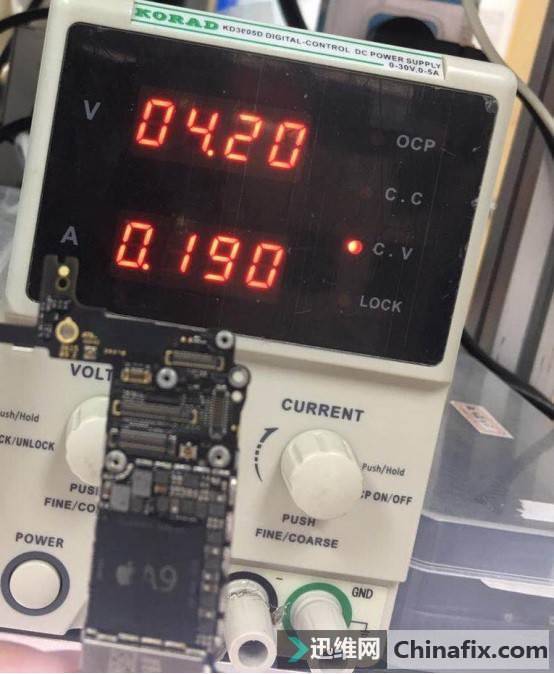
iPhone 6s Plus water damage can’t be turned on. Troubleshooting Figure 2.
switch stop at Fixed current 190ma will not move, and 190ma has reached the display current. Observing the motherboard, it is found that the display power supply has obvious water damage marks, so directly remove the display power supply first.
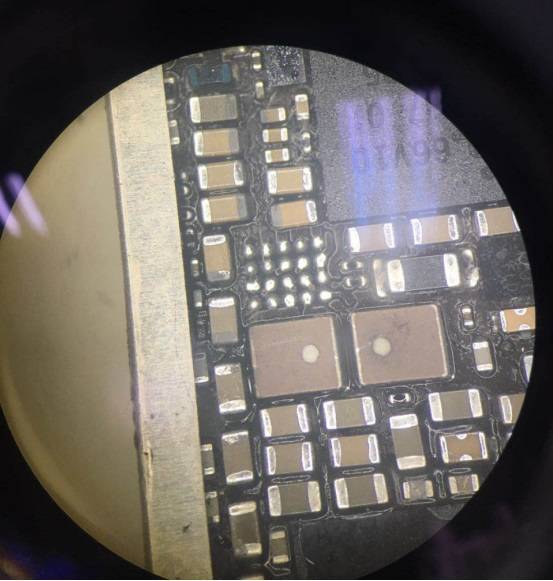
iPhone 6s Plus water damage can’t be turned on. Troubleshooting Figure 3.
After removing the display power supply,switch found that the current had changed, and it jumped more than 200 times directly.
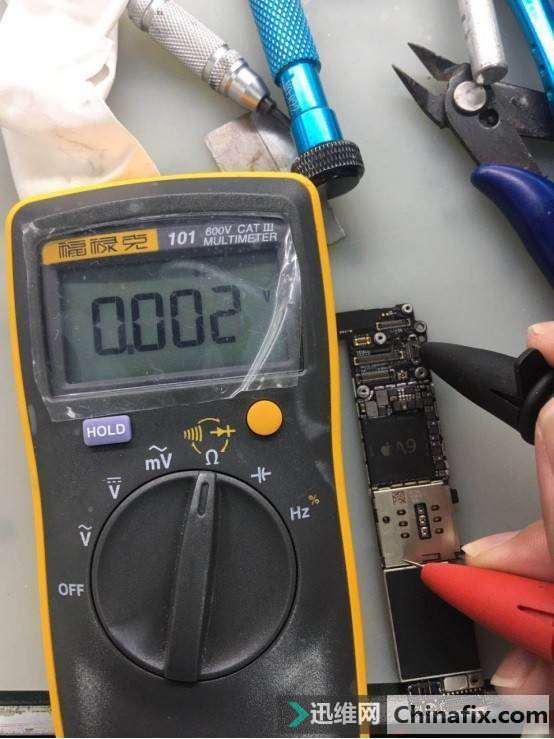
iPhone6s Plus water damage can’t be turned on. Troubleshooting Figure 4.
Measuring diode value found that it was 3V VCC Short circuit of fingerprint. Look at the points connected to several filters Capacitor. Please dismantle them one by one.
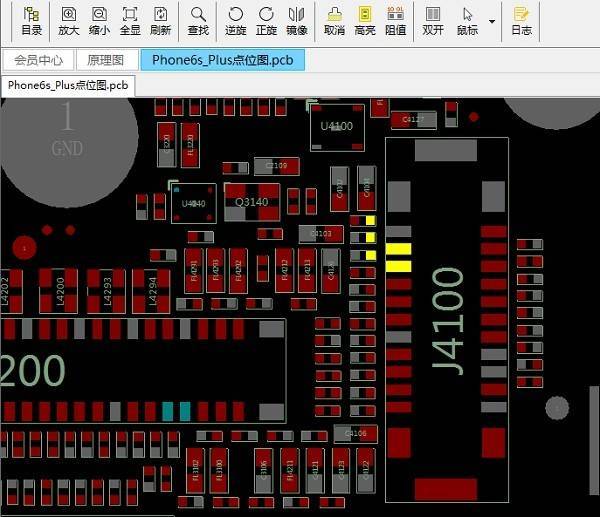
iPhone 6s Plus water damage can’t be turned on. Troubleshooting Figure 5.
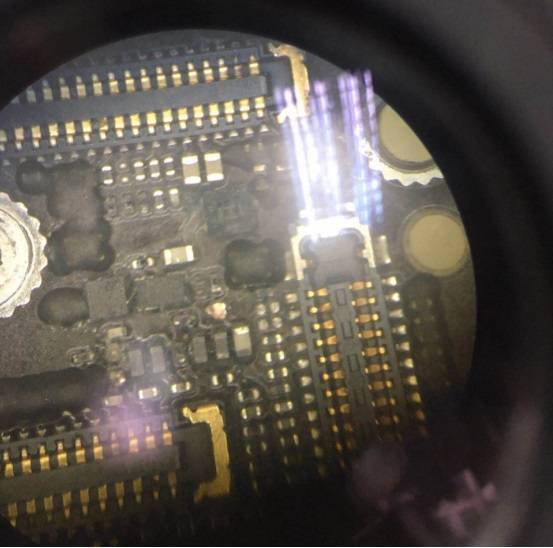
iPhone 6s Plus water damage can’t be turned on. Troubleshooting Figure 6.
Capacitor is next to fingerprint BTB connector, and it can be removed directly.
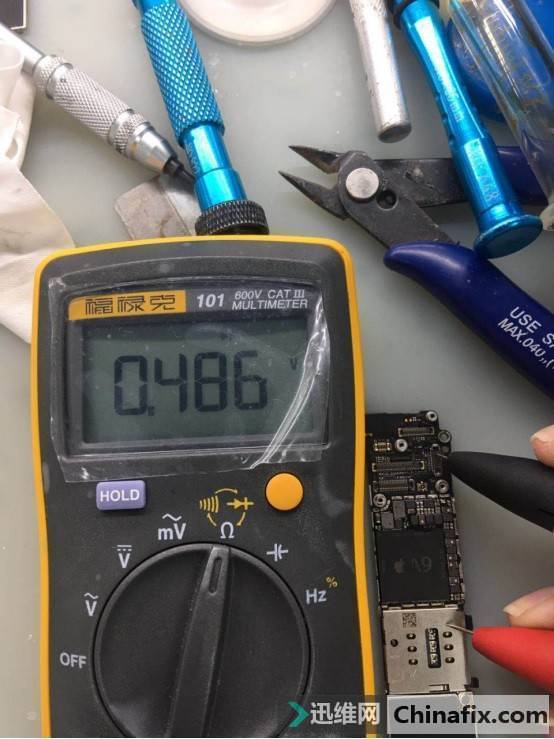
iPhone6s Plus water damage can’t be turned on. Troubleshooting Figure 7.
Measuring diode value is normal and switch current is normal.
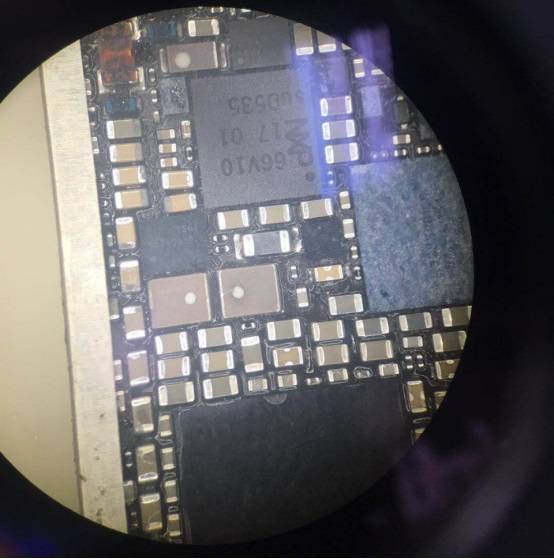
iPhone 6s Plus water damage can’t be turned on. Troubleshooting Figure 8.
It shows that the PMU is installed on switch and can be turned on.

iPhone 6s Plus water damage can’t be turned on. Troubleshooting Figure 9.