Address
304 North Cardinal
St. Dorchester Center, MA 02124
Work Hours
Monday to Friday: 7AM - 7PM
Weekend: 10AM - 5PM
Address
304 North Cardinal
St. Dorchester Center, MA 02124
Work Hours
Monday to Friday: 7AM - 7PM
Weekend: 10AM - 5PM
iPhone 6s Plus boot Stuck on Apple logo restart repair
Machine model: iPhone 6s Plus
Fault: restart Stuck on Apple logo, unable to enter the system
Fault analysis: there are many reasons for Stuck on Apple logo restart failure, which are more common:Baseband VCC conditions not met (6S and later models),Nand, CPU and battery.
Maintenance process: according to the customer’s description, the possibility of CPU is relatively high, but it still needs to be measured and excluded.Error 40 is reported by using iTunes Update System. It seems that the problem lies in Nand circuit.
Measure the peripheral 3v1 of Nand8V is normal VCC. When Nand is disassembled to measure the ground value of PAD, the ground value of 4 groups of 6 pcies lighting cable should be noted.The six lighting cable should be coupled to Capacitor. When Nand PAD is tested,OverLoad should be tested at the end of coupling Capacitor, that is, the end connecting CPU.

iPhone 6s Plus boot Stuck on Apple logo restart repair Figure 1.
When testing these coupling Capacitor, it was found that there was no diode value on the back end of c0703 and c0707.
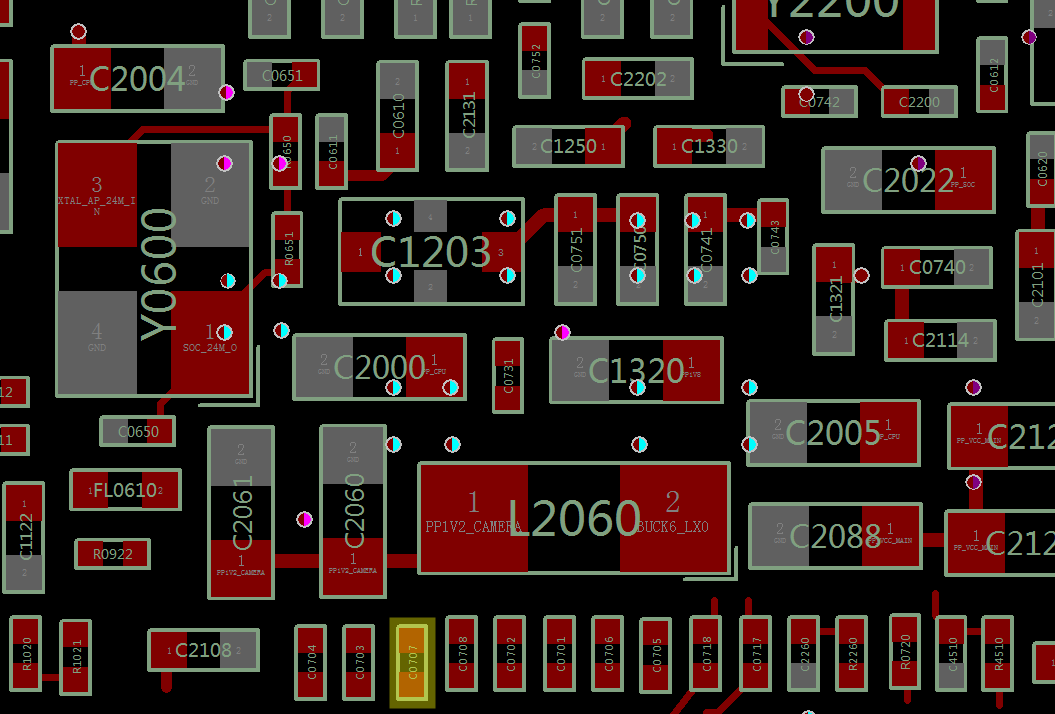
iPhone 6s Plus boot Stuck on Apple logo restart repair Figure 2.
After confirming that it was the CPU problem, the CPU was pulled off and pad break off was found in PAD, which is the communication between c0703 and c0707.

iPhone 6s Plus boot Stuck on Apple logo restart repair Figure 3.
Replace the missing point and replace the CPU.

iPhone 6s Plus boot Stuck on Apple logo restart repair Figure 4.
Boot test, normal into the system, all functions are normal, maintenance is over.

iPhone 6s Plus boot Stuck on Apple logo restart repair Figure 5.