Address
304 North Cardinal
St. Dorchester Center, MA 02124
Work Hours
Monday to Friday: 7AM - 7PM
Weekend: 10AM - 5PM
Address
304 North Cardinal
St. Dorchester Center, MA 02124
Work Hours
Monday to Friday: 7AM - 7PM
Weekend: 10AM - 5PM
iPhone 6s phone charging tips please wait until the iPhone cools down before using it for repaired
Machine model: iPhone 6s
Failure symptom: Please wait for iPhone to cool before use.
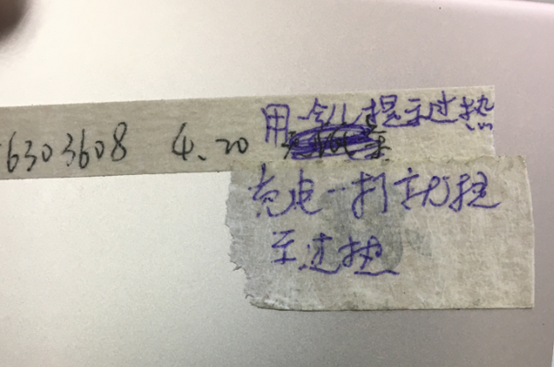
iPhone 6s phone charging tips please wait until the iPhone cools down before using it for repaired Figure 1.
Maintenance process: disassemble the charging connector screw, open the screen and touch the motherboard with your hand. It is found that the upper part of the motherboard is very hot, which is usually caused by WiFi damage. Wake up again and try. After WiFi is turned on, search for the signal, and you can connect it, but it immediately indicates that the temperature is too high.

iPhone 6s phone charging tips please wait until the iPhone cools down before using it for repaired Figure 2.
After the WiFi test was turned off for a long time, there was no prompt again, and it was basically determined that the fault was WiFi. Disassemble the motherboard, and verify the WiFi chip The rosin smoke method.Colophony (Solder)in the lower right corner of WiFi module melted immediately after DC power supply was plugged in and switch was turned on, and the internal damage of WiFi module was determined.

iPhone 6s phone charging tips please wait until the iPhone cools down before using it for repaired Figure 3.
At first, 6s WiFi addresses are bound in Nand. To replace the WiFi module,Nand must be removed and the WiFi address untied.
Remove the WiFi, then remove the Nand chip, use PCIE Nand repair instrument to unbind Nand, then reinstall Nand, find a good WiFi module and put it back into the machine. WiFi automatic connection was successfully started, and the fault was repaired here.
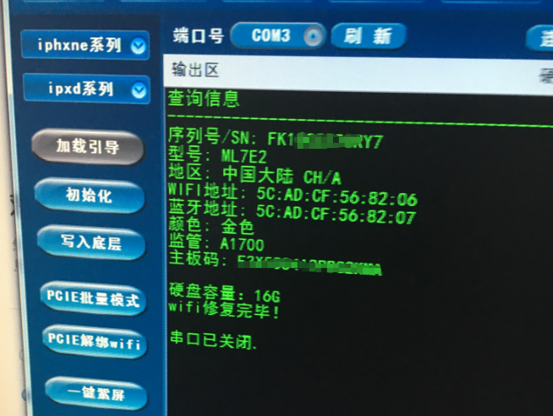
iPhone 6s phone charging tips please wait until the iPhone cools down before using it for repaired Figure 4.
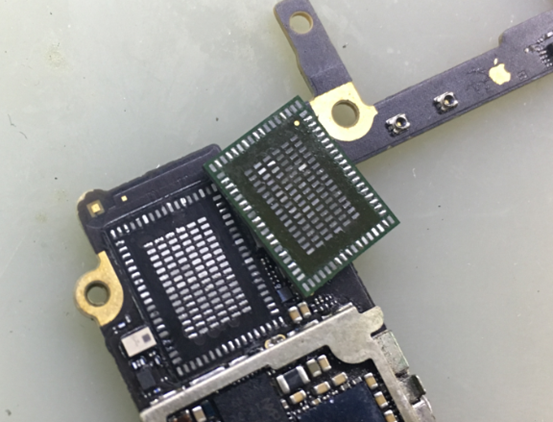
iPhone 6s phone charging tips please wait until the iPhone cools down before using it for repaired figure 5.