Address
304 North Cardinal
St. Dorchester Center, MA 02124
Work Hours
Monday to Friday: 7AM - 7PM
Weekend: 10AM - 5PM
Address
304 North Cardinal
St. Dorchester Center, MA 02124
Work Hours
Monday to Friday: 7AM - 7PM
Weekend: 10AM - 5PM
iPhone 6 Plus is flooded and cannot be powered on for repair
Machine model: iPhone6 Plus
Symptoms:water damage Won’t Turn On
One iPhone 6 Plus mobile phone water damage Won’t Turn On。 Open it, there is still a lot of water in it.

iPhone 6 plus is flooded and cannot be powered on for repair Figure 1.
Maintenance process:
Disassemble the machine, suck the water on it with a paper towel, heat the parts on a heating plaorm to remove the remaining water, remove shielding cover,SMD REWORK STATION and dry at 160 degrees, and observe the water damage place under a microscope.
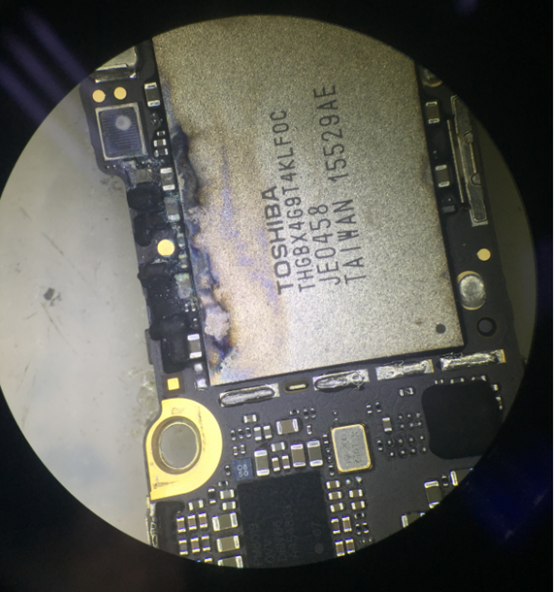
iPhone 6 plus is flooded and cannot be powered on for repair Figure 2.
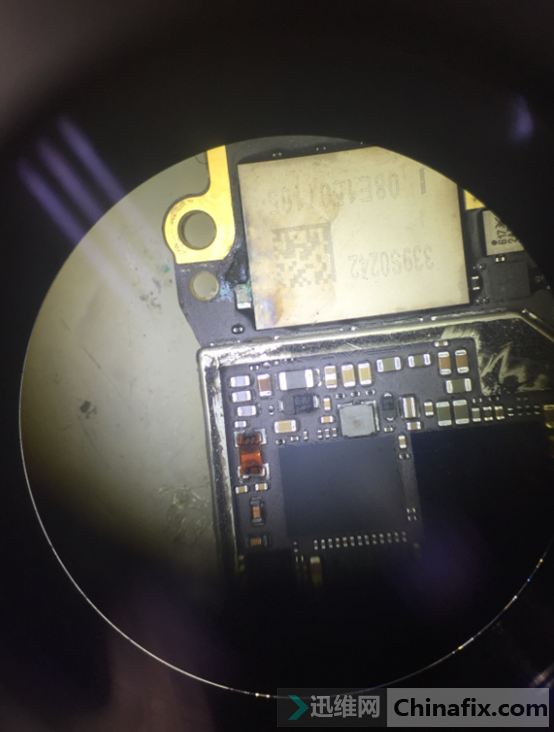
iPhone 6 plus is flooded and cannot be powered on for repair Figure 3.
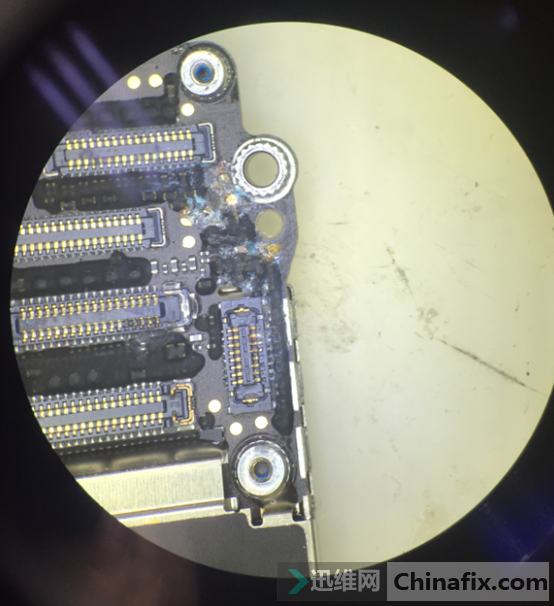
iPhone 6 plus is flooded and cannot be powered on for repair Figure 4.
Ground diode value found PP _ VCC _ main shorted to ground pp3v0 _ NAND shorted to ground, cleaned up the water damage xt20501 area, picked out the Capacitor of corrode, and the two VCC circuits returned to normal, and then connected to shorted to ground to power up normally.
Backlight/Screen Half Black is displayed on the screen, and the right side is not bright. Observed under microscope,diode value is all right.BTB connector on the screen has corroded by moisture corrode, and one pin has dropped corrode. Combined with the motherboard interface, the pin dropped by corrode is PP_LCM_BL34_ANODE_CONN, remove the screen BTB connector, replace BTB connector with corrode bit, boot test, the display is normal and the function is normal.

iPhone 6 plus is flooded and cannot be powered on for repair Figure 5.
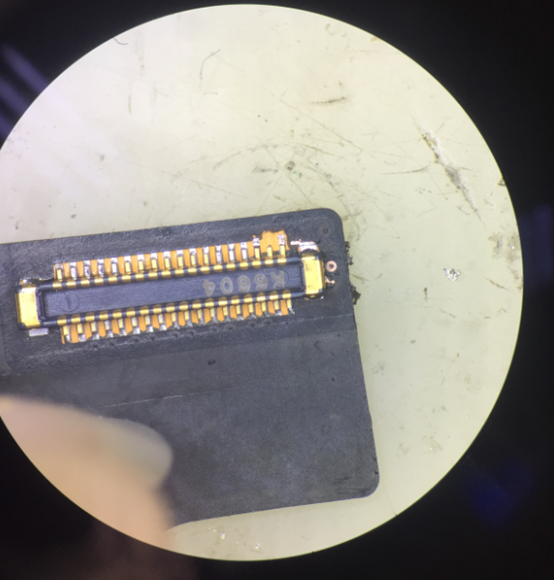
iPhone 6 plus is flooded and cannot be powered on for repair Figure 6.

iPhone 6 plus is flooded and cannot be powered on for repair Figure 6.