Address
304 North Cardinal
St. Dorchester Center, MA 02124
Work Hours
Monday to Friday: 7AM - 7PM
Weekend: 10AM - 5PM
Address
304 North Cardinal
St. Dorchester Center, MA 02124
Work Hours
Monday to Friday: 7AM - 7PM
Weekend: 10AM - 5PM
iPhone 6 Plus can’t be charged and WiFi can’t be connected for repaired
Machine model: iPhone 6 Plus
Malfunction: The mobile phone can’t be charged and WiFi can’t be connected.
Maintenance process: The DC power supply clip can be turned on normally, the WiFi can’t be connected, and there is no WiFi address in the settings. The battery with electricity can be charged normally when it is turned on, but it can’t be charged when it runs out, that is, it is turned off without charging. The black stylus GND and the red stylus measure that the test point diode value of USB chip is more than 700 abnormal, and the normal one is OverLoad.

iPhone 6 Plus can’t be charged and WiFi can’t be connected for repaired Figure 1.
It is judged that the USB chip is damaged, and the replacement USB chip is charged normally. Observe that the WiFi chip has been passive, and there are obvious traces of Solder Mask, indicating that the motherboard PAD has pad break off. Remove the WiFi chip.
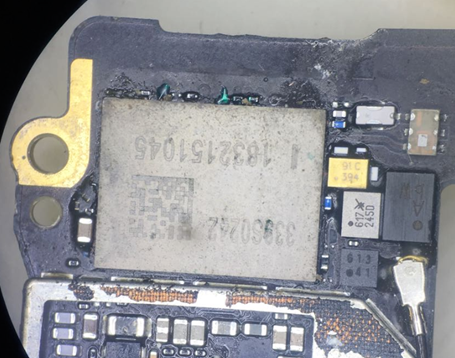
iPhone 6 Plus can’t be charged and WiFi can’t be connected for repaired Figure 2.

iPhone 6 Plus can’t be charged and WiFi can’t be connected for repaired Figure 3.
After processing PAD, it was found that 13 dots were dropped. After the dots were added, a new WiFi chip was installed.
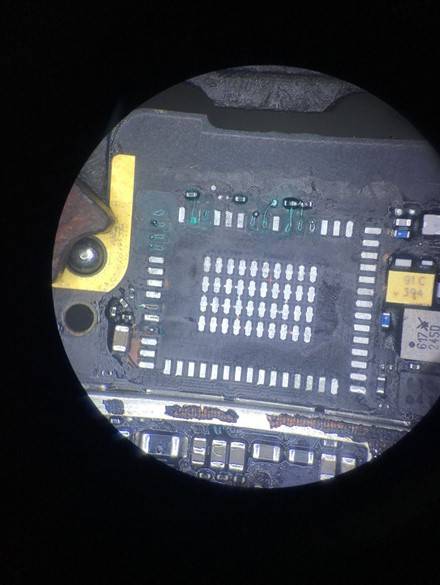
iPhone 6 Plus can’t be charged and WiFi can’t be connected for repaired Figure 4.
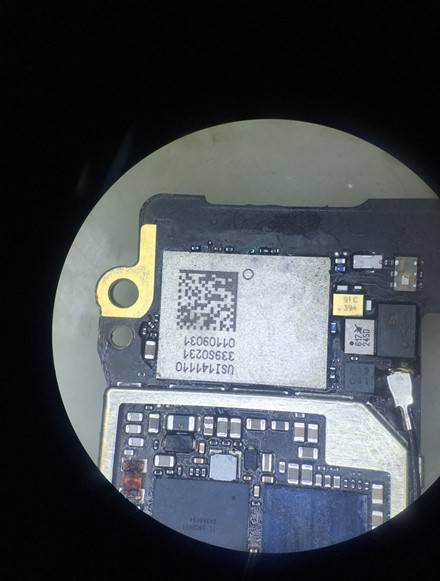
iPhone 6 Plus can’t be charged and WiFi can’t be connected for repaired Figure 5.
Start testing, troubleshooting and repair.

iPhone 6 Plus can’t be charged and WiFi can’t be connected for repaired Figure 6.
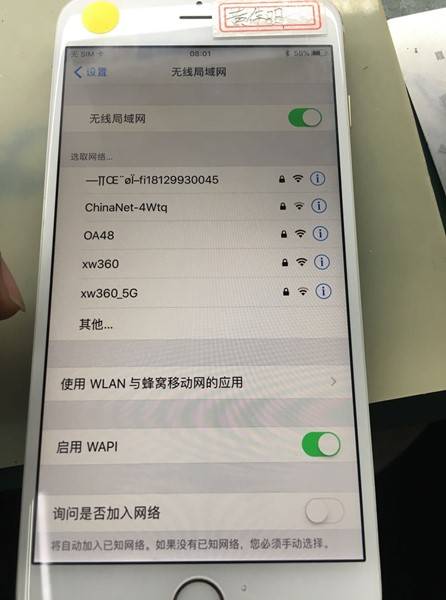
iPhone 6 Plus can’t be charged and WiFi can’t be connected for repaired Figure 7.