Address
304 North Cardinal
St. Dorchester Center, MA 02124
Work Hours
Monday to Friday: 7AM - 7PM
Weekend: 10AM - 5PM
Address
304 North Cardinal
St. Dorchester Center, MA 02124
Work Hours
Monday to Friday: 7AM - 7PM
Weekend: 10AM - 5PM
IPhone 11 turns on the camera and gets stuck (vibration damage)
IPhone 11, turn on the camera. Now that the problem has come out, it will be solved. Let’s see how our maintenance master solves it!
[Fault model] iPhone 11
[Fault phenomenon] Turn on the camera and get stuck.
[Maintenance process] I received a machine sent by a customer for repair, the model is iPhone 11, and the fault is to turn on the camera and get stuck.
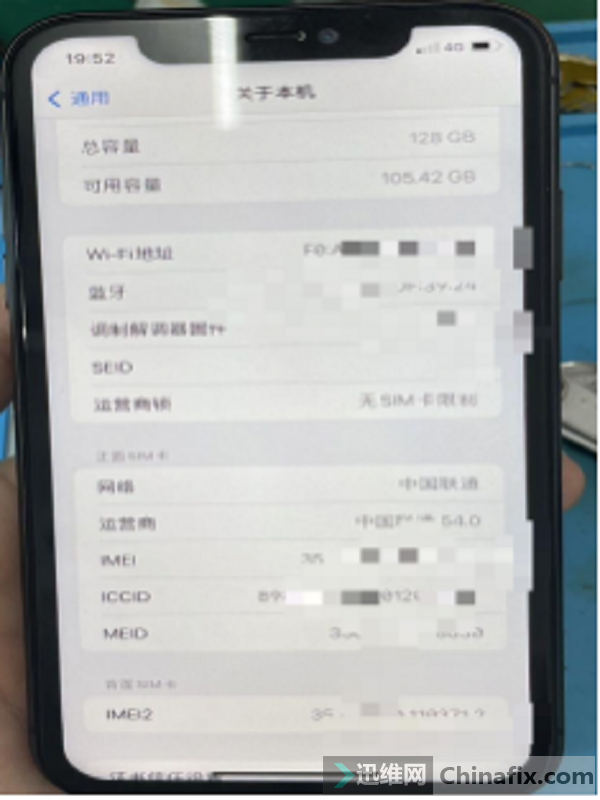
IPhone 11 turns on the camera Carton Figure 1
After getting the machine, test all the functions first, and find that the sound is also stuck. If you open the sound setting tab, the camera will also get stuck when you open it. The vibration function is not tested. Since there is no vibration, let’s fix the vibration first and find a vibration to test it.
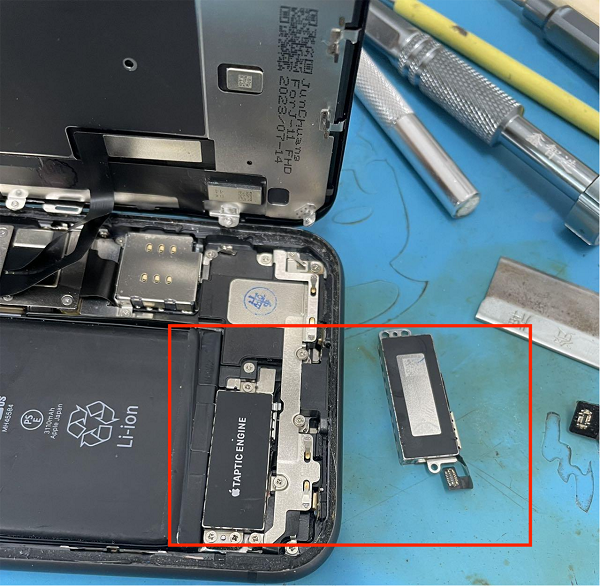
IPhone 11 turns on the camera Carton Figure 2
After the vibration boot test, the vibration returned to normal, and the jam disappeared, and the test sound and camera were no longer stuck.
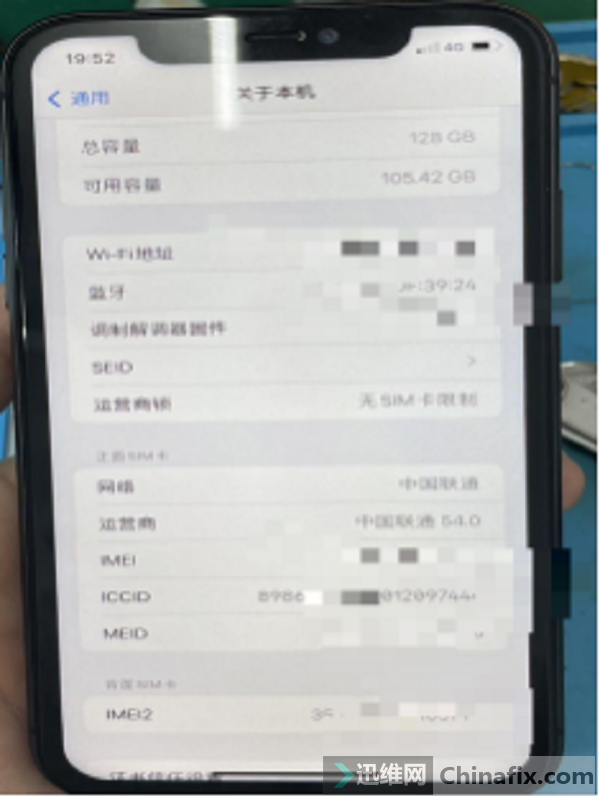
IPhone 11 turns on the camera Carton Figure 3
[Maintenance Result] Install the motherboard into the shell.mobile phoneIt can be turned on normally, and the functions of WiFi, Bluetooth, voice, charging, fingerprint, taking photos and making phone calls are all normal, so the maintenance is over.