Address
304 North Cardinal
St. Dorchester Center, MA 02124
Work Hours
Monday to Friday: 7AM - 7PM
Weekend: 10AM - 5PM
Address
304 North Cardinal
St. Dorchester Center, MA 02124
Work Hours
Monday to Friday: 7AM - 7PM
Weekend: 10AM - 5PM
IPad A1822WiFi won’t open (WiFi chip is damaged).
An iPad A1822, the fault is that WiFi can’t be opened. This is a second-repair flat, which was not repaired at home, and was repaired by Xunwei Quick Repair, so let’s see how to repair it!
“Fault model” iPad A1822
[Fault] WiFi can’t be opened.
[Maintenance process] I received a machine sent by my peers for repair, the model is iPad A1822, and the fault is that WiFi can’t be opened.

IPad A1822WiFi can’t open figure 1.
The test machine WiFi can’t be opened, and there is no WiFi address. Last time I went home, I said I had repaired WiFi. After removing the motherboard, I found that WiFi was passive. After removing WiFi, I checked that the pads were all normal, and there was no virtual soldering or dropping.
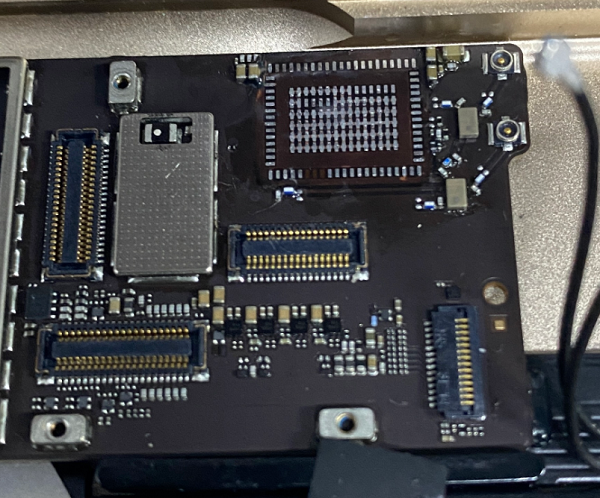
IPad A1822WiFi can’t open figure 2.
After reinstalling the WiFi again, the failure is still the same. It is speculated that the chip may be damaged at home, so the new WiFi can be replaced directly, and then the WiFi can be unbound with the sincere P13 hard disk. After replanting the new WiFi, it can be installed, and then the WiFi is turned on to test that it is normal.
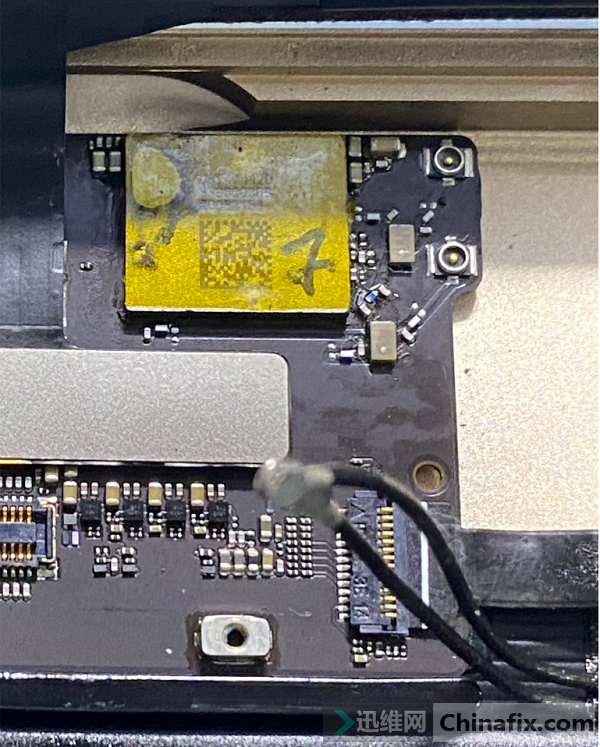
IPad A1822WiFi can’t be opened. Figure 3
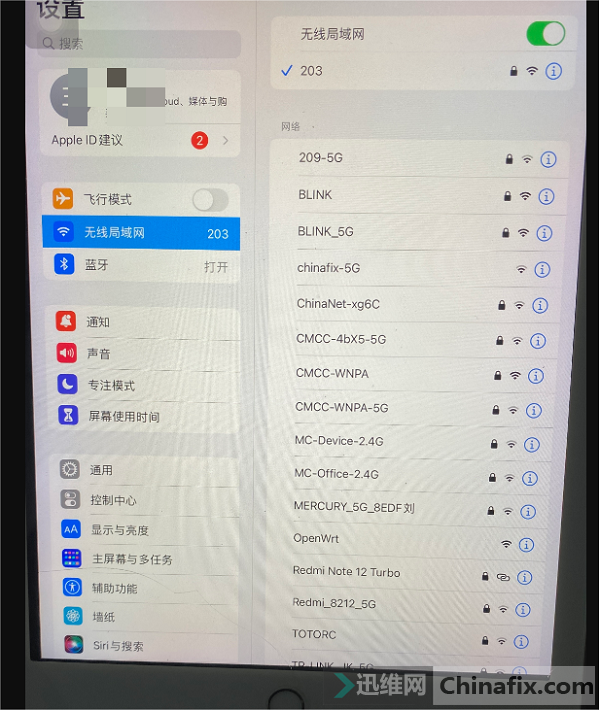
IPad A1822WiFi can’t open figure 4.
[Maintenance Result] Install the motherboard into the shell.mobile phoneIt can be turned on normally, and the functions of WiFi, Bluetooth, voice, charging, fingerprint, taking photos and making phone calls are all normal, so the maintenance is over.