Address
304 North Cardinal
St. Dorchester Center, MA 02124
Work Hours
Monday to Friday: 7AM - 7PM
Weekend: 10AM - 5PM
Address
304 North Cardinal
St. Dorchester Center, MA 02124
Work Hours
Monday to Friday: 7AM - 7PM
Weekend: 10AM - 5PM
Huawei tablet BAH3- W09 can’t connect to WiFi for repair
Open Xinzhizhao software, find a circuit reference of mobile phone motherboard using Hi1102V100, measure the power supply according to the schematic diagram, and replace a WiFi chip, and the fault remains.
Machine model: Huawei tablet BAH3- W09
Fault phenomenon: The customer described that Huawei’s tablet computer can’t connect to WiFi, and it can’t be activated online after restoration.
Maintenance process:
After getting the tablet, start the test. After turning on WiFi, WiFi is automatically turned off, and WiFi cannot be connected. WiFi is grayed out in the activation interface.
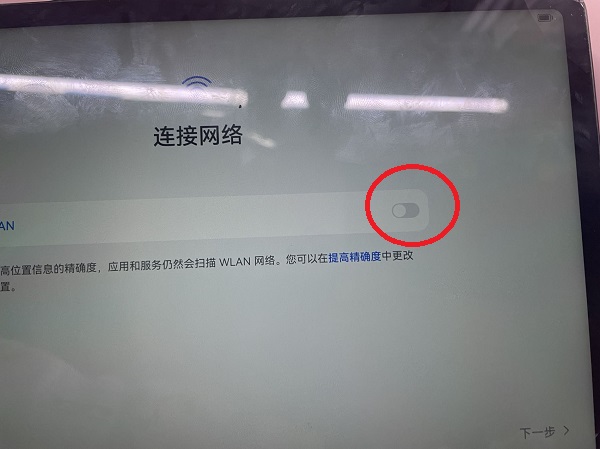
Huawei tablet BAH3- W09 can’t connect to WiFi for maintenance. Figure 1
After disassembling the screen, according to experience, it is generally WiFi next to the contact shrapnel of the antenna. After cutting off the shielding cover, I saw that the serial number of the WiFi chip is Hi1102V100, which is the same as the WiFi chip of Huawei nova 5i Pro.
Open Xinzhizhao software, find a circuit reference of mobile phone motherboard using Hi1102V100, measure the power supply according to the schematic diagram, and replace a WiFi chip, and the fault remains.
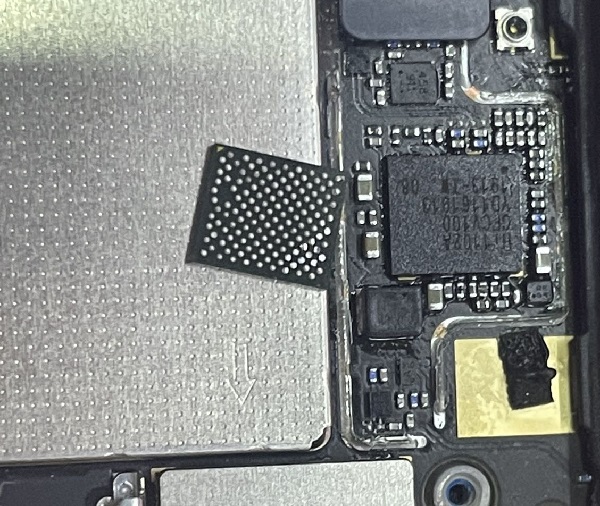
Huawei tablet BAH3- W09 can’t connect to WiFi for maintenance. Figure 2
Remove the WiFi chip, and there is no problem in measuring the resistance of the foot. Reinstall the WiFi chip and directly replace a crystal oscillator.

Huawei tablet BAH3- W09 can’t connect to WiFi for maintenance. Figure 3
After reinstalling the motherboard and restarting the test, Huawei tablet can be connected to WiFi, and the fault is perfectly repaired.
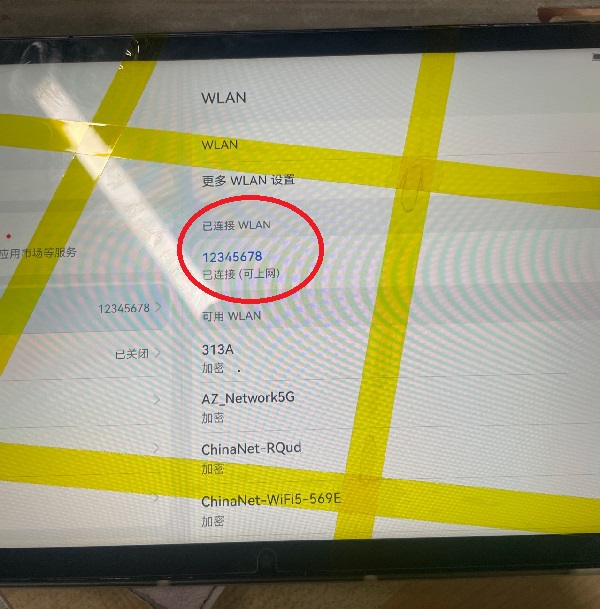
Huawei tablet BAH3- W09 can’t connect to WiFi. Figure 4