Address
304 North Cardinal
St. Dorchester Center, MA 02124
Work Hours
Monday to Friday: 7AM - 7PM
Weekend: 10AM - 5PM
Address
304 North Cardinal
St. Dorchester Center, MA 02124
Work Hours
Monday to Friday: 7AM - 7PM
Weekend: 10AM - 5PM
Huawei Nova 7se does not charge.
A Huawei Nova 7se that had been heavily dropped failed to charge, which was caused by inductance virtual welding after detection. See how the professional repairman repairs the maintenance steps below!
[Machine model] Huawei Nova 7se
[Fault phenomenon] No charging
[Maintenance process] I received a heavy fall machine, the model is Huawei’s Nova 7se, and the fault is not charging.
When I got the machine, I said it was a heavy fall. In fact, the fall was not too serious. I could turn it on, but the back cover was broken.
Remove the motherboard for testing. First, measure the battery interface voltage and find it is 0. Then check the charging circuit from the tail plug to see which step the voltage has not come out.

Huawei Nova 7se does not charge Figure 1
Nova 7se’s circuit design is relatively simple, according to circuit diagram It can be seen that the tail plug 5V is sent to the charging IC through the socket and an electronic switch tube, and the voltage is directly sent to the battery socket after the working conditions of the charging IC are met.
We first measure the tail plug 5V, and then measure the voltage at the other end of the switch tube. Next, the charging IC works to generate the main power supply and also charges the battery. Considering mobile phone At present, it can be turned on, and it has been dropped again, so give priority to whether the inductor has been dropped and soldered, and then consider the problem of charging IC.
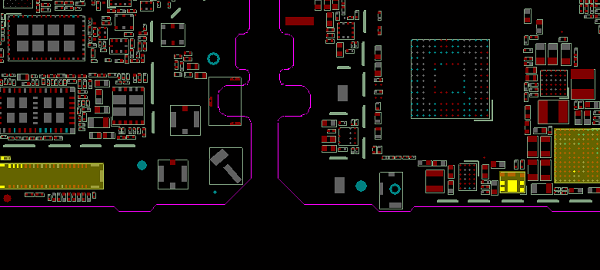
Huawei Nova 7se does not charge Figure 2
Blowing the inductor at 200 with an air gun, the inductor fell off as soon as it was blown, and the bottom pad was black. It seems that the fault is caused by virtual welding of the inductor.
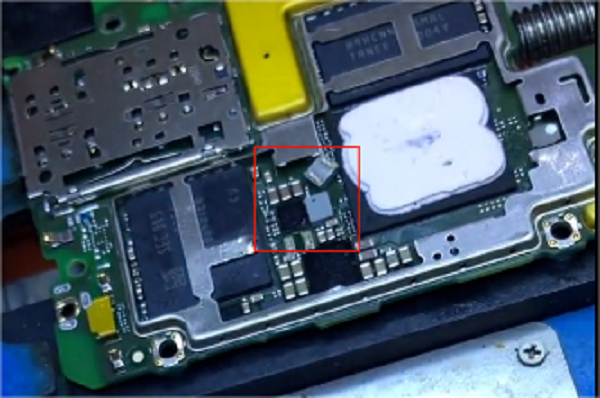
Huawei Nov a7se does not charge Figure 3
Let’s find a charging inductor on other motherboards, and then turn it on again to test the charging function. At this time, the mobile phone has displayed the charging icon, and the current is more than 1A.
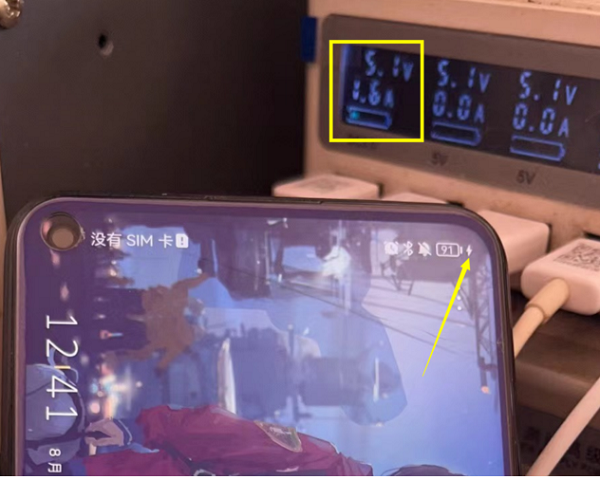
Huawei Nova 7se does not charge Figure 4
[Maintenance result] Install the motherboard into the mobile phone, and start the test. The mobile phone is normally booted into the system, and the functions such as charging, WiFi, voice, compass, vibration and telephone are normal. The maintenance is over here.
This case was originally provided by Xunwei Quick Repair Flagship Store, and it is forbidden to reprint without authorization!