Address
304 North Cardinal
St. Dorchester Center, MA 02124
Work Hours
Monday to Friday: 7AM - 7PM
Weekend: 10AM - 5PM
Address
304 North Cardinal
St. Dorchester Center, MA 02124
Work Hours
Monday to Friday: 7AM - 7PM
Weekend: 10AM - 5PM
Huawei Nova 4 screen does not display repair
Machine model: Huawei Nova 4
Customer description: The phone can’t be displayed after dropping.
Test results: The mobile phone can be turned on, and there is a boot vibration, but the screen is not displayed.
Fault analysis: The machine can be turned on, but it can’t be displayed. It should be the failure of display-related circuits and components caused by falling.
According to the fault performance, if you have the same screen at hand, you can replace it for testing, if not, then look down.
Open the Xinzhizao Soft software and find the annotation drawing of Huawei Nova4,Boardview,schematic.
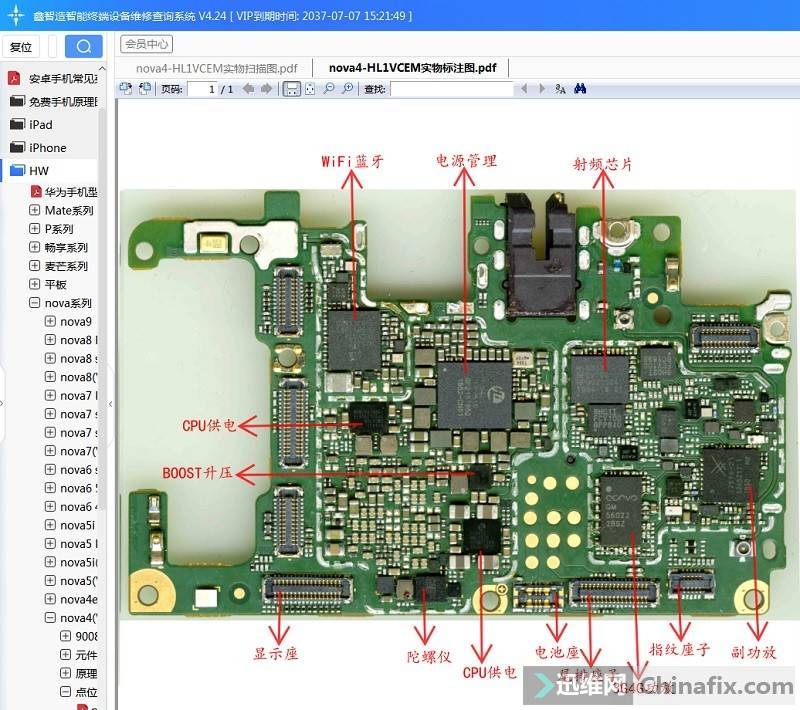
Huawei Nova 4 screen does not display repair figure 1.
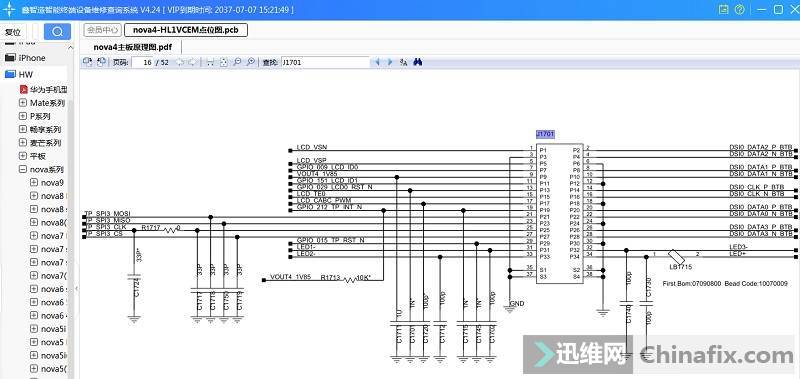
Huawei Nova 4 screen does not display repair figure 2.
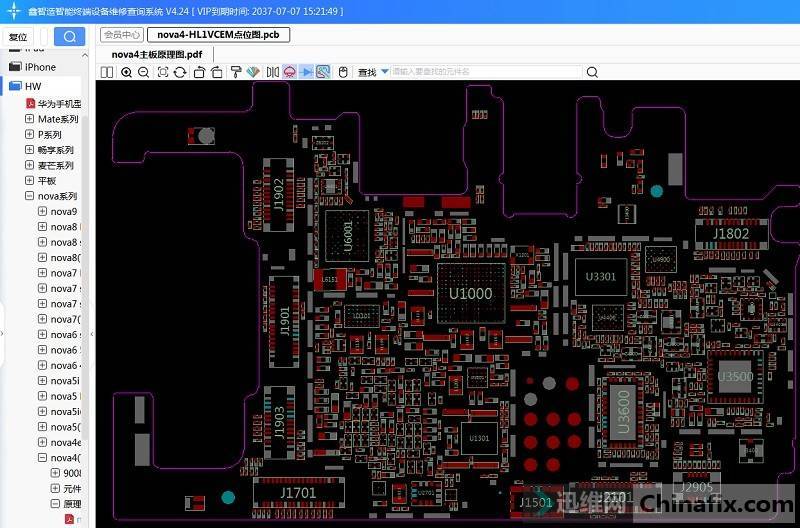
Huawei Nova 4 screen does not display repair figure 3.
Firstly, determine the sub-position of BTB connector display screen, and measure the sub-pin bit of BTB connector according to schematic and Boardview. Measurement shows that GPIO_029_LCD0_RST_N and LCD_CABC_PWM diode value OverLoad, that is, these two lines have Open circuit.
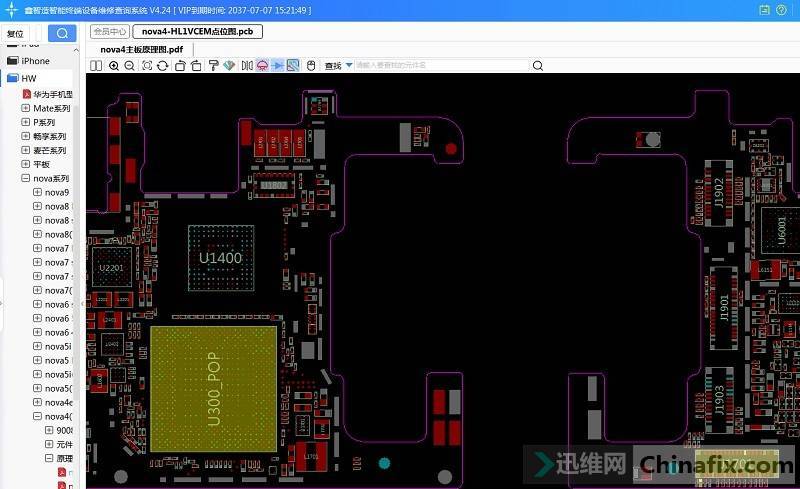
Huawei Nova 4 screen does not display repair figure 4.
Looking at Boardview, we found that these two lines are connected to the CPU, which can only be repaired by removing the CPU connecting wires. In the face of such a failure, if you are not sure about your ability, you’d better give up maintenance.

Huawei Nova 4 screen does not display repair figure 5.

Huawei Nova 4 screen does not display repair figure 6.
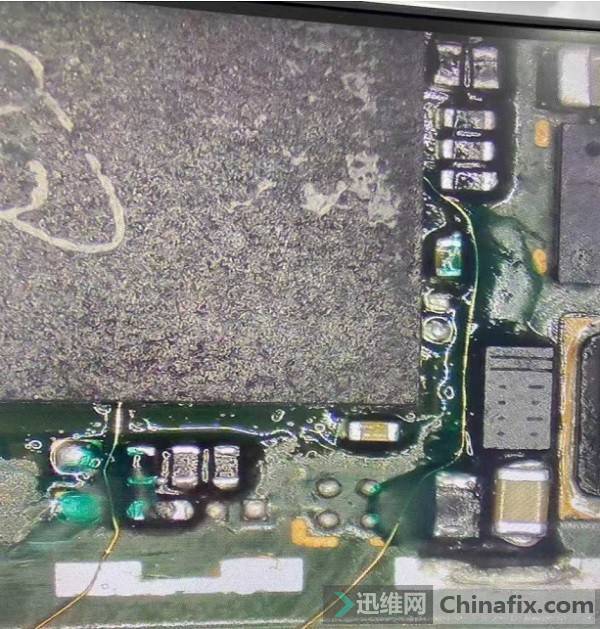
Huawei Nova 4 screen does not display repair figure 7.