Address
304 North Cardinal
St. Dorchester Center, MA 02124
Work Hours
Monday to Friday: 7AM - 7PM
Weekend: 10AM - 5PM
Address
304 North Cardinal
St. Dorchester Center, MA 02124
Work Hours
Monday to Friday: 7AM - 7PM
Weekend: 10AM - 5PM
Huawei Mate 40 Pro microphone is silent, so you can’t send a message when calling.
Huawei Mate 40 Pro, say yesmobile phoneI can’t hear the sound on the phone recently, which affects communication with others when answering the phone, but it is normal to play music. So, what is the problem with this Huawei Mate 40 Pro? Look at how the professional master operates below!
[Machine model] Huawei Mate 40 Pro
【 Fault Phenomenon 】 The microphone is silent
[Maintenance process] I received a Huawei Mate 40 Pro, and the customer sent it for maintenance, saying that the mobile phone could not hear the sound recently, which affected communication with others when answering the phone, but it was normal to play music. Later, I sent it to other repair shops to change the external equipment and audio. I didn’t know if there was something wrong with the CPU, so I sent it to see if we could repair it.
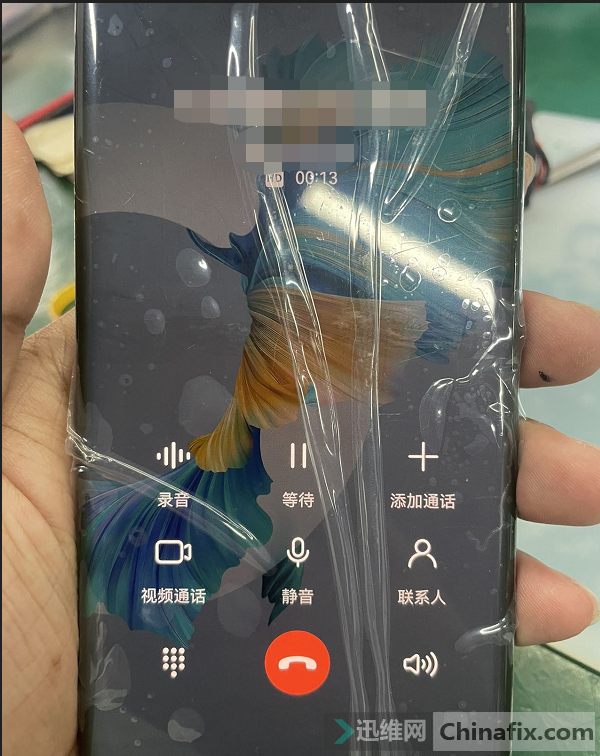
Huawei Mate 40 Pro microphone is silent, and calls are not sent. Figure 1
After we get the machine, we go straight to the functional test. It is found that the speaker is normal and there is no sound in the three microphones, which should not be a CPU problem, because if there is something wrong with the bus of audio and CPU communication, there should be no sound at all.
Since the external equipment and audio have been changed at home, we don’t need to find the external equipment test first, just look at the motherboard and find the location of the audio. First, carefully observe whether there is tin connection or missing parts near the audio. No obvious appearance problem was found, because the audio was moved at home, and we were not sure whether the audio pad was handled properly. Take down the audio, make sure that the bottom corner pad is not connected with tin, and then find a new audio chip to install it. After the installation, the system was tested, and the fault remained, because Mate 40 Pro did not.schematic diagramThen we can find the corresponding schematic diagram according to the chip model and repair it. Mate 40 Pro uses the same audio chip as P30, both of which are HI6405V010, so we can refer to P30.blueprint.
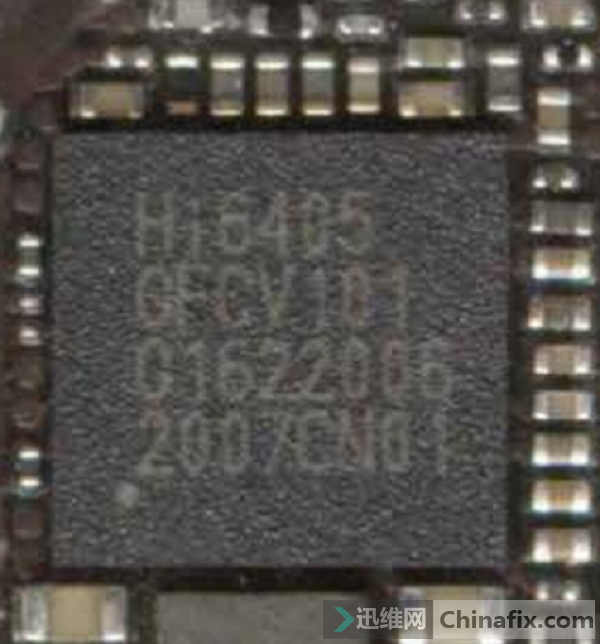
The audio model is HI6405V010. Figure 2.
First, find the foot position of the microphone at the bottom. It was sent to the audio from the tail socket through two filter capacitors. We flew two wires over the seat to test the on-off of the mic. The test found that the microphone at the tail plug was normal until the audio was on-off. Then, use the same method to test the microphone at the top left corner until the audio was on-off.
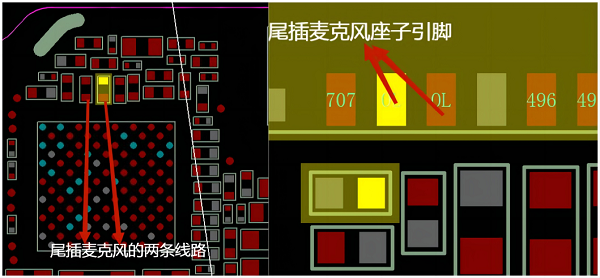
Huawei Mate 40 Pro microphone is silent and does not send a message when calling Figure 3.
Since both microphones are not disconnected, there should be something wrong with their power supply. Otherwise, even if one microphone is broken, the other microphone can work, and there will be no situation where all microphones are not working. Thinking of this, we directly value the audio. Because there are both coupling capacitors with ungrounded sides and capacitive resistors with no resistance leading to the seat near the audio, it is more troublesome to test the resistance. It is necessary to judge whether the capacitive resistors without resistance are really disconnected according to the drawings. Finally, when we value a group of capacitors, we find something abnormal. There are several connected places on the drawings, but the test finds that the resistance is OL, and it is not feasible to find the value by typing.
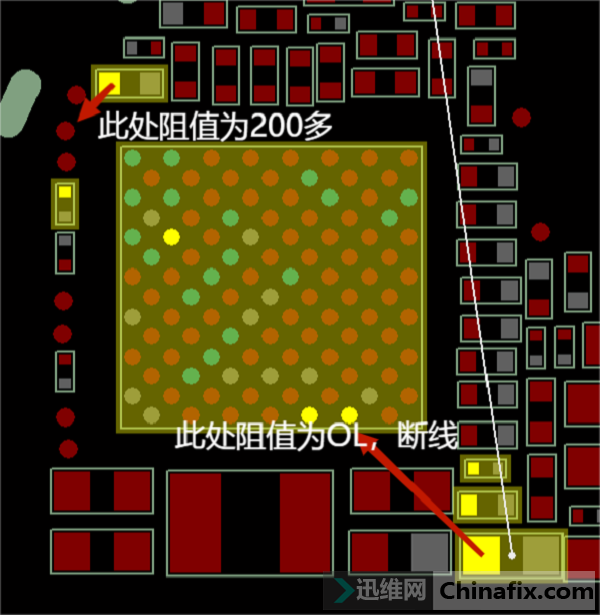
The upper left corner and lower right corner of this line are broken. Figure 4
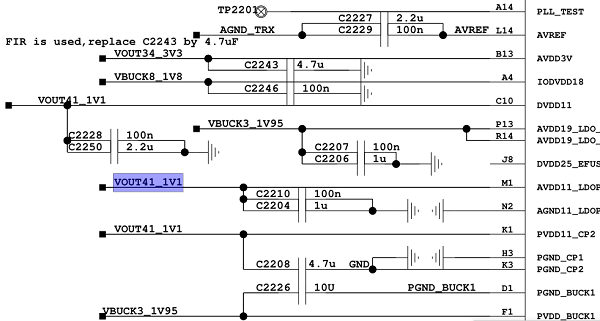
Schematic diagram of P30 audio chip HI6405V010 Figure 5
According to P30 drawing, we can know that this is a 1.1v power supply. Is it because Mike lacks his power supply that he doesn’t work?
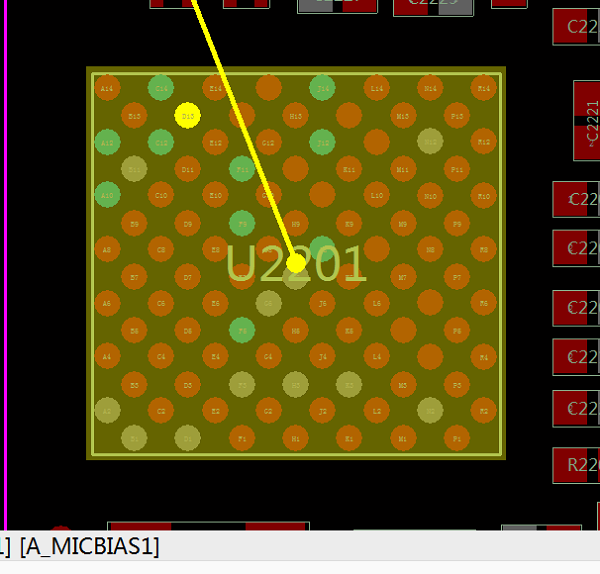
The footstep of P30-point audio chip is almost the same as that of Mate 40 Pro. Figure 6
Yes or no, let’s fly a wire first and have a look. After flying the wire, we can test the resistance.

Huawei Mate 40 Pro Resistance Figure 7
Directly installed into the system to test the microphone, we found that the microphone can be used at this time. There are three microphones, two of which are working normally, and the third one is working but there is no sound. We screwed the motherboard and tested it again, and the third microphone is working normally.
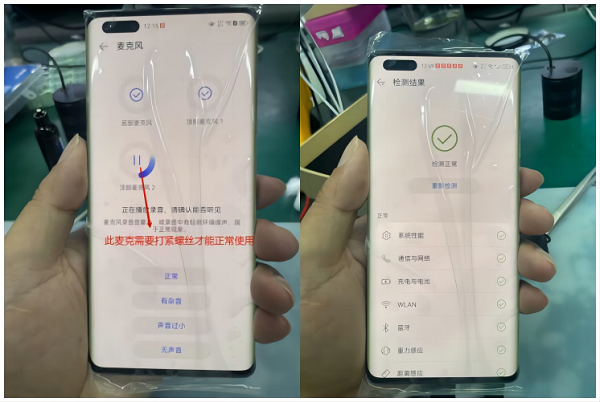
Into the system test microphone is normal.
[Maintenance result] Install the motherboard into the mobile phone, and start the test. The mobile phone is normally booted into the system, and the functions such as charging, WiFi, voice, compass, vibration and telephone are normal. The maintenance is over here.
This case was originally provided by Xunwei Quick Repair Flagship Store, and it is forbidden to reprint without authorization!