Address
304 North Cardinal
St. Dorchester Center, MA 02124
Work Hours
Monday to Friday: 7AM - 7PM
Weekend: 10AM - 5PM
Address
304 North Cardinal
St. Dorchester Center, MA 02124
Work Hours
Monday to Friday: 7AM - 7PM
Weekend: 10AM - 5PM
Huawei Mate 30 Pro screen does not show repair
Huawei Mate 30 Pro screen does not display, and the motherboard is installed in another screen assembly for testing, but the screen still does not display, so it can be determined that it is a motherboard problem.
Machine model: Huawei Mate 30 Pro
Fault phenomenon: The customer described that Huawei Mate 30 Pro screen was not displayed, and it was repaired elsewhere.
Maintenance process:
Get the phone and press the power button, the phone screen does not display, there is no response. Disassemble the mobile phone, remove the motherboard, power on the single board, and the screen still doesn’t display when the current of the power meter reaches 1A. When the motherboard is installed in another screen assembly for testing, the screen still doesn’t display, so it can be determined that it is a motherboard problem.

Huawei Mate 30 Pro screen does not display maintenance figure 1.
The display chip had been moved during the previous home maintenance, so the multimeter was used to hit the ground value of the power supply pin on the display base first, and it was found that the power supply value of the display screen AMOLED_AVDD was 0, and the value was abnormal. The power supply value was also lowered when the display chip was removed, indicating that there was a problem with the capacitance connected to AMOLED_AVDD.
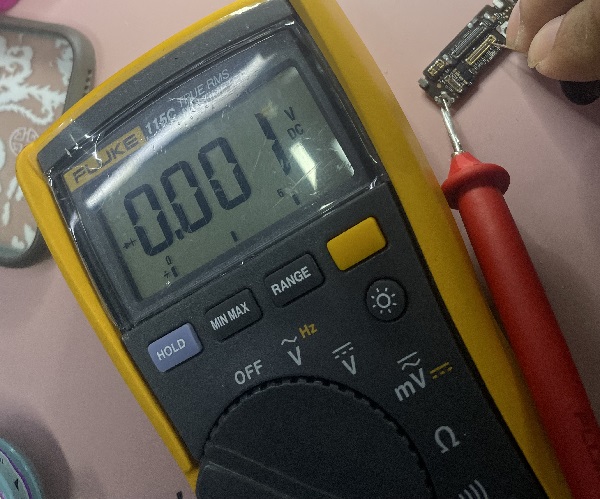
Huawei Mate 30 Pro screen does not display maintenance figure 2.
Open Xinzhizhao software, check the dot bitmap, and find that there are three capacitors on a line. So slowly remove them one by one in order, and check the value of each one. When the second one is removed, it is found that there is no short circuit.
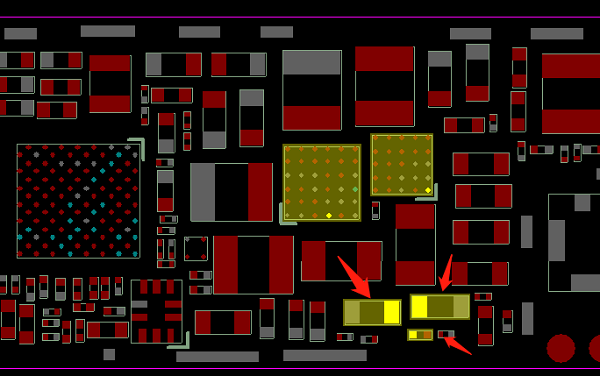
Huawei Mate 30 Pro screen does not display maintenance figure 3.
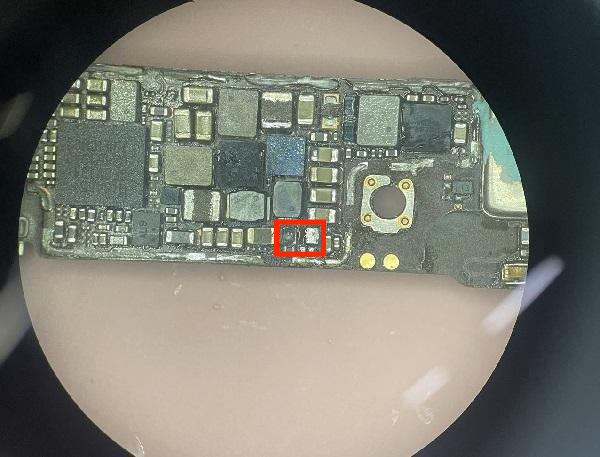
Huawei Mate 30 Pro screen does not display maintenance figure 4.
So put the chip back on the motherboard, put the motherboard back in the phone, plug in the charger and turn it on. The screen of the phone can be displayed, and the maintenance is over.

Huawei Mate 30 Pro screen does not display maintenance figure 5.